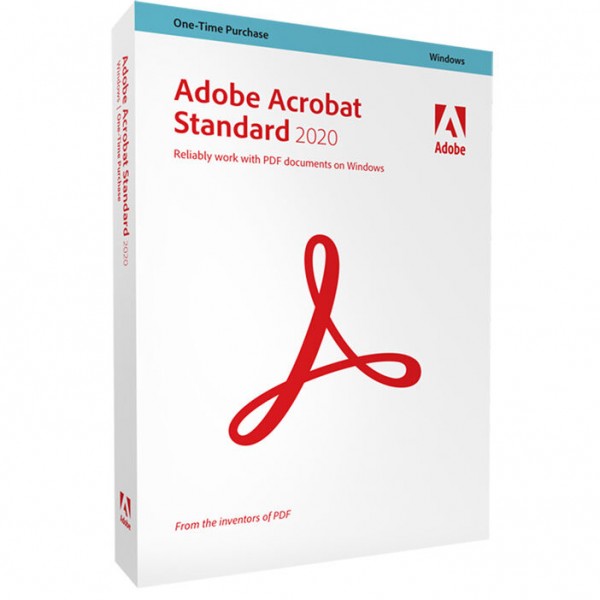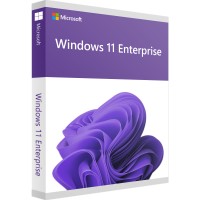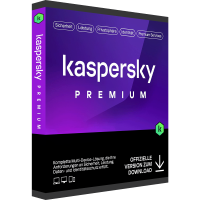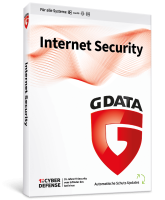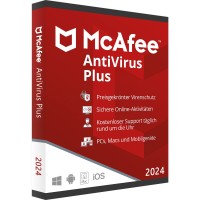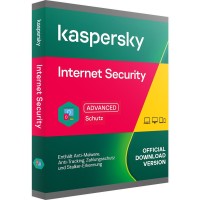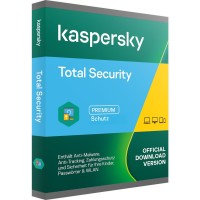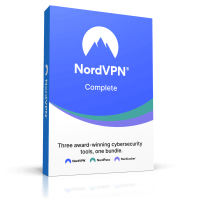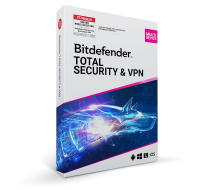Adobe Acrobat Standard 2020 | Windows
Prices incl. VAT plus shipping costs
INSTANT DOWNLOAD + PRODUCT KEY
- Order number: BS-10803
- Language: Multilingual
- Device(s): 1 PC
- Runtime: Unlimited
- Country zone(s): Worldwide
- Delivery time: 5 - 30 Minuten






Buy desired software easily and securely through SSL encryption in the store.
5-30 minutes e-mail delivery and instant download.
We offer free help via TeamViewer during the initial installation.
Via chat, email and phone.
Reliably create, edit, and sign PDF documents | Adobe Acrobat Standard 2020
Reliable and organized - that's the impression you leave with colleagues and clients when you use Adobe Acrobat Standard 2020 PDF tools to prepare and share documents. Documents can be created, edited, and signed. Text, images, and bulleted lists can be edited directly in the PDF - with automatic adjustment of text flow across the page. Export PDFs for Microsoft Word, Excel, or PowerPoint, keeping formatting of bullets and tables intact. Direct access from Acrobat to files from Dropbox or Microsoft OneDrive. Fill in forms even faster with the smart fill-in list. The new Acrobat versions come with a host of new features and promise to make work even more efficient. In addition, Adobe Acrobat Standard and Acrobat Pro 2020 are even easier to use, even on touch devices, thanks to a streamlined user interface.
New features:
New Start Page view
The new Home view helps you stay organized and productive - a central place to organize, manage, and search for all your PDF files.
Recent Files List: Displays your most recently opened files from your computer, Document Cloud storage, or third-party storage such as OneDrive, Dropbox, Box, and SharePoint.
Recommended tools: Helps you find the best Acrobat tools like "Edit PDF", "Create PDF", "Merge PDF files", and many more.
Search box: Search all your Document Cloud files and the files sent to view, review, or sign.
Context pane: Allows you to take actions on files in all home views with contextual menus, as well as view the status of participants and action history for shared documents.
Viewing MIP-protected PDF files in Acrobat 2020 and Reader 2020
Now you can use Adobe Acrobat 2020 and Acrobat Reader 2020 Windows and Mac desktop applications to open files protected with Microsoft Information Protection (MIP) solutions, including Azure Information Protection (AIP) and Information Protection with Office 365.
Acrobat 2020 and Acrobat Reader 2020 automatically detect an MIP-protected file and prompt you to download the appropriate plug-in from the Help page. Once you have downloaded and installed the add-on, the protected files can be opened in Acrobat or Reader like any other PDF files.
Color matching function in the "Fill and Sign" tool
You can now use the "Fill and Sign" tool in Acrobat 2020 to select the color you want to use to fill in the PDF form and then sign it. To change the color, click the Color button in the Fill and Sign toolbar.
By default, the color of the signature is black. To keep the default color, clear the Keep original color for signatures check box.
Perform OCR for scanned documents with Live Text
Acrobat 2020 can now perform OCR on scanned PDF files that contain images with live text.
Open the scanned PDF file in Acrobat 2020.
Choose Tools > Enhance Scans > Text Recognition > In This File.
Click Settings in the toolbar. The Recognize Text dialog box appears.
Select Searchable Image or Searchable Image (Exact) from the Output drop-down list, and click OK.
Click Recognize Text in the toolbar.
Improved user experience with DirectInk
The improved Pen tool with DirectInk technology makes it even easier and more accurate to write and draw directly on the document without selecting a tool.
Sign PDF files with DirectInk
New DirectInk support in the Certificates app signature panel provides a more natural experience and gives you more control over how your signature looks when you sign on Windows 10 devices.
| System requirements - Adobe Acrobat Standard 2020 Windows | |
|---|---|
| Processor | Intel®- or AMD processor, 1.5 GHz or faster processor |
| Operating systems | Windows 11, Windows 10, Windows 8/8.1, Windows 7 |
| RAM | At least 2 GB RAM |
| Hard disk space | 4.5 GB free hard disk space |
| Screen | At least 1024 * 768 pixels |
| Supported browsers | Internet Explorer 11, Firefox (ESR) or Chrome |
| For more detailed information please contact the manufacturer | |
Our goodwill - your satisfaction!
If we don't have the Adobe version you bought in stock anymore, you will get a higher version without any extra charge!
Your advantages are as follows:
no delay in delivery times
no additional costs due to the higher version
Buy software online at low prices
in 3 simple steps:
01. Buy Secure shopping through SSL encryption. |
02. Download Download directly after purchase. |
03. Install Install and activate the software. |
How do our prices come about?
The goods offered by us are activation keys which were originally delivered by the respective owners to a first purchaser. This person paid the corresponding remuneration to the owner and thus received activatable product keys, the use of which is not subject to any time limit. We make use of our right and buy up a large number of non-activated keys from corresponding distributors.
This procedure enables us to offer our products at comparatively lower prices.
Furthermore, the virtual inventory management also contributes to this, which is responsible for the elimination of delivery and storage fees, as well as the elimination of high personnel fees.
Accordingly, one should keep in mind that our earnings are far from being equal to those of the original owners. Rather, our focus is on satisfying our customers with the best possible price-performance ratio in order to gain their trust and to be able to enjoy a steadily growing clientele in the future. Thousands of customers have already been convinced by our quality - become one of them!