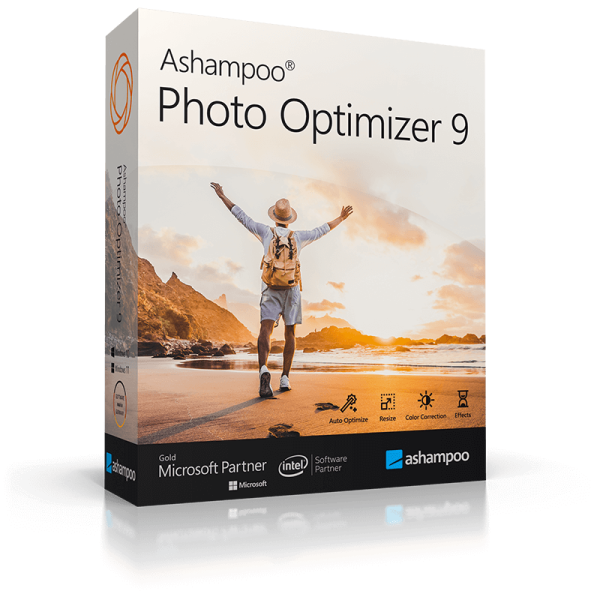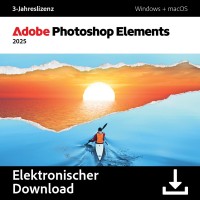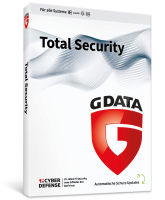Ashampoo Photo Optimizer 9 | Windows
Prices incl. VAT plus shipping costs
INSTANT DOWNLOAD + PRODUCT KEY
- Order number: BS-11342
- Language: Multilingual
- Device(s): 1 PC
- Runtime: Unlimited
- Country zone(s): Worldwide
- Delivery time: 5 - 30 Minuten






Buy desired software easily and securely through SSL encryption in the store.
5-30 minutes e-mail delivery and instant download.
We offer free help via TeamViewer during the initial installation.
Via chat, email and phone.
Buy Ashampoo Photo Optimizer 9 licenses cheap - get it at BestSoftware
If you want to get the most out of your personal photos, you will make a good choice with a license for Ashampoo Photo Optimizer 9. The popular software clearly sets itself apart from other programs for optimizing image quality, for example with its simple operation and beginner-friendly handling. In addition, many functions not only ensure good results in the context of optimization, but also guarantee fast and speedy work. This is very important, especially when you want to adjust and optimize several images directly one after the other. With us, you have access to cheap licenses for Ashampoo Photo Optimizer 9, which you can order conveniently and safely from home. Thanks to our especially fast delivery of the license within just 30 minutes, you can directly start working at your desk at home. We are looking forward to your order.
Optimize your personal pictures thanks to numerous functions with Ashampoo Photo Optimizer 9
The main task of the Ashampoo Photo Optimizer 9 software is to optimize the available image files in a simple and at the same time effective way. After all, snapshots taken on vacation, from a party or from everyday life rarely show the optimum. Although cameras even in smartphones are now at a very good state of the art, there is still potential for improvement in the images. With the Ashampoo Photo Optimizer 9 software, you can optimize them in just a few steps.
Numerous different tools are available for this purpose. For example, use the option of a simple and brilliant perspective correction for natural lines. In addition, you have the option to manually adjust the color temperature in the images to your own needs. The classic standard functions are also included in Ashampoo Photo Optimizer 9. These include something like cropping, rotating the images, inserting a watermark or the popular blur. This way you can adjust the images and photos to your own needs in the right places.
To add a creative touch to the photos from your collection, Ashampoo Photo Optimizer 9 software provides many other solutions and functions. For example, you can use numerous different filters that you can apply to your own images with just one click. This way, you can create a completely different look and leave an individual impression with just one click. In addition, when using Ashampoo Photo Optimizer 9, there is the possibility to make changes to the perspective. The new perspective correction is as easy to use as usual and allows you to adjust the important parameters in the respective files quickly and easily. You can adjust and change horizontal and vertical distortions with a few clicks. This way, pictures on your computer that were actually thought to be lost can still be saved and leave an excellent impression.
Easy operation and handling are the focus of Ashampoo Photo Optimizer 9
The Ashampoo Photo Optimizer 9 software allows for easy operation, making it a very good choice even for inexperienced users. The intuitive structure is important for this. As a user, you can find the tools you are looking for and the important tools for working on your images in just a few steps and at a glance. In addition, you can save features that you use again and again as favorites. These are then available in a special area and can be selected with just one click. Especially in the context of a daily or regular use of the Ashampoo Photo Optimizer 9 software, this saves a lot of money. However, you don't even have to become active yourself to optimize your pictures if you rely on the popular Ashampoo Photo Optimizer 9 software. Benefit from an automatic optimization that guarantees the best results after just one click thanks to intelligent technology. The manufacturer itself states a particularly long development time of two years for the automatic optimization before it could meet the high demands of testers and users. The automatic adjustment starts at many different points, such as brightness, exposure or a lack of contrast. Even after a short time, the pictures therefore shine in a new look and inspire with an excellent quality.
But also the manual optimization and adjustment of your pictures with the help of the Ashampoo Photo Optimizer 9 software certainly leaves virtually no wishes unfulfilled, even for inexperienced users. You will quickly find the desired area thanks to the intuitive interface and the clear labeling of all tools. And thanks to the smart backup technology, you can try it out without risk, since the previous state can be restored with just a few clicks. Incidentally, the latest version of Ashampoo Photo Optimizer 9 naturally works without any problems under all current Windows versions. So, this also applies to Windows 10 and Windows 11 operating systems.
Save a lot of money with a purchase around Ashampoo Photo Optimizer 9 at BestSoftware
With our attractive benefits and wide range of products, we have been able to convince our customers over the past few years. We offer you exclusively legal and original licenses at favorable conditions. So you get the software Ashampoo Photo Optimizer 9 in our BestSoftware online store not only at low prices, but also delivered very quickly. We will deliver your order by e-mail within 30 minutes after your order. The advantages of such a shipment, are not only a fast use on the same day of the order, but also a safe arrival of your product. Feel free to browse through our store and let us convince you of our numerous offers. If you have any questions regarding the activation of the product key or if you need advice on one of our products, please contact our friendly and competent customer service. You can reach us not only by email and phone, but we also offer our customers a live chat.
Buy software online at low prices
in 3 simple steps:
01. Buy Secure shopping through SSL encryption. |
02. Download Download directly after purchase. |
03. Install Install and activate the software. |
How do our prices come about?
The goods offered by us are activation keys which were originally delivered by the respective owners to a first purchaser. This person paid the corresponding remuneration to the owner and thus received activatable product keys, the use of which is not subject to any time limit. We make use of our right and buy up a large number of non-activated keys from corresponding distributors.
This procedure enables us to offer our products at comparatively lower prices.
Furthermore, the virtual inventory management also contributes to this, which is responsible for the elimination of delivery and storage fees, as well as the elimination of high personnel fees.
Accordingly, one should keep in mind that our earnings are far from being equal to those of the original owners. Rather, our focus is on satisfying our customers with the best possible price-performance ratio in order to gain their trust and to be able to enjoy a steadily growing clientele in the future. Thousands of customers have already been convinced by our quality - become one of them!