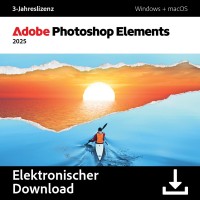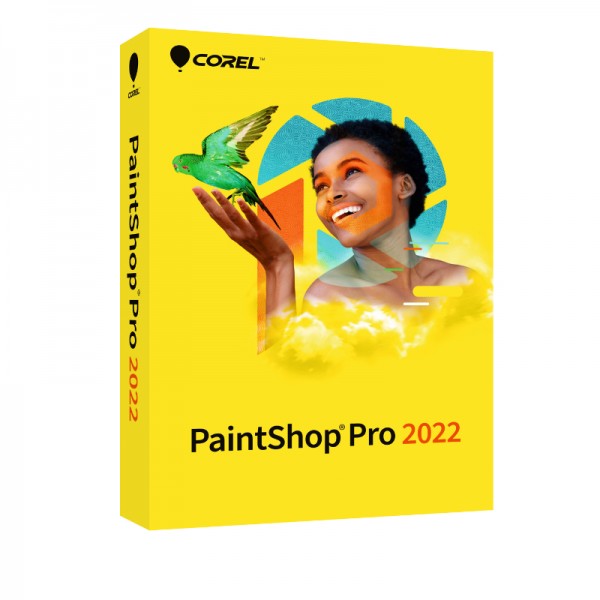
COREL Paintshop Pro 2022 | Windows
Prices incl. VAT plus shipping costs
INSTANT DOWNLOAD + PRODUCT KEY
- Order number: BS-11183
- Language: Multilingual
- Device(s): 1 device
- Runtime: Unlimited
- Country zone(s): Worldwide
- Delivery time: 5 - 30 Minuten






Buy desired software easily and securely through SSL encryption in the store.
5-30 minutes e-mail delivery and instant download.
We offer free help via TeamViewer during the initial installation.
Via chat, email and phone.
Corel PaintShop Pro 2022 - buy the new image editing program now at a special price
Photos are getting better and better, thanks to technical advances in smartphones and cameras, but there is still a lot of room for improvement. With the right software you can easily optimize your images, this applies equally to the private and professional sector. With the new version of Corel PaintShop Pro 2022, you get a powerful solution that can convince with many features and provides you with numerous tools. Get your hands on it now and let our experienced experts advise you. We are available to answer all your questions about Corel PaintShop Pro 2022 via live chat, the hotline or even by e-mail.
Effective and versatile tools for modern editing of your private and professional images
The Corel PaintShop Pro 2022 program is a complete solution for effective image editing, which enjoys great popularity in all different environments. Simple adjustments and optimizations, a comprehensive graphic design or many intelligent solutions that save valuable time in everyday life are part of the popular software's comprehensive features.
Technically, there are virtually no limits when it comes to optimizing your images, at least with the latest version of Corel PaintShop Pro 2022. For example, you can use a wide range of different selection and correction tools. With these, you can easily isolate the desired area, and even fine selections are no problem at all with the associated brush. Distortions or vignetting are easily corrected if necessary. One of the more complex tasks is perspective correction. With this, you can quickly and easily create the appearance of a shot from a different angle.
But of course, the basic tools for image editing and optimization are also included when you rely on Corel PaintShop Pro 2022 software. You'll manage a simple crop with the common techniques just as easily as the general resizing via a percentage of pixels. You can easily breathe new life into old images and photos by using the restoration options. Image defect removal is one of them, but you can also use the "Correct faded colors" feature to quickly make your photos look their best again.
If you want to adjust the fine details in your images, Corel PaintShop Pro 2022 gives you access to many different tools. Among other things, change the brightness in the shots or the contrast, apply changes related to clarity or use a white balance. With these simple and classic measures you'll achieve very good results.
For creative work with your images and files, the Corel PaintShop Pro 2022 software brings many different possibilities. The tools from the layers and masks, text tools, drawing, painting and filling tools, as well as templates and creative content leave virtually nothing to be desired in this area. For example, easily create individual masks, add text elements to your images for captioning or illustration, or use the templates to give your images the perfect look.
Corel PaintShop Pro 2022 has many and new techniques
Corel PaintShop Pro 2022 software has many new techniques and features to help you work more effectively in your everyday life. For example, in the latest version you have a new frame tool. Use it to create digital layouts much faster. You can place grid objects very easily, quickly and intuitively, and with many different shapes as well as sizes, nothing stands in the way of individual work.
The Corel PaintShop Pro 2022 program also goes a long way in the field of AI, or artificial intelligence, and relieves you to the best of your ability by taking over many tasks from the technology. For example, if you find the background in the current file unsuitable, an AI background replacement is available. The powerful immersive technology helps remove the old background and then replace it with a new image. The handy feature invites you to experiment and brings even more imagination and creativity into your everyday life. You also don't have to do without an AI portrait mode. The intelligent technology brings a so-called bokeh blur into the background of the picture, so that it gets a particularly professional impression.
The Corel PaintShop Pro 2022 software also brings new features and functions to everyday life in terms of technology. For example, even more formats and files are now supported, this applies for example to the High-Efficiency Image Format (HEIC), which are used by the iPhones of the latest generation. With a revised welcome screen, the Corel PaintShop Pro 2022 program wants to make it much easier for you to get started once again, you will find your way around much better despite the numerous tools and functions. The manufacturer also does not let itself be deprived of the expansion of the integrated features and integrates, for example, new brushes, palettes with colors, gradients, image stamps and gradients into the wide-ranging possibilities. So editing images has never been so effective and intelligent in equal measure, and the numerous new possibilities justify a direct switch to the new version of Corel PaintShop Pro 2022.
Save valuable time thanks to practical features in Corel PaintShop Pro 2022
With the right tips, tricks and settings, you as a user will save valuable time when using Corel PaintShop Pro 2022, yet you don't have to accept any limitations in the quality of your work. For example, you can rely on the handy scripts. These are an integral part of Corel PaintShop Pro 2022 and reduce the workload, especially for complex image editing. Especially for recurring work and routines, the scripts are a very good choice and take over these simple tasks for you. So, if you have many different images and work with the software on a regular basis, you will save a lot of time. Automation through batch processing is also quite easy. So if you want several images to receive the same optimizations, simply store the respective information and the Corel PaintShop Pro 2022 software will do the rest of the work for you. Batch processing is also suitable for common routines, such as resizing, adding a watermark or using a special picture frame.
Despite the extensive possibilities, Corel PaintShop Pro 2022 once again remains very clear in the current version and inspires with an intuitive menu navigation. Even as a beginner, there are good possibilities to achieve very good results when editing and adjusting images thanks to the AI support. Order your license for Corel PaintShop Pro 2022 now from our store and use all the features, innovations and powerful tools directly in everyday life.
Buy at a great price - order Corel PaintShop Pro 2022 now at BestSoftware
Buy the new software Corel PaintShop Pro 2022 now particularly inexpensive with us in the BestSoftware online store and look at the attractive conditions first without obligation from home. BestSoftware is the competent contact point for your purchase and convinces customers with many advantages. This includes, for example, the particularly fast delivery of the key. Because you will receive the key for the activation of the software Corel PaintShop Pro 2022 after a maximum of 30 minutes. You can also download the program immediately after purchasing and start working right away.
Our tip: The older version of Corel PaintShop Pro 2021 or the even better equipped variant Corel PaintShop Pro 2022 Ultimate are also freely available in our assortment. So take a look around here at your leisure and buy your licenses for using the creative software safely, easily and conveniently from our online store.
System requirement
Operating system: Windows 10 , Windows 11 (recommended is version 1903 or newer with the latest service pack; 64-bit editions)*
For virtualizations: Windows Server 2016, Windows Server 2019.
RAM: 4 GB RAM (8 GB recommended to support AI features)
Disk space: 3GB of available disk space (4GB is recommended)
Screen resolution: of 1366 x 768 (recommended screen resolution is 1920 x 1080 at 100 dpi). Up to 250 dpi is supported on screens with appropriate resolution.
Supported import formats
AI, BMP, CAL, CALS, CGM, CLP, CUR, CUT, DCX, DIB, EMF, EPS, GIF, HDP, IFF, IMG, J2C, J2K, JIF, JP2, JPC, JPE, JPEG, JPG, JPS, JPX, MAC, MPO, MRW, MSP, PBM, PCD**, PCT, PCX, PDF, PGM, PIC, PICT, PNG, PNS, PPM, PS, PSD, PSP (PSP Image files), RAS, RAW, RIF, RLE, SCT, SVG, SVGZ, TGA, TIF, UFO, WBM, WBMP, WDP, WEBP, WMF, WPG***
Support for RAW files from over 800 camera models, including the following file extensions: 3FR, ARW, CR2, CRW, DCR, DNG, K25, KDC, NEF, NRW, ORF, PEF, RAF, RW2, SR2, SRF, X3F
Supported export formats
BMP, CAL, CALS, CLP, CUT, DCX, DIB, EMF, EPS, AI, PS, GIF, GIF, HDP, WDP, IFF, IMG, JP2, J2C, J2K, JPC, JPX, JPG, JIF, JPE, JPEG, MAC, MSP, PBM, PCX, PGM, PIC, PPM, PNG, PSD, PSP (PSPIMAGE files), RAS, RAW, RIF, RIFF, RLE, SCT, CT, JPS, PNS, TGA, TIF, TIFF, WBMP, WBM, WEBP, WMF
Brush formats
- PaintShop Pro brush (.pspbrush)
- Adobe Photoshop brush (.abr)
- Jasc brush (.jbr)
Buy software online at low prices
in 3 simple steps:
01. Buy Secure shopping through SSL encryption. |
02. Download Download directly after purchase. |
03. Install Install and activate the software. |
How do our prices come about?
The goods offered by us are activation keys which were originally delivered by the respective owners to a first purchaser. This person paid the corresponding remuneration to the owner and thus received activatable product keys, the use of which is not subject to any time limit. We make use of our right and buy up a large number of non-activated keys from corresponding distributors.
This procedure enables us to offer our products at comparatively lower prices.
Furthermore, the virtual inventory management also contributes to this, which is responsible for the elimination of delivery and storage fees, as well as the elimination of high personnel fees.
Accordingly, one should keep in mind that our earnings are far from being equal to those of the original owners. Rather, our focus is on satisfying our customers with the best possible price-performance ratio in order to gain their trust and to be able to enjoy a steadily growing clientele in the future. Thousands of customers have already been convinced by our quality - become one of them!