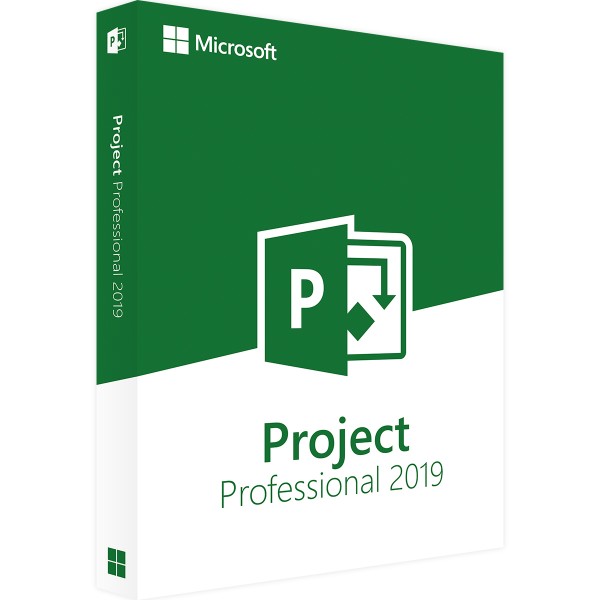Microsoft Project 2019 Professional: Get all your project management done with one software solution
Microsoft Project 2019 Professional offers project managers a previously unknown level of convenience. The entire management of a project can be handled via the software solution. It does not matter how large the project is. The program bundle is therefore suitable for freelancers, the self-employed and small companies, as well as for medium-sized and large enterprises Project Professional 2019 is structured in such a way that it works ideally with the existing IT infrastructure.Buy Microsoft Project 2019 Professional: These are the key features
- Collaboration via the cloud or local network
- Helpful templates for creating complex projects
- Tasks can be linked together
- Collective task names can be defined
- Timeline bars effectively provide information on the progress of project work
Work more efficiently with Project Professional 2019
Microsoft 2019 Project Professional offers the possibility to collaborate via a company's local network or via the cloud. In the second case, additional in-house software solutions are used, such as Sharepoint Server. Project Professional is also equipped with numerous templates. These make it much easier to get started with the software. Users can even implement complex projects using the templates without a great deal of trainingLinking tasks
Previously, users had to remember the ID of a task they wanted to link. Project Professional 2019 has made this unnecessary. A "predecessor" can simply be defined in the edit box. This is the task to be linked. The new "Collective process name" option can also be used to name specific processes in a distinctive way. The associated field is read-only and therefore cannot be changed by other users. This makes it very easy to find a specific sub-process in an abundance of processes of a large overall projectTimelines for task monitoring in Project Professional 2019
Project 2019 Professional naturally comes with the timelines that experienced users know and appreciate from previous versions of the program. However, this has been noticeably improved compared to older variants. Not only do they allow each axis to be named individually and have its own size. It is also possible for users to determine the size for axis themselves. In addition, progress can now finally be visualized graphically. In this way, each project can not only be planned, but also monitored.System requirements - Microsoft Project 2019 Professional
| Platform | Windows |
| Supported operating system |
|
| Processor | x86 or x64 bit processor with 1 gigahertz (GHz) or faster and SSE2 |
| Memory | 1 GB RAM (32-bit); 2 GB RAM (64-bit) |
| Hard disk space | 3 GB |
| Graphics card | DirectX 10 graphics card required
|