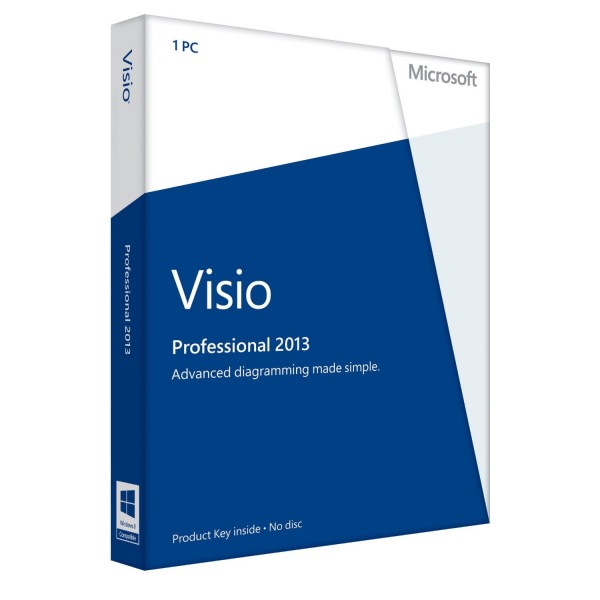Buy Visio Professional 2013 and benefit from these strengths
- Charts, forms and templates for companies
- Intuitive menu navigation
- Low resource requirements
- Also compatible with older operating systems such as Windows 7
- Visualizations can be saved in different file formats such as PDF
- Excellent interaction with Office apps (versions 2013 or older)
Frequently asked questions (FAQ) about Visio 2013 Professional
What makes Microsoft Visio Professional 2013 different from the standard version?
Microsoft has added some diagrams, shapes and templates that are commonly used in businesses. These are not found in the standard version of the software. The Professional variant also allows you to collaborate with colleagues over the network who don't have them. The improved layout feature also allows adding and working with new shapes very easily
Is Visio Professional 2013 compatible with other Microsoft solutions?
Visio works seamlessly with all Office apps. Users can easily transfer charts or graphs to a PowerPoint presentation or Word document, for example. It should be noted, however, that this only applies up to MS Office 2013. There is no compatibility with younger versions or the Office 365 subscription service. This should be taken into account when deciding on a Visio Professional 2013 download
Is it difficult to get used to Visio Professional 2013?
Users who work with Office should be able to find their way around easily and work intuitively with Visio. Microsoft introduced the ribbon menu design with its 2013 digital office solution, which is still around today. Visio also has the corresponding look, which should be correspondingly familiar
Can Microsoft Visio Professional 2013 be customized?
The program offers the so-called "intelligent review", which users can "teach" processes or special "knowledge" oriented to their own needs. For example, after appropriate preparation, the software automatically checks diagrams for compliance with the business rules of the particular company
Is a Visio Professional 2013 download also possible on older computers?
In fact, Visio Professional 2013 is especially recommended for older systems. Unlike the latest editions, it works not only with Windows 10, but also with older operating systems. The widely used Windows 7, for example, is supported. In terms of hardware resources, the software solution is also extremely frugal. Typical company computers that are five to ten years old should be able to use the program without any problems.