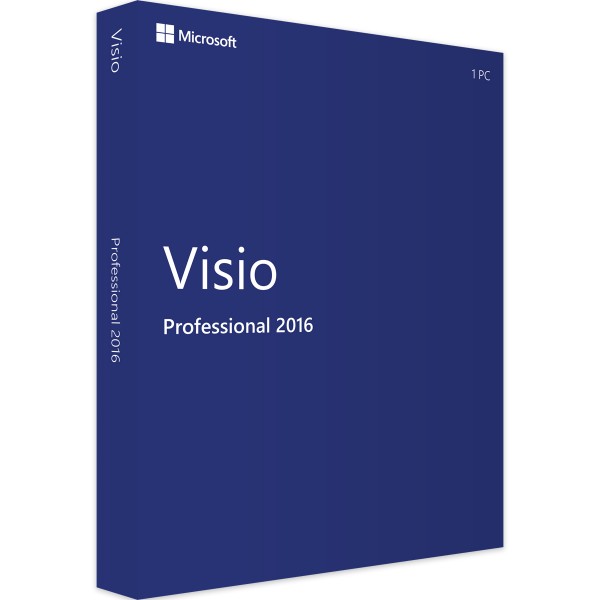Buy Visio 2016: The professional version offers these features
- Data can be linked directly to diagrams
- Industry standards are supported
- large template library for shapes, formats, etc
- Collaboration in teams is supported
- Work processes can be documented as desired
- no extensive training necessary
Answers to frequently asked questions (FAQ) about Microsoft Visio Professional 2016
What is the difference between the Standard and Professional versions?
Visio Professional 2016 supports industry standards such as BPMN 2.0 or IEEE. In addition, this version offers more templates than the library provided to users who purchase the standard version of Visio 2016. The additional templates specifically address needs that businesses commonly have. For example, you can find business diagrams, process diagrams, and plans and floor plans. Users can also choose a standard notation according to their personal documentation needs. Team collaboration is also supported. For example, it is possible to work on diagrams simultaneously. Overlapping workflows are eliminated.
Is familiarization difficult?
Familiarization with Microsoft Visio Professional 2016 is not difficult. The typical Office design is used. Users find their way around intuitively. The templates allow them to start working immediately. Those who still need support will find many helpful materials and tools. Diagrams can also be immediately linked to data. This applies, for example, to corresponding values from Excel tables or SharePoint lists
Is the data sufficiently well protected?
Visio Professional 2016 makes it possible to use the Information Rights Management tool. This can be used to prevent the misuse of data. In addition, specific accesses to certain data sets can be set up
Can visualizations be transferred to other Office applications?
This is possible without any problems. Visio Professional 2016 was specifically designed to work as seamlessly as possible with the other Office apps. Graphics or diagrams can therefore be easily transferred to PowerPoint for presentations or to Word for technical essays, for example.