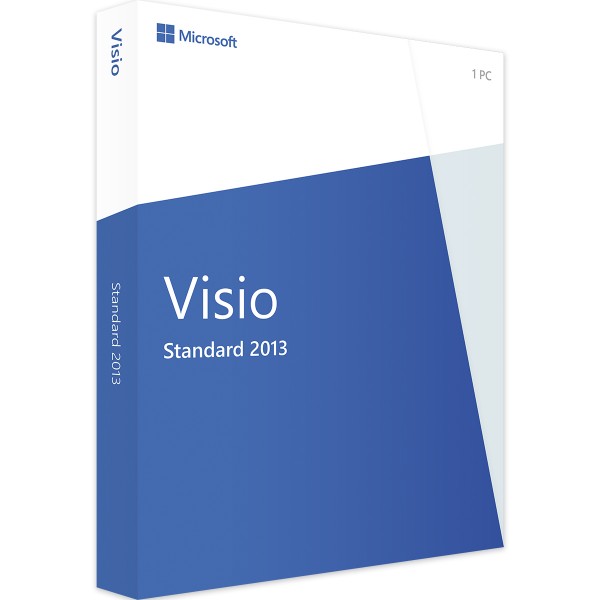Buy Visio Standard 2013: the most important features
- numerous colors, shapes and designs as templates
- created diagrams can be integrated into other Office documents
- User interface is based on the typical Office design
- Quick-Shapes ensures faster work processes
Use Microsoft Visio Standard 2013: What you should know
Quick-Shapes is a helpful tool
Microsoft has added Quick-Shapes in Visio 2013, a tool that noticeably supports you in your everyday work. With this tool, layout and size settings can be adjusted automatically. What used to have to be done laboriously by hand now runs independently. You save a noticeable amount of time. The tool is particularly valuable for recurring tasks such as diagrams that have to be created regularly
First-class addition for presentations
Visio Standard 2013 works hand in hand with all Office applications that are not younger than 2013. The program is particularly useful for preparing presentations using PowerPoint. For example, for university presentations across all subjects, it always makes sense to create your own diagrams or develop other visualizations for illustration. With Visio, such a project can be accomplished with just a few clicks. The program's numerous templates help with this. Since Visio 2013 uses the identical design concept as the other Office apps, the familiarization is not tedious but, on the contrary, works intuitively. However, it should be noted that there is no compatibility with Office apps younger than the 2013 solutions
Also suitable for older systems
Visio Standard 2013 is especially recommendable for you if you work with older systems that have an aging operating system. For example, the software solution works with Windows 7 and Windows 8, but this is no longer true for the latest editions. At the same time, the program does not have high resource requirements. Even on computers that are ten years old, Microsoft Visio Standard 2013 usually runs without any problems.