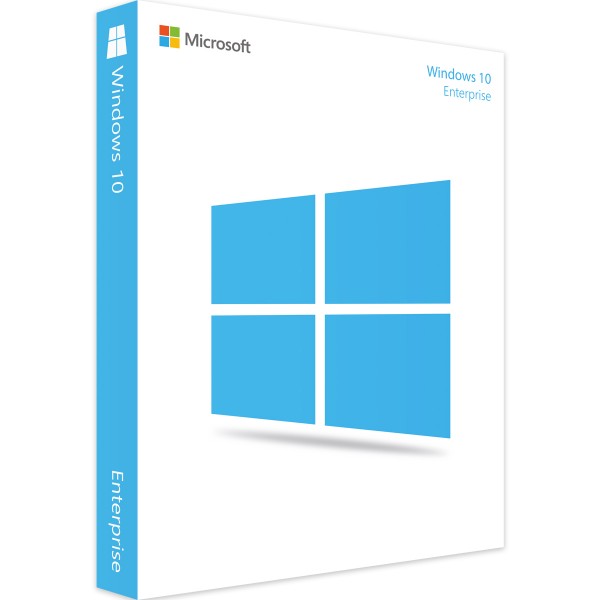Microsoft Windows 10 Enterprise: The most important functions at a glance
- AppLocker: Unwanted software is blocked
- Direct Access: Access procedures for mobile employees
- Device Guard: Permitted software sources can be defined
- Branch Cache: Guarantees the most efficient work possible
- Windows2Go: Installation of the operating system on a USB stick
- High compatibility with touch devices
Windows 10 Enterprise is a "mobile" operating system
In the development of Win 10 Enterprise, Microsoft deliberately sought feedback from companies that used its previous operating systems for businesses. This feedback was the basis for the optimization work that followed. In the process, one item made it to the top of the list that was rather unexpected: the operating system should become mobile. This did not (only) mean that it would work with classic touch devices such as tablets. The companies wanted employees in the field or in the home office to be able to access the company network via the software solutionMicrosoft Windows 10 Enterprise addresses this desire in several ways. First, Windows2Go allows the operating system to be installed on a USB stick. In the process, all configurations are already imported. An employee can plug the stick into the computer at home or on the road and start working. With Direct Access, Windows 10 Enterprise also allows mobile employees to access the company network. The corresponding permissions can also be restricted. For example, if companies do not want their own employees to access the company network on weekends, this can be set. The excellent touchscreen compatibility of the enterprise version of Windows 10 also ensures that employees can work with tablets or 2-in-1 devices without any problems. This is particularly advantageous when on the move
More security and efficiency
It is a classic problem for companies that employees download unwanted software onto their computers. They are very careless about it. Therefore, the programs are major security risks. The Enterprise variant of Windows 10 offers some smart solutions for this. Via AppLocker, both the installation and the use of unwanted programs can be blocked. If you want to take an even stricter approach, you can use the Device Guard tool to define the sources from which software can only be obtainedBranch Cache was developed to work as efficiently as possible during software installation. This tool requires at least a Windows 2012 server. If a program is to be installed from a remote server, Branch Cache first checks whether there is a closer solution that might work better. Unfavorable downloads as well as corresponding program installations are thus prevented
These numerous and well thought-out innovations make the upgrade to the Enterprise version of Windows 10 worthwhile even for companies that already work with an older enterprise operating system from Microsoft.