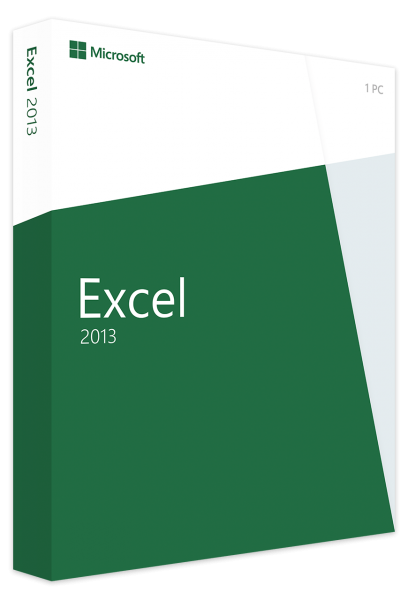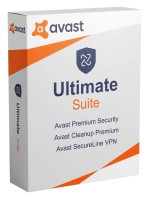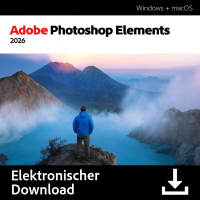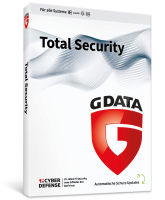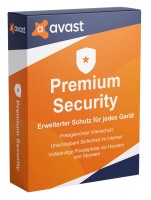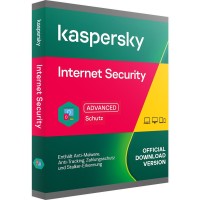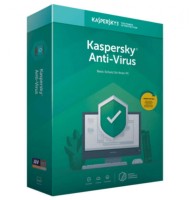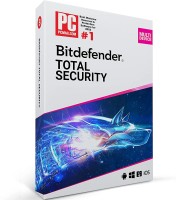Microsoft launches a new Office software approximately every three years. However, it is not necessary to buy the entire package right away. Perhaps it includes applications that you do not need. In such a case, you can also buy the single application Microsoft Excel 2013. This way, you will only get the software that you actually use. Therefore, you do not need to buy anything at all that you do not need anyway. Perhaps you are wondering why it should be Microsoft Excel 2013 of all things? This question will be answered below. There are several reasons that speak for this version of the well-known spreadsheet.
Advantages of Microsoft Excel 2013 that are worth highlighting
As with all other applications of Microsoft's Office software, Excel 2013 comes in a modern design. The program windows are equipped with ribbons. Therefore, the commands are grouped by groups and are easy to find. In addition, there is a very extensive help in case something is unclear. If you have already worked with a previous version of this innovative spreadsheet, the operation will immediately seem familiar to you.
Countless functions are available for calculations of all kinds. With these, you can evaluate even larger columns of figures effortlessly. If desired, you can also create visually appealing diagrams. The versatile options for performing calculations and presenting them in an appealing way are impressive. If you buy Microsoft Excel 2013, you'll use it to create professionally designed spreadsheets.
Buy Microsoft Excel 2013 at a low price by download
Do you want to buy this office product at a particularly low price? Then you should do it via download. This way you can buy this professional software legally, quickly and cheaply and use it immediately. After downloading, you will receive a license key that you only need to enter to activate Excel 2013. The application is already permanently activated and you can start working. You probably won't be able to buy Microsoft Excel 2013 cheaper and easier anytime soon. It is especially beneficial that you can use the application both as a standalone application and in conjunction with other Microsoft Office components. If you already use other applications from Microsoft, there will be no problems regarding compatibility. The exchange of data between the individual applications works completely smoothly.