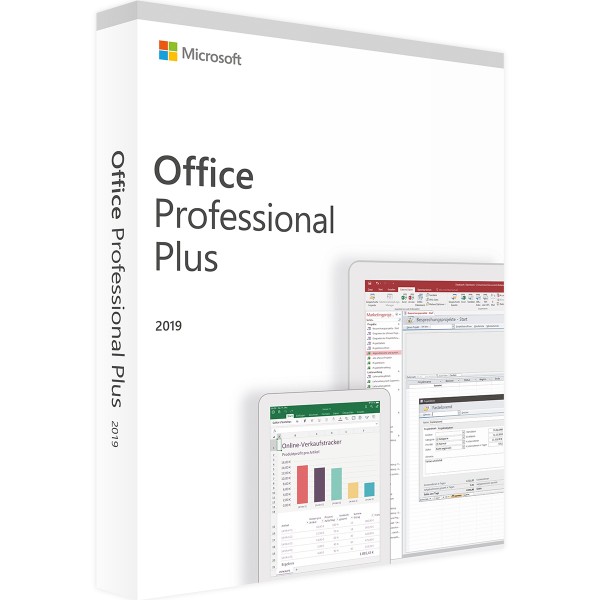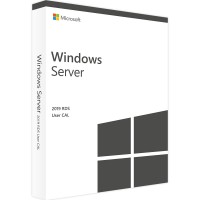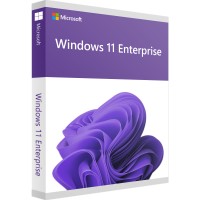Microsoft Office 2019 Professional Plus Windows
Prices incl. VAT plus shipping costs
INSTANT DOWNLOAD + PRODUCT KEY
- Order number: BS-10022
- Language: Multilingual
- Device(s): 1 PC
- Runtime: Unlimited
- Country zone(s): Worldwide
- Delivery time: 5 - 30 Minuten
- Applications: WordExcelPowerPointOneNoteOutlookPublisherAccessSkype






Buy desired software easily and securely through SSL encryption in the store.
5-30 minutes e-mail delivery and instant download.
We offer free help via TeamViewer during the initial installation.
Via chat, email and phone.
Microsoft Office 2019 Professional Plus: The digital office at its best
Office from Microsoft has been the epitome of digital office work for decades. Since the release of the first version in 1989, the software collection has become one of the most successful in the world. Microsoft Office 2019 Professional Plus builds on this extensive experience. In the process, the developers have cleverly managed to further improve the existing strengths, eliminate weaknesses and make the software solution even more powerful.
The most important features of Microsoft Office 2019 Professional Plus
- All familiar Office applications such as Word, PowerPoint, Excel or Outlook under one roof.
- Applications that are indispensable for business operations such as OneNote, Access and Publisher are also included.
- One-time purchase at a fixed price with no monthly fees.
- Numerous new functions for all applications.
- Smart collaboration between applications: Content can be imported and exported seamlessly between applications.
- More intelligence: all Office apps have been optimized to significantly simplify everyday workflows.
Microsoft Office 2019: The best of Office 2016 and Office 365
Microsoft Office was already able to celebrate its 30th birthday in 2019. As a user, you can see this fact in the associated applications. The developers have countless empirical values to keep improving the software solution. This has been true in two respects for a few years now: In addition to the "classic" Office, the monthly subscription service Office 365 has been added, which is continuously developed further. Office 2019 thus combines the best of both worlds: It builds logically on the direct predecessor versions and has the essential innovations that were introduced with Office 365. Users who purchase Microsoft Office 2019 Professional Plus can therefore be assured of receiving powerful and mature improvements.
It's worth upgrading: these new features have been introduced in Office 2019
The list of new features introduced in Office 2019 is clearly too extensive to present here in full. Therefore, we would like to present some of the key improvements. These show that the 2019 version of Office is also worthwhile for those users who previously worked with Office 2013 or 2016. An upgrade relieves and facilitates everyday work in many respects.
For example, Microsoft has removed the language barrier. Words, sentences and even entire sections of text can be translated into another language at the click of a mouse using Microsoft Translator. Users can also easily improve the visual impact of their documents, worksheets or presentations. For this purpose, it is now possible to insert scalable vector graphics (SVG) with activated filters.
Programmers will be happy to know that LaTeX formulas are finally supported. Formulas are also a good keyword for another improvement: The already powerful Excel has been extended by numerous formulas. In addition, text chains and "if" constructions can now be created in this application.
All applications of Microsoft Office 2019 in the Professional Plus version also offer support for the use of digital pens. For example, users can draw shapes, highlight text, take notes, or jot down formulas. In important meetings, for example, working with a pen often proves to be a real blessing.
Hardly any training time: intuitive operation
Users who are new to Office 2019 hardly need any training time. Microsoft has retained the familiar and proven menu structure of previous Office versions. Users thus intuitively know where what is and quickly find their way around. For both private and professional users, the changeover to Office 2019 is therefore hardly associated with any friction losses. You can continue to work in a regular manner almost immediately. Users learn most of the new features almost automatically.
Office 2019 Professional Plus: For the highest demands
The Professional Plus version of Office 2019 differs from other versions in its range of functions. For example, apps like Skype for Business or Access are available, which are missing in the other editions(Home & Business, Standard, Professional). Professional Plus also includes a feature to prevent data loss ("DLP" for Data Loss Prevention) and allows commercial use of the Office client applications. These are just a few examples of what makes this edition stand out. This list could be extended considerably. Office 2019 in the Professional Plus version is therefore the right choice for users with the highest demands.
| System requirements - Office 2019 Professional Plus | |
|---|---|
| Processor | 1.6 gigahertz (GHz) or faster, 32-bit (x86) - or 64-bit (x64) -processor |
| Operating Systems | Windows 10, Windows 11 Windows Server 2019, Windows Server 2022 (other versions of Windows are not supported) |
| RAM | at least 2GB RAM |
| Hard disk space | at least 3GB of available disk space |
| Screen | at least 1024 * 768 pixels |
| NET version | .NET version 3.5 or higher |
| (more detailed information can be obtained from the manufacturer) office.com/systemrequirements. | |
Buy software online at low prices
in 3 simple steps:
01. Buy Secure shopping through SSL encryption. |
02. Download Download directly after purchase. |
03. Install Install and activate the software. |
How do our prices come about?
The goods offered by us are activation keys which were originally delivered by the respective owners to a first purchaser. This person paid the corresponding remuneration to the owner and thus received activatable product keys, the use of which is not subject to any time limit. We make use of our right and buy up a large number of non-activated keys from corresponding distributors.
This procedure enables us to offer our products at comparatively lower prices.
Furthermore, the virtual inventory management also contributes to this, which is responsible for the elimination of delivery and storage fees, as well as the elimination of high personnel fees.
Accordingly, one should keep in mind that our earnings are far from being equal to those of the original owners. Rather, our focus is on satisfying our customers with the best possible price-performance ratio in order to gain their trust and to be able to enjoy a steadily growing clientele in the future. Thousands of customers have already been convinced by our quality - become one of them!