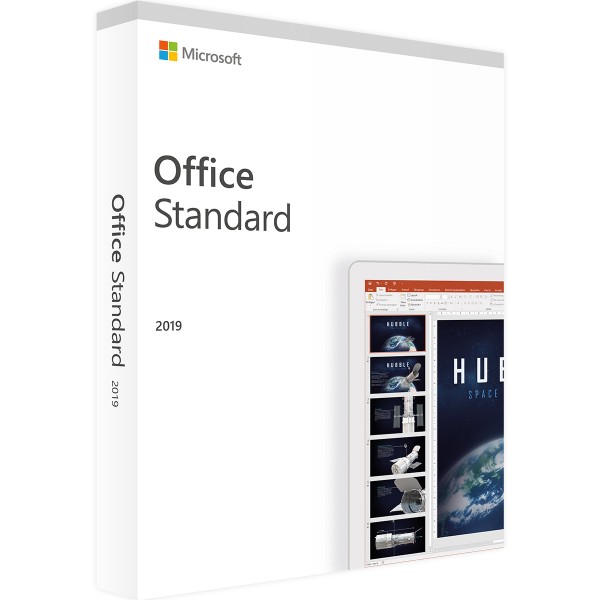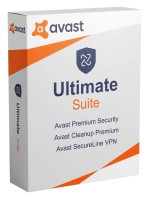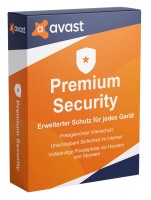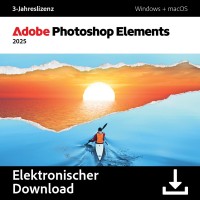Microsoft Office 2019 Standard Windows 1 Device
Prices incl. VAT plus shipping costs
INSTANT DOWNLOAD + PRODUCT KEY






Buy desired software easily and securely through SSL encryption in the store.
5-30 minutes e-mail delivery and instant download.
We offer free help via TeamViewer during the initial installation.
Via chat, email and phone.
Microsoft Office 2019 Standard: Powerful solution for school, study and everyday office tasks
For decades, Microsoft Office has been synonymous with all office work that needs to be done on a computer. Whether it's homework for school, student assignments, or business letters, they're all created with Word. Excel is standard for spreadsheets of all kinds, and Power Point is the go-to application for creating high-quality presentations. With Microsoft Office 2019 Standard, users opt for the most modern version of this proven and powerful software
Office 2019 Standard includes:
![]() Word Create professional text documents in the blink of an eye.
Word Create professional text documents in the blink of an eye.
![]() Excel Smart spreadsheet for managing information.
Excel Smart spreadsheet for managing information.
![]() PowerPoint Create dynamic presentations for impressive information presentation.
PowerPoint Create dynamic presentations for impressive information presentation.
![]() OneNote The digital notebook for manageable and thorough data recording.
OneNote The digital notebook for manageable and thorough data recording.
![]() Outlook Communication made easy.
Outlook Communication made easy.
![]() Publisher Designing high-quality publications on a professional level.
Publisher Designing high-quality publications on a professional level.
The most important features of Microsoft Office 2019 Standard at a glance
- All typical Office applications such as Word, Excel, PowerPoint, OneNote and Outlook are present.
- Numerous new features compared to previous versions.
- Data Loss Prevention against data loss.
- Tight links with all common Microsoft applications. Transferring content is quick and easy.
- Connection to the cloud: collaboration made much easier.
Microsoft Office 2019 Standard: Improved in every respect
Microsoft has managed a remarkable balancing act with Office 2019: The developers have improved the software solution in every respect. However, they did not have to give up anything that makes the individual programs special. Users who opt for this solution will be relieved to find that it is still Office. The basic design principles have not been touched. You can find your way around intuitively this way. Each of the applications has become more powerful, but none are more difficult to use: Users can do more with Office 2019, but it hasn't gotten more complicated
Cloud connectivity and data protection
The new features that have been incorporated into Office 2019 are far too numerous to list them all here. Therefore, only two central improvements should be pointed out: The Office applications all work hand in hand with the Microsoft cloud OneDrive, if desired. This significantly improves collaboration in Word: For example, employees in the home office can prepare documents that are then printed out in the office. Unit groups at school or university no longer need to meet in person to exchange ideas. They can easily share and synchronize their notes via OneNote
Office 2019 Standard users are also much better protected against data loss than before. Microsoft has introduced Data Loss Prevention (DLP), for example, a system that creates automatic backups in the event of unexpected crashes or outside attacks. For anyone operating with sensitive data, this support is extremely valuable.
| System Requirements | |
|---|---|
| Processor | 1.6 gigahertz (GHz) or faster, 32-bit (x86) or 64-bit (x64) processor |
| Operating systems | Windows 10, Windows Server 2019 (other versions of Windows are not supported) |
| RAM | at least 2GB RAM |
| Hard disk space | at least 4GB of available disk space |
| Screen | at least 1024 * 768 pixels |
| Browser | current versions of Firefox, Internet Explorer, Chrome, Safari or Microsoft Edge |
| NET version | .NET version 3.5 or higher |
| (more detailed information is available from the manufacturer) office.com/systemrequirements. | |
Scope of delivery
✔ Free shipping by email
✔ Microsoft Office 2019 Standard installation file
✔ Product key for telephone/online activation of Microsoft Office 2019 Standard
✔ Quick installation & activation guide
✔ Invoice
Our goodwill - your satisfaction!
If we do not have the Office version you purchased in stock anymore, you will receive a higher version without any charge!
Your advantages are the following:
- no delay in delivery time
- no additional costs due to the higher version
- more application programs at a lower price
Buy software online at low prices
in 3 simple steps:
01. Buy Secure shopping through SSL encryption. |
02. Download Download directly after purchase. |
03. Install Install and activate the software. |
How do our prices come about?
The goods offered by us are activation keys which were originally delivered by the respective owners to a first purchaser. This person paid the corresponding remuneration to the owner and thus received activatable product keys, the use of which is not subject to any time limit. We make use of our right and buy up a large number of non-activated keys from corresponding distributors.
This procedure enables us to offer our products at comparatively lower prices.
Furthermore, the virtual inventory management also contributes to this, which is responsible for the elimination of delivery and storage fees, as well as the elimination of high personnel fees.
Accordingly, one should keep in mind that our earnings are far from being equal to those of the original owners. Rather, our focus is on satisfying our customers with the best possible price-performance ratio in order to gain their trust and to be able to enjoy a steadily growing clientele in the future. Thousands of customers have already been convinced by our quality - become one of them!