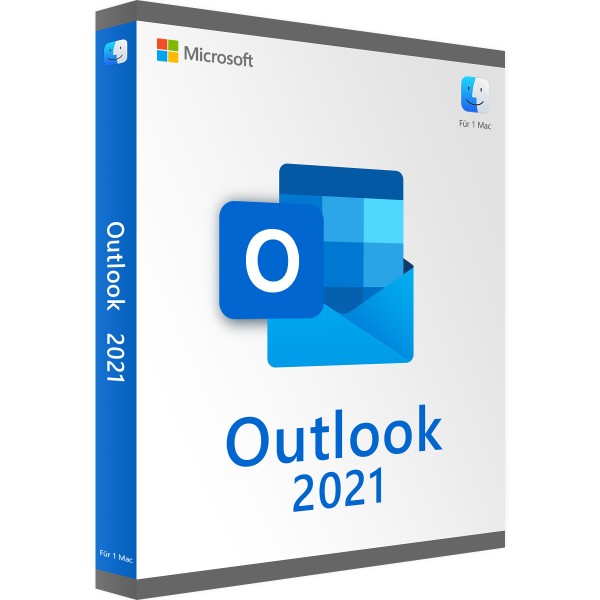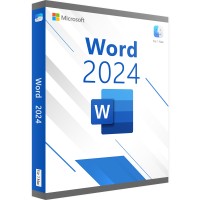Microsoft Outlook 2021 MAC
Prices incl. VAT plus shipping costs
INSTANT DOWNLOAD + PRODUCT KEY
- Order number: BS-11094
- Language: Multilingual
- Device(s): 1 Mac
- Runtime: Unlimited
- Country zone(s): Worldwide
- Delivery time: 5 - 30 Minuten






Buy desired software easily and securely through SSL encryption in the store.
5-30 minutes e-mail delivery and instant download.
We offer free help via TeamViewer during the initial installation.
Via chat, email and phone.
Buy Outlook 2021 Mac - at BestSoftware you are exactly right
E-mails determine the everyday life especially in the professional segment. For simple communication among colleagues or also for the transmission of various information and documents, this technology is used more and more. With numerous providers, everyone can find a suitable provider. However, you should also think about the management of your messages. Although many users rely on the corresponding solution directly in the browser, you will benefit from significantly more functions with the right software. Therefore, rely on Outlook 2021 Mac, the suitable solution for Mac computers convinces in the revised version with even more features and practical tools. You can obtain the license for unlimited use at reasonable prices and with many advantages directly from us.
Outlook 2021 Mac is not immune to the innovations
When it comes to the current changes in Outlook 2021 Mac, the absolute focus here is on the appearance, stability and also functionality. In general, the manufacturer has taken care of the performance, so that the possibilities in everyday life are also excellent on an older computer. Thus, if you use a Mac from the previous generations, you can count on a faster response in every application with Outlook 2021 Mac. The manufacturer Microsoft also promises a more stable version of the popular software for managing your own e-mails, so you don't have to expect crashes or problems.
But also technically and functionally, Outlook 2021 Mac has done quite a bit under the hood. For example, you can rely on practical reply suggestions, which should make everyday work much easier. Especially for simple messages, the software suggests suitable options and answers that are precisely adapted to the respective content. With just one click, you can incorporate the appropriate suggestions into your message and then send it. If you have to write messages over and over again every day, you can save a lot of time with the practical new version of Outlook 2021 Mac.
However, especially for Mac use, Outlook 2021 Mac also brings new features and functions. For example, you can collaborate much more easily with Microsoft Teams, which is the software that is used more and more often, especially in the professional segment. With the new revision, you can share your messages from Outlook directly in Teams, completely eliminating the time-consuming and annoying copying. Sharing succeeds both in a channel as well as in a single contact with just one flick of the wrist and once again makes collaboration with your colleagues much more efficient.
Anyone who starts the new version of Outlook 2021 Mac on their own computer for the first time will certainly quickly notice the last significant change. Namely, the manufacturer Microsoft has made significant changes to the look, which are really noticeable. With an updated look, Microsoft adapts the appearance to modern needs, tastes and, most importantly, the environment on macOS. Thus, the new design language of Big Sur, Apple's current operating system, is now very evident in Outlook 2021 Mac and pleases even the experienced users at first sight.
Use Outlook 2021 Mac for efficient age structuring
Outlook 2021 Mac is a software for managing email accounts. However, the possibilities turn out to be much more comprehensive due to corresponding tools and features. For example, an integrated calendar is also included.
But first, you need to link an email account to Outlook 2021 Mac before you can start using the application. You benefit from a broad support of all popular providers. Whether Google, Yahoo or even the classic e-mail address in the form of the Apple ID, the possibilities leave virtually nothing to be desired. Incidentally, you only need to enter an account with address and password once during the initial setup. You can also store multiple accounts. This is especially practical if you want to use the software professionally. It allows you to manage your different accounts very easily and efficiently. Of course, the corresponding accounts can also be removed in a few simple steps if you no longer need them. When it comes to managing your e-mails, Outlook 2021 Mac provides you with all the necessary tools and options. You can easily compose e-mails, have the incoming messages sorted automatically and directly, and additionally attach files of different sizes and types. So there are virtually no wishes left unfulfilled here.
However, the possibilities with Outlook 2021 Mac go much further. For example, a practical calendar is directly included. This is ideal for managing your own appointments, so that you no longer miss any deadlines and are always up to date. Of course, it can be linked to a practical app. This way, you will receive information or a notification for all upcoming appointments, so you won't miss them anymore. An automatic import or export of important data from the calendar is also available for you in Outlook 2021 Mac and makes the application even more efficient in everyday life.
Of course, you can expect a wide range of products from us
A wide range of products is one of the great strengths here at BestSoftware's online store. Therefore, take a look around at your leisure and take advantage of the practical options for shopping from home. Of course, we inspire you with attractive conditions so that you save money. Compare the licenses from our range with the prices directly from the manufacturer, the conditions are much more favorable here. So feel free to buy Word 2021 now for efficient word processing on Mac. PowerPoint 2021 for Mac is also available and Excel 2021 for Mac completes the attractive package. However, you don't have to buy the variants individually, you can also choose the practical complete package. In this case, you can use Office 2021 Standard for Mac, for example, the inexpensive entry-level version. Of course, you will receive the practical keys for your everyday use immediately via e-mail, so you do not have to wait long for the desired products. Within about 30 minutes you can activate your software and start using Outlook 2021 Mac and all other products extensively.
| System requirements - Outlook 2021 Mac | |
|---|---|
| Processor | Intel or Apple Silicon processor (M1 chip) |
| Operating Systems | Office for Mac is supported on the three latest versions of macOS. With the general availability of new major versions of macOS, Microsoft will discontinue support for the oldest version and instead support the latest and both previous versions of macOS. Product feature functionality and availability may vary on older systems. For a smooth user experience, use the latest version of each of the operating systems listed above. |
| Memory | 4 GB RAM |
| Hard disk space | 10 GB |
| Screen | Screen resolution of 1,280 x 800 pixels |
| (more detailed information is available from the manufacturer) | |
Buy software online at low prices
in 3 simple steps:
01. Buy Secure shopping through SSL encryption. |
02. Download Download directly after purchase. |
03. Install Install and activate the software. |
How do our prices come about?
The goods offered by us are activation keys which were originally delivered by the respective owners to a first purchaser. This person paid the corresponding remuneration to the owner and thus received activatable product keys, the use of which is not subject to any time limit. We make use of our right and buy up a large number of non-activated keys from corresponding distributors.
This procedure enables us to offer our products at comparatively lower prices.
Furthermore, the virtual inventory management also contributes to this, which is responsible for the elimination of delivery and storage fees, as well as the elimination of high personnel fees.
Accordingly, one should keep in mind that our earnings are far from being equal to those of the original owners. Rather, our focus is on satisfying our customers with the best possible price-performance ratio in order to gain their trust and to be able to enjoy a steadily growing clientele in the future. Thousands of customers have already been convinced by our quality - become one of them!