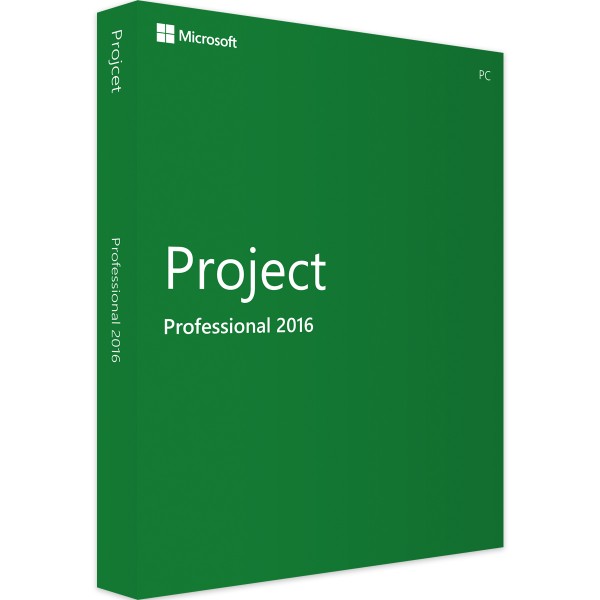Microsoft Project 2016 Professional: Digital intelligence becomes your trusted ally
Microsoft Project 2016 Professional stands out in many positive ways from older software solutions intended for project management. The developers have incorporated digital intelligence into the related programs MS Project 2016 Professional is therefore able to make everyday tasks much easier or even run completely automatically. In particular, companies that want to carry out larger projects will therefore benefit significantly from the qualities of this software solution.
Buy MS Project Professional 2016: the most important features
- Optimized synchronization with Office 365 and Sharepoint Server
- Integration of Skype for Business
- "What if" cases
- Easy to understand designs
- Smart tools for resource allocations and planning work
- Various reports can be created
- Graphical analyses for illustration
- Automated processes replace manual work
Automation: Project Professional 2016 does the hard work
Various project management tasks are unloved chores. For example, changes to specifications must always be made available to all members of the project team. Associated forms have to be adapted accordingly. With Microsoft Project 2016 Professional, such processes run automatically. This also includes the use of the software solution's smart tools. These can be used, for example, to plan the use of resources. All related calculations and adjustments are carried out automaticallyEasier integration of new team members and sharing of information
MS Project 2016 Professional has Skype for Business integrated. As a user, you can thus easily not only add new team members to the project, but also call them and chat with them. This way, for example, problems can be solved immediately, quickly as well as easily. Questions that arise can be answered informallyThe optimized synchronization with Office 365 and Sharepoint Server also makes it easier than ever to share information of all kinds. This is already advantageous when scheduling appointments - a public calendar can be made available via Outlook and Sharepoint Server, for example
"What if?" - being able to react well prepared
The greatest danger for every project are unforeseen events. Project Professional 2016 therefore offers a special tool to counter such risks. All possible "What if?" scenarios can be run through. The software itself suggests some common problems. Alternatively, some cases can be played through and planned in this wayIn all work, MS Project Professional 2016 offers the possibility to create different reports and use graphical analysis. Thus, monitoring, evaluation and preparation for presentations of data or project results is not difficult. Due to the fact that the classic Office design is used, even beginners can use these functions without any problems. They will find their way around intuitively.
System requirements - Microsoft Project 2016 Professional
| Platform | Windows |
| Supported operating system |
|
| Processor | x86 or x64 bit processor with 1 gigahertz (GHz) or faster and SSE2 |
| Memory | 1 GB RAM (32-bit); 2 GB RAM (64-bit) |
| Hard disk space | 3 GB |
| Graphics card | DirectX 10 graphics card required
|