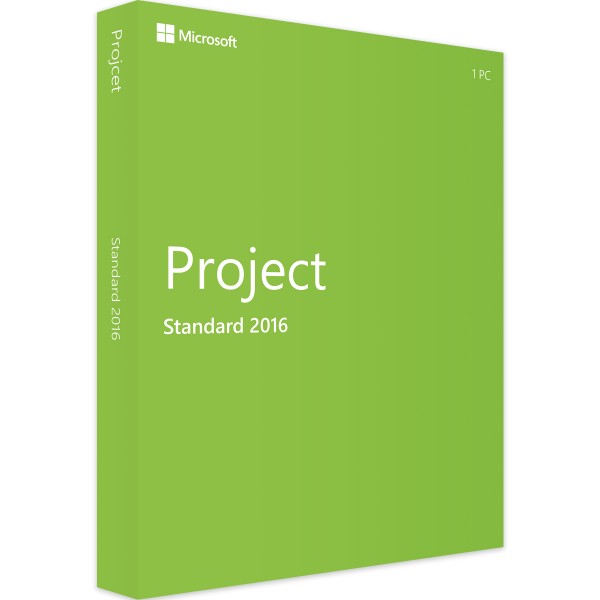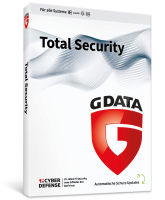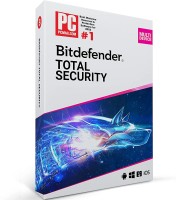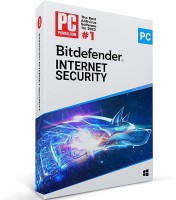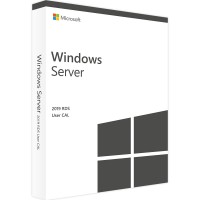Microsoft Project 2016 Standard Windows
Prices incl. VAT plus shipping costs
INSTANT DOWNLOAD + PRODUCT KEY
- Order number: BS-10089
- Language: Multilingual
- Device(s): 1 PC
- Runtime: Unlimited
- Country zone(s): Worldwide
- Delivery time: 5 - 30 Minuten






Buy desired software easily and securely through SSL encryption in the store.
5-30 minutes e-mail delivery and instant download.
We offer free help via TeamViewer during the initial installation.
Via chat, email and phone.
Microsoft Project 2016 Standard: Plan, execute and document projects effectively
Microsoft Project 2016 Standard is aimed at freelancers, the self-employed and small and medium-sized enterprises. The software solution is not only used to plan and execute projects, but has also been significantly optimized in two other areas. First, Project Standard 2016 allows users to intelligently document all work steps and interim results. Secondly, the software solution offers the possibility to manage multiple projects simultaneously and compare them in the process.
Buy Microsoft Project 2016 Standard: The central features at a glance
- Planning and management of costs, resources, employees and work progress
- Close connection with Microsoft Office
- Parallel timelines: compare projects
- Create reports of all kinds: Document projects professionally
The basic functions of Project Standard 2016
The most important functions you are used to from Microsoft Project Standard can also be found in the 2016 version. You have extensive tools at your disposal to plan the use of employees and resources. The same applies to the handling of notified work progress. Costs can be calculated quickly and easily. The software solution allows you to run through various "what if" scenarios to prepare for different circumstances.
Parallel timelines: compare your projects
Project Standard 2016 offers the possibility to display timelines as parallels. Originally, this feature was primarily intended for planning upcoming projects. However, it can also be used excellently to compare projects. In many companies, it is common practice that certain projects are scheduled again and again with slight variations. For example, websites are redesigned after some time. The parallel timelines make it possible to get good reference points for planning. During the execution of the project, you can monitor whether you are working significantly faster or slower than in previous projects of a similar nature.
Microsoft Office integration
Part of the 2016 Microsoft Project standard is also the deep integration of all Office apps. You can easily transfer content from Word, PowerPoint, Excel, Outlook and Co. into the software solution. For example, project templates from Word and Excel can be called up directly from Project Standard. The opposite direction also works: content from the project software can be displayed in any Office app. Presentations of the results using PowerPoint, for example, can be created very easily in this way.
Beginners get an easy start
The design of Microsoft Project Standard is strongly based on that of Office. Those who work with the corresponding apps can also use this software solution without extensive training. This way, newcomers get an easy start. Experienced users who know older variants can work immediately without any problems.
But it's best to convince yourself of all these qualities now!
| System requirements - Project 2016 Standard | |
|---|---|
| Processor | 1 gigahertz (GHz) or faster, x86-bit or x64-bit processor with SSE2 instruction set |
| Operating Systems | Windows 10, Windows 8/8.1, Windows 7, Windows Vista, Windows XP (SP3) WIndows Server 2019, Windows Server 2016, Windows Server 2012/R2, Windows Server 2008 |
| Working memory | at least 2GB RAM |
| Hard disk space | at least 3GB of available disk space |
| Screen | at least 1024 * 768 pixels |
| NET version | .NET version 3.5 or higher |
| (more detailed information can be obtained from the manufacturer) office.com/systemrequirements. | |
Buy software online at low prices
in 3 simple steps:
01. Buy Secure shopping through SSL encryption. |
02. Download Download directly after purchase. |
03. Install Install and activate the software. |
How do our prices come about?
The goods offered by us are activation keys which were originally delivered by the respective owners to a first purchaser. This person paid the corresponding remuneration to the owner and thus received activatable product keys, the use of which is not subject to any time limit. We make use of our right and buy up a large number of non-activated keys from corresponding distributors.
This procedure enables us to offer our products at comparatively lower prices.
Furthermore, the virtual inventory management also contributes to this, which is responsible for the elimination of delivery and storage fees, as well as the elimination of high personnel fees.
Accordingly, one should keep in mind that our earnings are far from being equal to those of the original owners. Rather, our focus is on satisfying our customers with the best possible price-performance ratio in order to gain their trust and to be able to enjoy a steadily growing clientele in the future. Thousands of customers have already been convinced by our quality - become one of them!