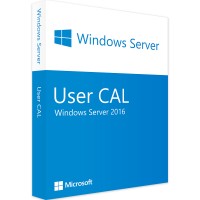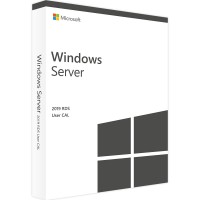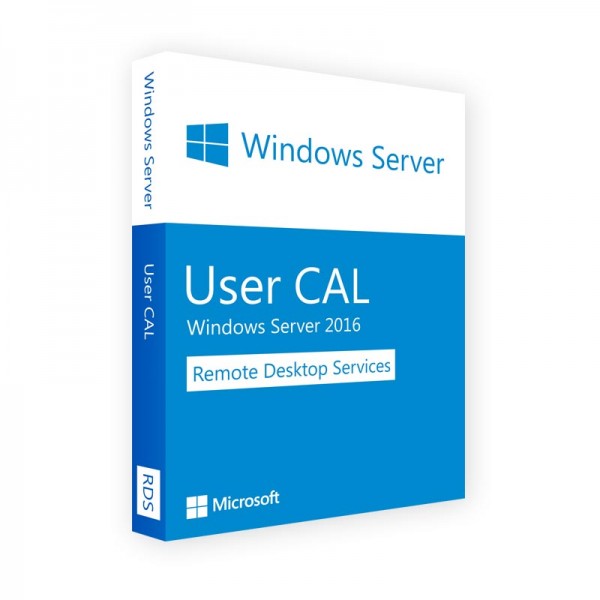
Microsoft Remote Desktop Services 2016 User 1 CAL
Prices incl. VAT plus shipping costs
INSTANT DOWNLOAD + PRODUCT KEY
- Order number: BS-10561
- Language: Multilingual
- Runtime: Unlimited
- Country zone(s): Worldwide
- Delivery time: 5 - 30 Minuten






Buy desired software easily and securely through SSL encryption in the store.
5-30 minutes e-mail delivery and instant download.
We offer free help via TeamViewer during the initial installation.
Via chat, email and phone.
Buy RDS 2016 User CAL - attractive offers await you at BestSoftware
When it comes to location-independent and effective work with different platforms, many companies and professional users rely on the so-called Remote Desktop Services from Microsoft. Of course, you need the appropriate licenses to use the popular services from 2016. At BestSoftware you can Buy RDS 2016 User CALsave a lot of money and start working directly. After only a maximum of 30 minutes, the licenses will be at your free disposal, as we carry out the delivery of the purchased products quite simply by e-mail.
Work independently, securely and easily with Microsoft Remote Desktop Services
With the Remote Desktop Services, also known as Remote Desktop Services, the well-known manufacturer Microsoft provides suitable services and solutions for creating virtualization solutions. The main task of the individual components is to enable access to services or platforms from outside in a particularly secure manner. In simple terms, this means that users can remotely access the Windows desktop or individual applications from Microsoft and use them as usual. Since communication takes place over a secure connection, the choice of end device or even the performance of the hardware used play virtually no role. The only condition: The remote app must work properly on the respective end device so that the Remote Desktop Services can be used.
However, Remote Desktop Services are characterized by broad support and many possible uses. Thus, you can use the clients on devices with Microsoft Windows, macOS, iOS, Android or in any HTML5-capable browser. Thanks to numerous customization and configuration options, Remote Desktop Services 2016 always adapts to the respective needs of the company or employees. Individual restrictions and shares can be assigned very easily, and the manufacturer Microsoft focuses on simple and intuitive operation.
Of course, some specifications and guidelines are still necessary to be able to use Remote Desktop Services without restrictions and technical problems. For example, the right operating system is important. While the remote client can be installed on any device and platform and used without restrictions, the services themselves are different. These can only be installed on corresponding Windows server operating systems. Here the manufacturer Microsoft prescribes at least one Windows Server 2012 R2 System, but the collaboration works even better with Windows Server 2016. Older variants are unfortunately no longer supported by the Remote Desktop Services 2016 unfortunately no longer supported. Since the desktop and the individual functions are then accessed via an Internet connection, this should work as quickly and flawlessly as possible. The manufacturer recommends a speed of at least four Mbit/s for remote access to Microsoft PowerPoint. If you want to start a video playback via the Remote Desktop Services, you should even have almost ten Mbit/s downstream and about three Mbit/s upstream to achieve good results and to be able to work continuously.
With the right RDS 2016 User CAL, effective everyday work can begin immediately
If you want to rely on the practical Remote Desktop Services 2016 from Microsoft in your everyday work, you have to take care of the appropriate licenses early on. On the one hand, you need the already mentioned license for the server operating system, but on the other hand, you also need the license for the installation of the Remote Desktop Services. However, this is not enough for working with the services and you also need the access licenses. These are the so-called CALs. The abbreviation stands for Client Access License and means "access license".
You can find the necessary RDS 2016 User CAL can be easily ordered from us in the BestSoftware online store and thanks to it you can start working directly. This is a license that refers to a permanent employee or user in your company. This person can then use the license from many different devices and different platforms. An RDS 2016 User CAL is therefore always a very good choice when it comes to the use of many different devices and technologies in everyday life. After all, mobile working and independent use are increasingly becoming the focus when it comes to using modern technologies. With a RDS 2016 User CAL you are particularly well prepared for these needs, with us you get this special type of licenses at particularly favorable conditions.
However, the RDS 2016 User CAL is usually very expensive to purchase and access from many different end devices is not always desired. Therefore, the so-called RDS 2016 Device CAL, which always refers to a fixed device in the company, is in high demand. Work with Remote Desktop Services is then carried out from this computer or notebook. This attractive alternative to the RDS 2016 User CAL is also available here in our BestSoftware online store, so simply select the desired version and then buy the appropriate license for Remote Desktop Services from Microsoft.
Buying software is that easy today - simply order your RDS 2016 User CAL online
Today, you don't even have to leave your house for the easy and secure purchase of the appropriate software products. In the BestSoftware online store you can, for example, order the RDS 2016 User CAL and all other products cheaply from us. You save money with a simple purchase from us in the online store, because we focus on particularly favorable costs. At the same time we support you with all questions or open wishes with the best service and professional advice. In such a case, simply contact us and let us support you. We offer you a practical live chat, a hotline and, of course, a contact option via e-mail on request. In addition, we have different and many other products on offer for you, as the needs and wishes of our customers vary greatly in their search for the right product. Therefore, if you wish, you can also order the RDS 2019 User CAL or the suitable Device CAL for the Remote Desktop Services 2016so that virtually no wishes remain unfulfilled in the selection. Of course, the particularly attractive and favorable conditions also apply here, so that your purchase from us in the online store will definitely pay off.
Buy software online at low prices
in 3 simple steps:
01. Buy Secure shopping through SSL encryption. |
02. Download Download directly after purchase. |
03. Install Install and activate the software. |
How do our prices come about?
The goods offered by us are activation keys which were originally delivered by the respective owners to a first purchaser. This person paid the corresponding remuneration to the owner and thus received activatable product keys, the use of which is not subject to any time limit. We make use of our right and buy up a large number of non-activated keys from corresponding distributors.
This procedure enables us to offer our products at comparatively lower prices.
Furthermore, the virtual inventory management also contributes to this, which is responsible for the elimination of delivery and storage fees, as well as the elimination of high personnel fees.
Accordingly, one should keep in mind that our earnings are far from being equal to those of the original owners. Rather, our focus is on satisfying our customers with the best possible price-performance ratio in order to gain their trust and to be able to enjoy a steadily growing clientele in the future. Thousands of customers have already been convinced by our quality - become one of them!
 Microsoft Office 2021 Professional Plus Volumenlizenz | Terminalserver | Windows
Microsoft Office 2021 Professional Plus Volumenlizenz | Terminalserver | Windows