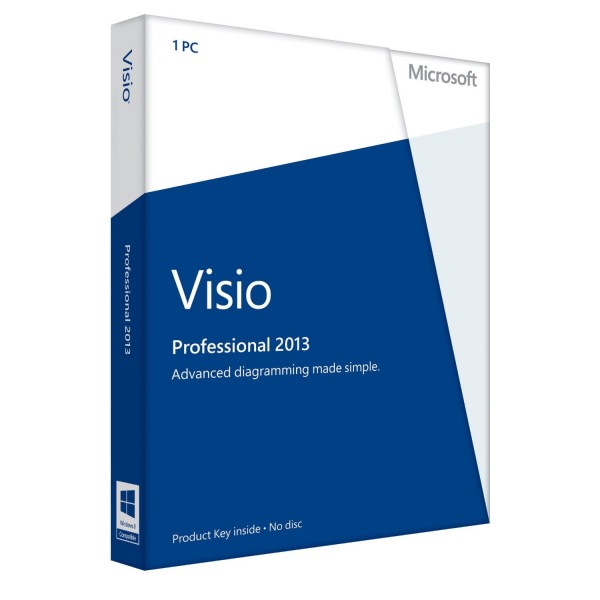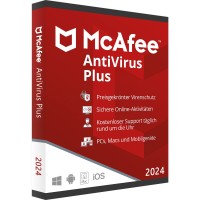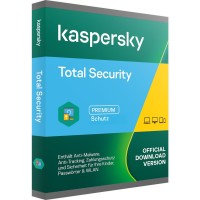Microsoft Visio 2013 Professional Windows
Prices incl. VAT plus shipping costs
INSTANT DOWNLOAD + PRODUCT KEY
- Order number: BS-10098
- Language: Multilingual
- Device(s): 1 PC
- Runtime: Unlimited
- Country zone(s): Worldwide
- Delivery time: 5 - 30 Minuten






Buy desired software easily and securely through SSL encryption in the store.
5-30 minutes e-mail delivery and instant download.
We offer free help via TeamViewer during the initial installation.
Via chat, email and phone.
Microsoft Visio 2013 Professional: Visualize company data of all kinds
Microsoft Visio Professional 2013 is used to visualize corporate data. Especially in the areas of business intelligence, scientific drawings, security, technical representations and IT management, the software solution offers excellent services. However, a Visio Professional 2013 download also helps in other areas. For example, if you want to display data from purchasing or personnel management as diagrams for a presentation, this is no problem.
Buy Visio Professional 2013 and benefit from these strengths
- Charts, forms and templates for companies
- Intuitive menu navigation
- Low resource requirements
- Also compatible with older operating systems such as Windows 7
- Visualizations can be saved in different file formats such as PDF
- Excellent interaction with Office apps (versions 2013 or older)
Frequently asked questions (FAQ) about Visio 2013 Professional
What makes Microsoft Visio Professional 2013 different from the standard version?
Microsoft has added some diagrams, shapes and templates that are commonly used in businesses. These are not found in the standard version of the software. The Professional variant also allows you to collaborate with colleagues over the network who don't have them. The improved layout feature also allows adding and working with new shapes very easily.
Is Visio Professional 2013 compatible with other Microsoft solutions?
Visio works seamlessly with all Office apps. Users can easily transfer charts or graphs to a PowerPoint presentation or Word document, for example. It should be noted, however, that this only applies up to MS Office 2013. There is no compatibility with younger versions or the Office 365 subscription service. This should be taken into account when deciding on a Visio Professional 2013 download.
Is it difficult to get used to Visio Professional 2013?
Users who work with Office should be able to find their way around easily and work intuitively with Visio. Microsoft introduced the ribbon menu design with its 2013 digital office solution, which is still around today. Visio also has the corresponding look, which should be correspondingly familiar.
Can Microsoft Visio Professional 2013 be customized?
The program offers the so-called "intelligent review", which users can "teach" processes or special "knowledge" oriented to their own needs. For example, after appropriate preparation, the software automatically checks diagrams for compliance with the business rules of the particular company.
Is a Visio Professional 2013 download also possible on older computers?
In fact, Visio Professional 2013 is especially recommended for older systems. Unlike the latest editions, it works not only with Windows 10, but also with older operating systems. The widely used Windows 7, for example, is supported. In terms of hardware resources, the software solution is also extremely frugal. Typical company computers that are five to ten years old should be able to use the program without any problems.
| System requirements - Visio 2013 Professional | |
|---|---|
| Processor | 1 gigahertz (GHz) or faster, 32-bit (x86) - or 64-bit (x64) - processor |
| Operating Systems | Windows 10, Windows 8/8.1, Windows 7 Service Pack 1, Windows Vista, Windows XP (SP3) Windows Server 2016, Windows Server 2012 R2, Windows Server 2012, Windows Server 2008 R2 |
| RAM | 1 GB RAM (32-bit), 2 GB RAM (64-bit) |
| Hard disk space | 3 GB disk space required |
| Graphics card | Card with Direct X10 acceleration, min. resolution 1.024 x 576 or higher |
| (for more detailed information, please contact the manufacturer) office.com/systemrequirements. | |
Note: Visio Professional 2013 is not compatible with Office 2016 !
Buy software online at low prices
in 3 simple steps:
01. Buy Secure shopping through SSL encryption. |
02. Download Download directly after purchase. |
03. Install Install and activate the software. |
How do our prices come about?
The goods offered by us are activation keys which were originally delivered by the respective owners to a first purchaser. This person paid the corresponding remuneration to the owner and thus received activatable product keys, the use of which is not subject to any time limit. We make use of our right and buy up a large number of non-activated keys from corresponding distributors.
This procedure enables us to offer our products at comparatively lower prices.
Furthermore, the virtual inventory management also contributes to this, which is responsible for the elimination of delivery and storage fees, as well as the elimination of high personnel fees.
Accordingly, one should keep in mind that our earnings are far from being equal to those of the original owners. Rather, our focus is on satisfying our customers with the best possible price-performance ratio in order to gain their trust and to be able to enjoy a steadily growing clientele in the future. Thousands of customers have already been convinced by our quality - become one of them!