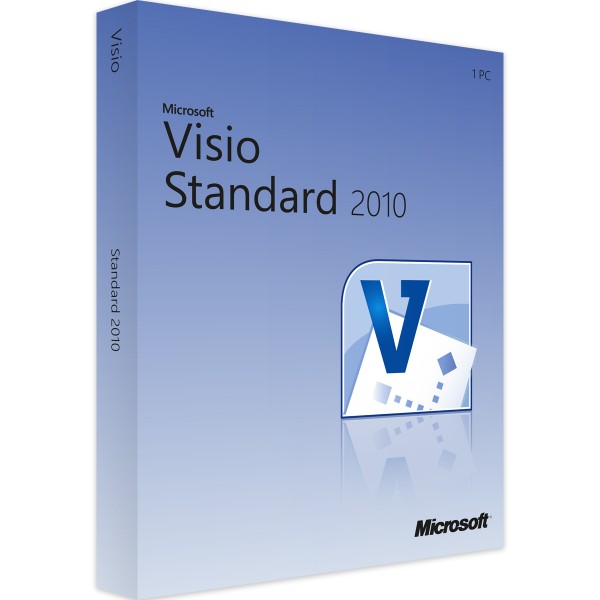Microsoft Visio 2010 Standard Windows
Prices incl. VAT plus shipping costs
INSTANT DOWNLOAD + PRODUCT KEY
- Order number: BS-10100
- Language: Multilingual
- Device(s): 1 PC
- Runtime: Unlimited
- Country zone(s): Worldwide
- Delivery time: 5 - 30 Minuten






Buy desired software easily and securely through SSL encryption in the store.
5-30 minutes e-mail delivery and instant download.
We offer free help via TeamViewer during the initial installation.
Via chat, email and phone.
Microsoft Visio 2010 Standard: Prepare complex data in a graphically easy-to-understand way
Microsoft Visio 2010 Standard is one of those programs that many potential users don't even know they should be using. Although the software solution is part of the Office family, it is much less widely used than Word, PowerPoint, Outlook or Excel. Yet Visio offers an extremely valuable core capability: complex data sets can be quickly presented graphically, and in an easy-to-understand manner. Users who opt for Microsoft Visio Standard report the same thing again and again: they are amazed at how often they actually need this feature. At the same time, they are pleasantly surprised by Visio's quality.
Microsoft Visio Standard 2010 - the most important strengths at a glance
- Share results over the Internet
- Import data from different sources with just a few clicks
- Simple user guidance
- Changes can always be kept in view through the live preview
- Different diagrams can be selected for illustration, for example flowcharts, organizational charts or even network diagrams
- Various processes run automatically to relieve the user. This applies, for example, to the maintenance of intervals
Frequently asked and important questions about Microsoft Visio 2010 Standard
Who is Microsoft Visio Standard 2010 intended for?
Originally, Microsoft developed the software solution for use in the corporate environment. For example, anyone who wanted to present a project or make suggestions with graphical support should find the right tool in the form of Visio. But the target group soon expanded: Pupils and students, for example, also frequently need to prepare data graphically. Numerous private users also want to be able to show Excel tables as diagrams. Visio is therefore a valuable tool for every user.
Is it difficult to get started with Microsoft Visio 2010 Standard?
No, Visio 2010 Standard can be used without any significant barriers to entry. The user interface is graphically based on that of Office 2010 and therefore looks immediately familiar. Commands are sorted by context. You can therefore find the command you are looking for without difficulty. Click paths are also kept as short as possible. For example, it takes only a few corresponding actions with the mouse to import data from different sources.
Isn't Microsoft Visio Standard 2010 too old to use anymore?
It is true that there are newer programs. But this is not a disadvantage for this software solution. Visio 2010 Standard, unlike the most modern versions, also works with older operating systems. It requires comparably few resources, is inexpensive, has all core functions and has been freed from all bugs by years of development.
| System requirements - Visio 2010 Standard | |
|---|---|
| Processor | 1 gigahertz (GHz) or faster, 32-bit (x86) or 64-bit (x64) processor |
| Operating systems | Windows 10, Windows 8/8.1, Windows 7 Service Pack 1, Windows Vista, Windows XP (SP3) Windows Server 2016, Windows Server 2012R2, Windows Server 2012, Windows Server 2008 |
| RAM | 512 MB RAM |
| Hard disk space | 3.5 GB |
| (for more detailed information, contact the manufacturer) office.com/systemrequirements. | |
Buy software online at low prices
in 3 simple steps:
01. Buy Secure shopping through SSL encryption. |
02. Download Download directly after purchase. |
03. Install Install and activate the software. |
How do our prices come about?
The goods offered by us are activation keys which were originally delivered by the respective owners to a first purchaser. This person paid the corresponding remuneration to the owner and thus received activatable product keys, the use of which is not subject to any time limit. We make use of our right and buy up a large number of non-activated keys from corresponding distributors.
This procedure enables us to offer our products at comparatively lower prices.
Furthermore, the virtual inventory management also contributes to this, which is responsible for the elimination of delivery and storage fees, as well as the elimination of high personnel fees.
Accordingly, one should keep in mind that our earnings are far from being equal to those of the original owners. Rather, our focus is on satisfying our customers with the best possible price-performance ratio in order to gain their trust and to be able to enjoy a steadily growing clientele in the future. Thousands of customers have already been convinced by our quality - become one of them!