For high-quality texts: Buy Word for Mac cheap at Best Software
Word is one of the few office apps that many Mac users wish they had. Actually, Apple offers excellent standard solutions that are part of the operating system for free. However, Pages does not reach the quality of Microsoft Word in the area of word processing. Many users therefore make do with stopgap solutions. For example, they rely on Word Online. However, there are much better options: You can buy Word for Mac as a single app cheaply from Best Software. This way, you don't have to accept any qualitative cutbacks in text creation and editing on your Apple device.
Word for Mac: the key features of the offer
- Word 2016 or 2019 as a single app
- identical range of functions as the Windows versions
- optimized apps for computers with Apple processors
- fast shipping of the license key
- free support
- equally suitable for private and professional use
Word for Mac: the explanation of the license model
Actually, the app for text editing belongs to the Microsoft Office package. Those who opt for a subscription model(Microsoft 36) or a purchase (e.g. Office 2019) will also receive the application here. This applies to the Mac as well as Windows machines. However, a complete Office package is often unnecessary for Apple computers. For example, many users appreciate the mailing and calendar solution as well as Keynote because they can use these apps seamlessly on different devices through the Apple ecosystem. Sharing files is also very easy. Only texts lack a practical and satisfactory solution, which is where the Microsoft app comes into play.
Here at Best Software, you can therefore also find individual solutions for purchase. Namely, the apps for Mac 2016 and 2019. These year numbers indicate that the apps come from the Office packages, which are labeled accordingly. Users get the identical design and the corresponding range of functions of the solutions that Microsoft has developed for Windows for their Apple computers. The formats are also the same. Files can therefore be shared effortlessly between both operating systems.
The particular strengths of Word for Mac 2019
The 2019 version is an excellent solution for professional users. It offers modern features that serve well for many work-flows. For example, anyone who wants to convert a PDF to Word needs this app. A transformation in the opposite direction is also possible via it. Scalable vector graphics and 3-models can also be incorporated. Also back in the 2019 version is the focus mode, which allows you to hide all menu ribbons. This allows full concentration on the text. The right focus for important letters, reports or student work is supported in this way.
Apple has been offering computers with their own processor since 2020. The first corresponding chip developed in-house is called M1, for example. The Office apps were originally developed for Intel processors. The 2019 versions are therefore available in double form. They have also been optimized for Apple processors. You automatically get the best possible software for your device when you make a purchase.
The 2016 version of the app for text creation and editing
The 2016 version is smart solution for home users, freelancers or even students. All basic functions for text editing and creation are on board. All common tasks can therefore be implemented without any problems - from private diaries to letters to friends and the manuscript for your own book to homework. Some smart functions help to make your project as efficient and simple as possible. For example, if an image is inserted the wrong way around, the software detects this and corrects the error.
The 2016 app can also work with Macs that rely on an Apple processor. The Rosetta 2.0 emulator is used for this purpose. It allows you to continue using all Intel applications - and usually not notice any difference. We tested this ourselves to make sure: This text was written in a 2016 Word version in an M1 Mac Mini. Therefore, if you have Mac with Apple processor, for example, but only need the cheaper word processing solution, this is therefore not a problem.
The app can be used across platforms and devices
Word for Mac is available to you across devices - and not just through Word Online. You need to create a free Microsoft account, which you use to log into the app. Once this is done, you can activate the software. For this purpose, you will receive a license key from us, which you will receive by mail directly after the purchase. Every activated app in which you use your account will synchronize automatically as long as it has internet access. This works across platforms and devices. So, for example, you can start a work in the office, on the go on a tablet or laptop, and finish it at home on your iMac or Mac Mini. If you only want to purchase a license of the app, you still have the aforementioned Word Online as an alternative for other devices, which you can use via the browser at no additional cost.
Feel free to contact our support if you have any questions or problems
At Best Software, we stand by the quality of our products. We therefore offer a lawyer-approved money-back guarantee. In addition, we are happy to help you with questions and problems through our friendly and well-trained support staff. You can reach us via chat, email and phone. To solve difficulties directly, we also support you remotely via Teamviewer session. In addition, you can find a blog and a help center on our pages, where many common questions are answered. Here you will also find installation instructions and tips & tricks.
But why not see all this for yourself now?
For high-quality texts: Buy Word for Mac cheap at Best Software Word is one of the few office apps that many Mac users wish they had. Actually, Apple offers excellent standard solutions that...
read more » Close window For high-quality texts: Buy Word for Mac cheap at Best Software
Word is one of the few office apps that many Mac users wish they had. Actually, Apple offers excellent standard solutions that are part of the operating system for free. However, Pages does not reach the quality of Microsoft Word in the area of word processing. Many users therefore make do with stopgap solutions. For example, they rely on Word Online. However, there are much better options: You can buy Word for Mac as a single app cheaply from Best Software. This way, you don't have to accept any qualitative cutbacks in text creation and editing on your Apple device.
Word for Mac: the key features of the offer
- Word 2016 or 2019 as a single app
- identical range of functions as the Windows versions
- optimized apps for computers with Apple processors
- fast shipping of the license key
- free support
- equally suitable for private and professional use
Word for Mac: the explanation of the license model
Actually, the app for text editing belongs to the Microsoft Office package. Those who opt for a subscription model(Microsoft 36) or a purchase (e.g. Office 2019) will also receive the application here. This applies to the Mac as well as Windows machines. However, a complete Office package is often unnecessary for Apple computers. For example, many users appreciate the mailing and calendar solution as well as Keynote because they can use these apps seamlessly on different devices through the Apple ecosystem. Sharing files is also very easy. Only texts lack a practical and satisfactory solution, which is where the Microsoft app comes into play.
Here at Best Software, you can therefore also find individual solutions for purchase. Namely, the apps for Mac 2016 and 2019. These year numbers indicate that the apps come from the Office packages, which are labeled accordingly. Users get the identical design and the corresponding range of functions of the solutions that Microsoft has developed for Windows for their Apple computers. The formats are also the same. Files can therefore be shared effortlessly between both operating systems.
The particular strengths of Word for Mac 2019
The 2019 version is an excellent solution for professional users. It offers modern features that serve well for many work-flows. For example, anyone who wants to convert a PDF to Word needs this app. A transformation in the opposite direction is also possible via it. Scalable vector graphics and 3-models can also be incorporated. Also back in the 2019 version is the focus mode, which allows you to hide all menu ribbons. This allows full concentration on the text. The right focus for important letters, reports or student work is supported in this way.
Apple has been offering computers with their own processor since 2020. The first corresponding chip developed in-house is called M1, for example. The Office apps were originally developed for Intel processors. The 2019 versions are therefore available in double form. They have also been optimized for Apple processors. You automatically get the best possible software for your device when you make a purchase.
The 2016 version of the app for text creation and editing
The 2016 version is smart solution for home users, freelancers or even students. All basic functions for text editing and creation are on board. All common tasks can therefore be implemented without any problems - from private diaries to letters to friends and the manuscript for your own book to homework. Some smart functions help to make your project as efficient and simple as possible. For example, if an image is inserted the wrong way around, the software detects this and corrects the error.
The 2016 app can also work with Macs that rely on an Apple processor. The Rosetta 2.0 emulator is used for this purpose. It allows you to continue using all Intel applications - and usually not notice any difference. We tested this ourselves to make sure: This text was written in a 2016 Word version in an M1 Mac Mini. Therefore, if you have Mac with Apple processor, for example, but only need the cheaper word processing solution, this is therefore not a problem.
The app can be used across platforms and devices
Word for Mac is available to you across devices - and not just through Word Online. You need to create a free Microsoft account, which you use to log into the app. Once this is done, you can activate the software. For this purpose, you will receive a license key from us, which you will receive by mail directly after the purchase. Every activated app in which you use your account will synchronize automatically as long as it has internet access. This works across platforms and devices. So, for example, you can start a work in the office, on the go on a tablet or laptop, and finish it at home on your iMac or Mac Mini. If you only want to purchase a license of the app, you still have the aforementioned Word Online as an alternative for other devices, which you can use via the browser at no additional cost.
Feel free to contact our support if you have any questions or problems
At Best Software, we stand by the quality of our products. We therefore offer a lawyer-approved money-back guarantee. In addition, we are happy to help you with questions and problems through our friendly and well-trained support staff. You can reach us via chat, email and phone. To solve difficulties directly, we also support you remotely via Teamviewer session. In addition, you can find a blog and a help center on our pages, where many common questions are answered. Here you will also find installation instructions and tips & tricks.
But why not see all this for yourself now?
 Microsoft Word 2019 MAC
Microsoft Word 2019 MAC  Microsoft Word 2016 MAC
Microsoft Word 2016 MAC  Microsoft Word 2021 MAC
Microsoft Word 2021 MAC 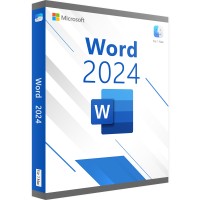 Microsoft Word 2024 MAC
Microsoft Word 2024 MAC 

