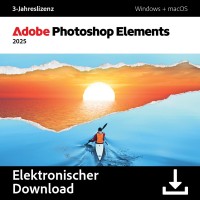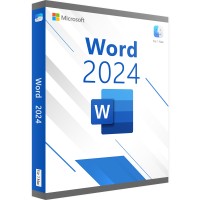Roxio Toast 19 Titanium | MAC
Prices incl. VAT plus shipping costs
INSTANT DOWNLOAD + PRODUCT KEY
- Order number: BS-10650
- Language: Multilingual
- Device(s): 1 device
- Runtime: Unlimited
- Country zone(s): Worldwide
- Delivery time: 5 - 30 Minuten






Buy desired software easily and securely through SSL encryption in the store.
5-30 minutes e-mail delivery and instant download.
We offer free help via TeamViewer during the initial installation.
Via chat, email and phone.
Buy Roxio Toast 19 Titanium and start creating your disks right away
Even though streaming music and other content is becoming more and more popular, physical media play a central role in many environments. With the right hardware, you can create them yourself in your own four walls with just a few simple steps. For this purpose, the software Roxio Toast 19 Titanium provides the appropriate tools and possibilities for free. Install the program on your home computer or notebook and also benefit from the extensive experience of the manufacturer. A very simple operation and many functions leave almost nothing to be desired. Order your license for Roxio Toast 19 Titanium now directly from our store, we look forward to your visit.
Burn with Roxio Toast 19 Titanium all desired content reliably and quickly
With the Roxio Toast 19 Titanium software, you primarily burn all content quickly and in brilliant quality onto a data medium of your choice. But while the classic Windows on-board tools also handle simple burning, the possibilities with Roxio Toast 19 Titan ium go much further. For example, you have the possibility to create individual discs and give free rein to your creativity with numerous tools.
This applies, for example, to user-defined menus and chapters. You can create these easily and then burn them directly onto the data medium if required. Of course, the creative possibilities are convincing all along the line and allow you an individual development. Of course, videos, music and other content from many different sources can be used. Whether on the laptop, on the smartphone or even on external data carriers, use files from all places for your own creations and impressive videos. With well over 20 theme templates included in Roxio Toast 19 Titanium out of the box, and customization to the submenus, chapter items, and text elements, you'll create your own work of art, which you can then burn to the desired media in just a few simple steps.
Of course, the possibilities when using the Roxio Toast 19 Titanium software clearly go beyond the simple burning of movies or music CDs. If necessary, you can rip and convert existing files in just a few steps. So bring your songs or videos in a digital form on your own hard drive or convert the already existing files easily into another format. Even if you have a lot of files or large quantities, you can do this in just a few simple steps. During the subsequent burning process, which of course supports all common formats and CDs as well as DVDs equally, you have access to many different setting options, which then promise the perfect results every time you use the program.
Roxio Toast 19 Titanium offers ease of use on your Mac
However, if you are perhaps already familiar with using Toast from the house of Roxio from the previous versions, you will discover an important new feature after the first launch of Roxio Toast 19 Titanium. A completely new user interface makes it possible to use the software easily and individually. With this, the manufacturer wants to make the application even easier and allow users to save a lot of time when using it regularly. You have the possibility to use an intuitive interface with a modern look. To make the use of Roxio Toast 19 Titanium much easier once again, you may also rely on practical customization options. For example, arrange the tools that you always need in everyday life on the home page and have direct access to them without a long search. In general, Roxio Toast 19 Titanium convinces with a very simple and effective operation on the Mac. Even as a beginner, you can therefore create impressive and creative projects or make the appropriate disks for different areas. And if you have any questions or problems, a help section is freely available for you, providing practical tips and tricks for the application.
Take advantage of the other functions of Roxio Toast 19 Titanium in your everyday life
If you decide to use Roxio Toast 19 Titanium as a user, you will benefit from many other features and functions. So this is an attractive overall package with many different tools. For example, use the Roxio Secure Burn feature for more security and effective protection of your personal data. Because with many discs or even individual drives you will find sensitive files, photos or even documents that are not suitable for access by third parties. With the help of the aforementioned feature from Roxio Toast 19 Titanium, you'll effectively protect this data with state-of-the-art encryption. Only with the appropriate password will you or third parties get access to the contents. Encryption works in many different places and can be applied directly during burning, for example. But you can also protect your external hard drives or USB sticks, which are often in use and contain important documents or pictures, very effectively with the help of encryption and a secure password.
In addition, the MultiCam Capture Lite tool is also part of the attractive overall package of Roxio Toast 19 Titanium. With this you'll record the contents of your webcam or alternatively the contents of the screen to create corresponding projects. This is a good option when creating tutorials, for example. If desired, the recording is even done from multiple sources at the same time to combine the content. Finally, the Roxio Akrilic function is also available if you use a license for Roxio Toast 19 Titanium. This is a powerful tool for photo stylization and photo art. The great feature: thanks to the support of artificial intelligence, you can achieve very good effects in your own content with a very low effort at the same time. Incidentally, the features mentioned do not cost extra, but are automatically included with the purchase of the license for Roxio Toast 19 Titanium.
Low prices for Roxio Toast 19 Titanium await you here at BestSoftware
Burn CDs and data media easily by relying on the practical possibilities of Roxio Toast 19 Titanium and buy the right license from us now. Because in the online store of BestSoftware we convince you with attractive advantages. This already applies to the attractive conditions, because we help you save money in everyday life. In addition to the favorable costs, we provide you with many other advantages and convince you with a very fast delivery. Within a maximum of 30 minutes you will have the key for the activation of the Roxio Toast 19 Titanium software at hand and you will find it in your e-mail inbox. If, contrary to expectations, problems with the order or with the activation of the software occur, BestSoftware will provide you with the best service. This includes various contact options, for example, by e-mail, by phone or via live chat. Of course, we convince you of a practical remote maintenance, so that we can actively help.
| System requirements - Roxio Toast 19 Titanium | |
|---|---|
| Processor | Mac computer with an Apple M1 chip or an Intel processor |
| Operating Systems | macOS 11.0, macOS 10.15, and macOS 10.14 (64 bit) |
| RAM | 2 GB RAM is recommended |
| Hard disk space | 1 GB free disk space for installation of all components |
| Other | An Internet connection is required to install, register and update the software. The product must be registered in order to use it. |
Buy software online at low prices
in 3 simple steps:
01. Buy Secure shopping through SSL encryption. |
02. Download Download directly after purchase. |
03. Install Install and activate the software. |
How do our prices come about?
The goods offered by us are activation keys which were originally delivered by the respective owners to a first purchaser. This person paid the corresponding remuneration to the owner and thus received activatable product keys, the use of which is not subject to any time limit. We make use of our right and buy up a large number of non-activated keys from corresponding distributors.
This procedure enables us to offer our products at comparatively lower prices.
Furthermore, the virtual inventory management also contributes to this, which is responsible for the elimination of delivery and storage fees, as well as the elimination of high personnel fees.
Accordingly, one should keep in mind that our earnings are far from being equal to those of the original owners. Rather, our focus is on satisfying our customers with the best possible price-performance ratio in order to gain their trust and to be able to enjoy a steadily growing clientele in the future. Thousands of customers have already been convinced by our quality - become one of them!