Buy Microsoft Windows 11 and get a sophisticated operating system
Windows 11 is a next-generation operating system that builds on the strengths of Windows 10 and adds numerous improvements and innovations to them. Accordingly, you can expect not just a mere redesign, but a sophisticated operating system with compelling features in the areas of convenience, performance and security. Among the compelling Windows 11 features are numerous new widgets, native Android integration, significant improvements in gaming, and ready-made window layouts to snap into. When you buy Microsoft Windows 11, you get an advanced operating system that features intuitive usability and a user-friendly interface. There are several editions to choose from, which differ in price and feature set. Windows 11 Home and Windows 11 Pro in particular enjoy great popularity and are associated with a unique user experience.
Windows 10 vs. Windows 11 - the innovative Windows 11 features
The Windows 10 vs Windows 11 comparison reveals that the Windows 11 product key comes with an impressive number of innovations and improvements. Various benchmarks from tech portals and YouTubers back up that Windows 11 is significantly faster than the previous version. Convincing performance increases can be seen both in the management of large data sets and in graphics-heavy games. One of the Windows 11 innovations is the Auto HDR function, which gives computer games even more impressive graphics. Even games with DirectX 11/12, which have not been rendered on HDR, convince with a deeper contrast, a richer color vibrancy and a wider color palette. Calls can be made, texts sent and chat functions used even faster via a new Teams icon in the task bar. An auto-start alert system, simplification of context menus, enhanced multi-window management, creation of desktop groups, and revamping of the Microsoft Store are other Windows 11 features not found on its predecessor.
Windows 11 Home and Windows 11 Pro in comparison
If you want to buy Windows 11, one of the questions that arises is the appropriate edition. Both Windows 11 Home and Windows 11 Pro offer the fast and secure browser Edge, the Snap Layouts feature for a clear window display, numerous widgets, impressive graphics when gaming and secure device encryption. Windows 11 Pro includes Windows Information Protection (WIP) and BitLocker device encryption compared to the Home edition. Numerous other Windows 11 Pro features are aimed primarily at demanding users, businesses and other organizations. Support for Azure Active Directory, Windows Update for Business, mobile device management, enterprise state roaming with Azure, advanced remote desktop capabilities, Hyper-V visualization technology and Windows Defender Application Guard (WDAG) set the Pro version apart. When you buy Windows 11, whether Windows 11 Home or Windows 11 Pro, you get a modern, efficient, and easy-to-use next-generation operating system.
Buy Microsoft Windows 11 and work efficiently
From improved multi-Windows multitasking and better support for multiple monitors to improvements in PC games and a store of traditional Win32 desktop apps, the Microsoft Windows 11 Key opens up a whole new world of possibilities. While older Windows operating systems were all about displaying a huge application on a large PC monitor, Windows 11 is all about using multiple windows. Microsoft is emphatically focusing on productivity and improving Snap. There's a "Snap Layouts" feature for quickly arranging apps on the screen. Windows 11 also includes a number of input optimizations that are noticeable on touchscreen devices, among others. Whether Windows 11 Home product key or Windows 11 Pro license, Windows 11 gives you the ideal foundation for efficient working and relaxing gaming
Buy Microsoft Windows 11 and get a sophisticated operating system Windows 11 is a next-generation operating system that builds on the strengths of Windows 10 and adds numerous improvements...
read more » Close window Buy Microsoft Windows 11 and get a sophisticated operating system
Windows 11 is a next-generation operating system that builds on the strengths of Windows 10 and adds numerous improvements and innovations to them. Accordingly, you can expect not just a mere redesign, but a sophisticated operating system with compelling features in the areas of convenience, performance and security. Among the compelling Windows 11 features are numerous new widgets, native Android integration, significant improvements in gaming, and ready-made window layouts to snap into. When you buy Microsoft Windows 11, you get an advanced operating system that features intuitive usability and a user-friendly interface. There are several editions to choose from, which differ in price and feature set. Windows 11 Home and Windows 11 Pro in particular enjoy great popularity and are associated with a unique user experience.
Windows 10 vs. Windows 11 - the innovative Windows 11 features
The Windows 10 vs Windows 11 comparison reveals that the Windows 11 product key comes with an impressive number of innovations and improvements. Various benchmarks from tech portals and YouTubers back up that Windows 11 is significantly faster than the previous version. Convincing performance increases can be seen both in the management of large data sets and in graphics-heavy games. One of the Windows 11 innovations is the Auto HDR function, which gives computer games even more impressive graphics. Even games with DirectX 11/12, which have not been rendered on HDR, convince with a deeper contrast, a richer color vibrancy and a wider color palette. Calls can be made, texts sent and chat functions used even faster via a new Teams icon in the task bar. An auto-start alert system, simplification of context menus, enhanced multi-window management, creation of desktop groups, and revamping of the Microsoft Store are other Windows 11 features not found on its predecessor.
Windows 11 Home and Windows 11 Pro in comparison
If you want to buy Windows 11, one of the questions that arises is the appropriate edition. Both Windows 11 Home and Windows 11 Pro offer the fast and secure browser Edge, the Snap Layouts feature for a clear window display, numerous widgets, impressive graphics when gaming and secure device encryption. Windows 11 Pro includes Windows Information Protection (WIP) and BitLocker device encryption compared to the Home edition. Numerous other Windows 11 Pro features are aimed primarily at demanding users, businesses and other organizations. Support for Azure Active Directory, Windows Update for Business, mobile device management, enterprise state roaming with Azure, advanced remote desktop capabilities, Hyper-V visualization technology and Windows Defender Application Guard (WDAG) set the Pro version apart. When you buy Windows 11, whether Windows 11 Home or Windows 11 Pro, you get a modern, efficient, and easy-to-use next-generation operating system.
Buy Microsoft Windows 11 and work efficiently
From improved multi-Windows multitasking and better support for multiple monitors to improvements in PC games and a store of traditional Win32 desktop apps, the Microsoft Windows 11 Key opens up a whole new world of possibilities. While older Windows operating systems were all about displaying a huge application on a large PC monitor, Windows 11 is all about using multiple windows. Microsoft is emphatically focusing on productivity and improving Snap. There's a "Snap Layouts" feature for quickly arranging apps on the screen. Windows 11 also includes a number of input optimizations that are noticeable on touchscreen devices, among others. Whether Windows 11 Home product key or Windows 11 Pro license, Windows 11 gives you the ideal foundation for efficient working and relaxing gaming
 Windows 11 Home
Windows 11 Home  Windows 11 Pro
Windows 11 Pro 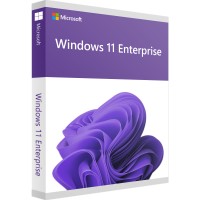 Windows 11 Enterprise
Windows 11 Enterprise  Windows 11 Education
Windows 11 Education  Windows 11 Pro Volume License | Terminal Server
Windows 11 Pro Volume License | Terminal Server  Windows 11 Home N
Windows 11 Home N  Windows 11 Pro N
Windows 11 Pro N 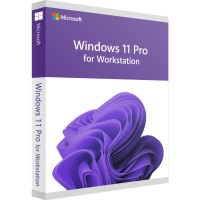 Windows 11 Pro for Workstation
Windows 11 Pro for Workstation  Windows 11 Pro for Workstation N
Windows 11 Pro for Workstation N  Windows 10 Enterprise LTSC 2021
Windows 10 Enterprise LTSC 2021 

