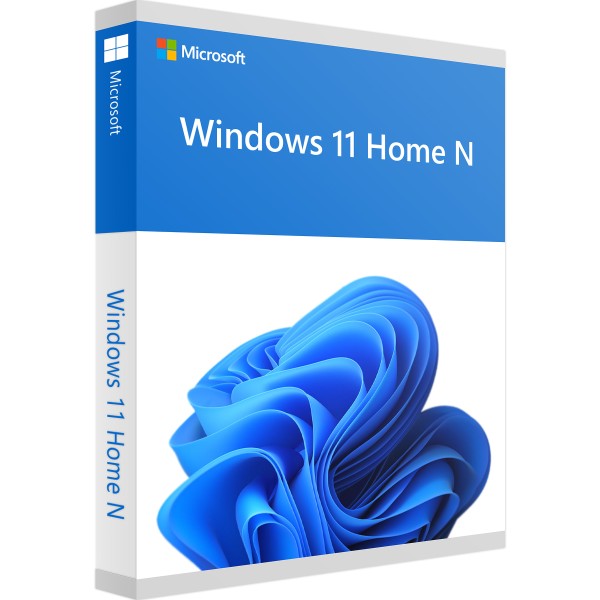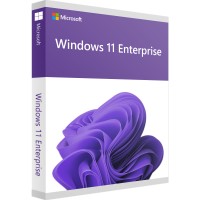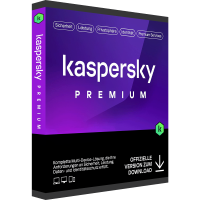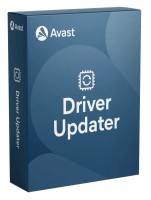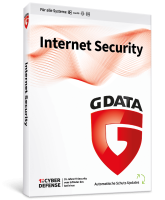Windows 11 Home N
Prices incl. VAT plus shipping costs
INSTANT DOWNLOAD + PRODUCT KEY
- Order number: BS-11128
- Language: Merhsprachig
- Device(s): 1 PC
- Runtime: Unlimited
- Country zone(s): Worldwide
- Delivery time: 5 - 30 Minuten






Buy desired software easily and securely through SSL encryption in the store.
5-30 minutes e-mail delivery and instant download.
We offer free help via TeamViewer during the initial installation.
Via chat, email and phone.
Buy Windows 11 Home N and benefit from the latest operating system in everyday life
The latest operating system Windows Home 11 N was presented to the public by the well-known manufacturer Microsoft in October 2021, allowing Windows 10 users to upgrade to the corresponding variant for free and directly. If, on the other hand, you want to buy a suitable license for permanent unlimited use, for example, to install the new system on your home computer, we recommend purchasing Windows 11 Home N here at BestSoftware. We will convince you here with attractive benefits and comprehensive options for ordering from home. Buy from us now and get the key delivered by email within a few minutes to start working right away.
At first sight Windows 11 Home N pleases with a revised and fresh design
If you install Windows 11 Home N on your home computer and then use it for the first time, you will see a clear difference, at least in direct comparison to its predecessor. Microsoft has given the new system a revised and fresh design. The biggest difference can be seen when looking at the taskbar. The icons of all programs and the button of the start menu are now in the center and thus move the actual work back into the center. The wide search field is also no longer on the left side by default. Additionally, Windows 11 Home N convinces with a much softer color gradient and rounded edges. Accordingly, the entire system now looks softer, but still pleases with an attractive design.
The Dark Mode is also new in Windows 11 Home N. You are probably already familiar with this from other apps or programs from everyday life, but now it is also available in the Windows operating system. You can activate it in the settings or deactivate it again. Of course, you always have the free choice. By displaying all essential windows and contents in a strong and contrasty black, you'll keep the overview much better and can work effectively.
Technical innovations of Windows 11 Home N in a short overview
Over the months and years, Microsoft has brought the Windows 11 Home N operating system up to date and added many new features and techniques that also go beyond the attractive and revised design. Take advantage of the popular widgets, for example. You may still know them from the older Windows Vista operating system. They allow you to quickly and easily display important information. The basic idea behind the widgets: Many users take a look at the smartphone again and again during work, for example to display the latest news, the weather or even stock prices. You can save yourself this look by using the widgets of Windows 11 Home N. Set up the widgets very easily, adapt them to individual needs and change them again and again in the course of work. It is also very easy to use the size or determine which news topics are really important to you.
Windows 11 Home N also brings new features and functions to productivity. For example, you can use the practical search, which you can start via the magnifying glass icon. Here, Microsoft has once again reworked and ensures particularly thorough and deep searches. Benefit from a direct arrangement of the most popular programs or a display of the last search to quickly find the desired content. In addition, Windows 11 Home N remembers the arrangement of the individual windows. This also applies when using an external monitor. You now equip virtual desktops with a single wallpaper for individual use.
If you use the Windows 10 Home N software, you will find many other details that make your everyday work much easier. For example, you can use the new and revised window control. With this, you can no longer simply maximize windows, but also move windows to the corners or arrange them next to each other with the push of a button. A new startup sound is also used in Windows 11 Home N and welcomes you when booting up. Those looking for the right programs for productivity in the Windows Store will benefit from a comprehensive overhaul and a technical innovation. Microsoft opens the store for Win32 programs and promises a significantly improved performance. The teething troubles, which were at least still to be found in Windows 10, are supposed to be finally over. In the Windows Store, you can now sign up for practical subscriptions, for example for the Adobe Creative Cloud. Movies or series as paid content are also available.
Finally, Windows 11 Home N comes with a revised installation routine. If you completely re-install the system, this is much faster thanks to the new technology and thus saves you valuable time. Dynamic background pictures, fancy icons and simple buttons for the important settings are freely available and distinguish the new operating system. Attention: Furthermore, the corresponding privacy settings are also set so that all functions are enabled for now. If you want to act accordingly here, you should pay close attention during the installation and simply adjust the individual options.
If you also want to experience the latest games in a brilliant quality with your home computer, you'll make a very good decision with Windows 11 Home N. The manufacturer, Microsoft, promises a very good performance in all games and attractive technologies, including the Auto HDR functions. The Direct Storage API also ensures faster loading times and outsources work directly to the graphics card for this. The Xbox app is of course still included in Windows 11 Home N. You can use it to access numerous games, among other things. Of course, Microsoft's game subscription "Game Pass" is not to be missed, which provides more than a hundred different titles for unlimited gaming and maximum entertainment in everyday life for the payment of a monthly fee.
Benefit now from the new features of Windows 11 Home N and buy your license for permanent activation at a low price in our BestSoftware online store.
Note the special features of Windows 11 Home N for daily use in the private environment
Windows 11 Home N is a very special version of the popular operating system. With the addition "N" the well-known manufacturer Microsoft marks the variants without Media Player. The abbreviation stands for "not with Media Player". With the N version of the system, the manufacturer follows a requirement of the EU Commission from 2004. Since then, Microsoft has been obligated to publish a corresponding version of the operating system.
With Windows 11 Home N, you basically get a fully functional system with all the tools you might also know from the classic variants. Whether it's the integrated browser, numerous possibilities for individual design or the Windows Store, normal use isn't a problem. Only the media player, the music app and the corresponding codecs for playback are not included ex-works.
Tip: If you don't want to do without the tried and tested tools under Windows 11 Home N, they can be downloaded from the Internet and installed with comparatively little effort. Afterwards, the media player and the other tools are available again. Please also note that a direct upgrade from Windows 11 Home N to the "normal" version is not possible. In this case, a complete reinstallation is necessary.
Favorable prices and fast delivery of Windows 11 Home N are waiting for you in our online store
Of course, you will need the appropriate Windows 10 Home N license for unlimited use, which you can easily purchase from us if you wish. Benefit, among other things, from particularly favorable conditions to save money with a simple purchase. Of course, we will be happy to help you and ensure a direct activation by sending you the necessary key via email within 30 minutes. In addition, we support you with a competent service. If there are any problems with the activation, we will help you via e-mail, hotline or live chat. Of course, you will also find other products, such as Windows 11 Pro N or Windows 11 Pro N for Workstation. You can also buy the predecessor of Windows 10 Home N or Windows 10 Pro from us at attractive conditions. Take a look around now and benefit from the attractive options.
| System requirements - Windows 11 Home N | |
|---|---|
| Processor | 1 gigahertz (GHz) or faster with at least two cores on a compatible 64-bit processor or system on a chip (SoC). |
| Operating systems | Windows 11 N |
| Memory | At least 4GB of memory |
| Hard disk space | At least 64GB of disk space |
| Graphics card | Compatible with DirectX 12 or higher, with a WDDM 2.0 driver |
| (contact the manufacturer for more detailed information) | |
Windows 11 Home Edition requires an Internet connection and a Microsoft account to complete device setup on first use.
Buy software online at low prices
in 3 simple steps:
01. Buy Secure shopping through SSL encryption. |
02. Download Download directly after purchase. |
03. Install Install and activate the software. |
How do our prices come about?
The goods offered by us are activation keys which were originally delivered by the respective owners to a first purchaser. This person paid the corresponding remuneration to the owner and thus received activatable product keys, the use of which is not subject to any time limit. We make use of our right and buy up a large number of non-activated keys from corresponding distributors.
This procedure enables us to offer our products at comparatively lower prices.
Furthermore, the virtual inventory management also contributes to this, which is responsible for the elimination of delivery and storage fees, as well as the elimination of high personnel fees.
Accordingly, one should keep in mind that our earnings are far from being equal to those of the original owners. Rather, our focus is on satisfying our customers with the best possible price-performance ratio in order to gain their trust and to be able to enjoy a steadily growing clientele in the future. Thousands of customers have already been convinced by our quality - become one of them!