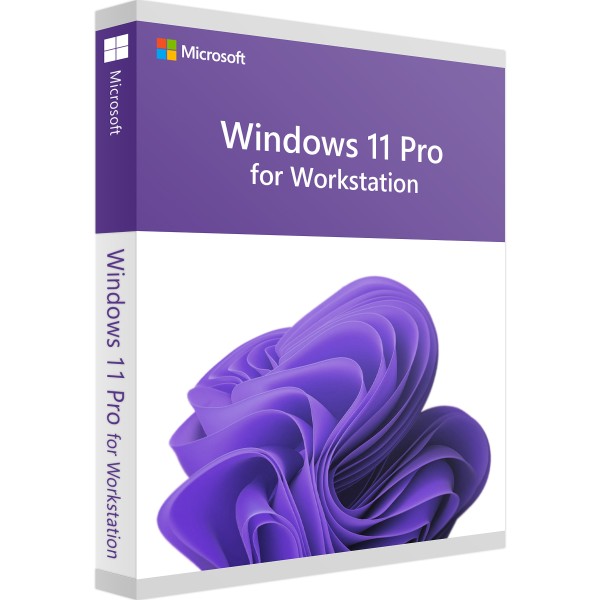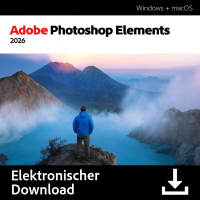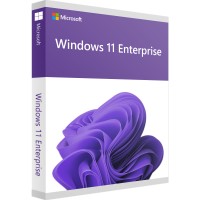With Windows 11 Pro for Workstation, Microsoft provides a powerful operating system that is suitable for the highest demands in professional environments. The manufacturer offers the system especially for working with extensive amounts of data, for media production teams or for graphic designers. Of course, Windows 11 Pro for Workstation offers all the usual features of the popular and new system, which Microsoft made available to users in October 2021. Important: With an official license of Windows 10, an upgrade is in principle possible directly, but for a new installation, you need a key for activation. You can buy this here at BestSoftware at particularly favorable, attractive conditions.
With Windows 11 Pro for Workstation, you get a versatile and powerful operating system
Windows 11 Pro for Work station focuses equally on performance and stability. Especially with the new version, Microsoft also introduces new features and tools that are important for everyday effectiveness. For example, rely on the "snap in" feature that now applies to all windows and open programs in Windows 11 Pro for Workstation. With this handy feature, you'll work much more effectively, especially on a large monitor with a high resolution, since you can now arrange multiple windows side by side at the same time. With one click, you can pin the open program to the left side so that the individual windows no longer overlap and can be used simultaneously without any problems.
The revised installation routine is also definitely noticeable in Windows 11 Pro for Workstation and ensures a faster installation, among other things. Thus, the device is ready for use within a few minutes and you can convince yourself of the attractive advantages from the new operating system. Note, however, that all options for data protection or tracking are enabled in the default settings. Accordingly, you should be careful when finally setting up the system to deselect unwanted fields using the switch.
Especially in the professional segment, the widgets, which are included again in Windows 11 Pro for Workstation, are likely to be very popular. Many users will certainly still know them from the older Windows Vista. The small extensions for the workstation are now also available with the latest version and are wide-ranging. If you want to keep an eye on the current stock prices or the weather within seconds, this can be done in a few simple steps. Of course, the widgets can be individually adapted to your needs, for example in terms of size. With the practical widgets, you save yourself the regular look at the smartphone and still keep an eye on all the information.
In addition, Windows 11 Pro for Workstation comes with many new features and functions that are not really noticeable at first glance, but are nevertheless important in everyday life. For example, individual wallpapers can now be assigned for virtual desktops. In addition, Microsoft's system now remembers the position and arrangement of windows on an external monitor. Especially when working regularly with a notebook and an additionally connected monitor, you will quickly appreciate this change from now on.
Finally, Microsoft also changes the clock with Windows 11 Pro for Workstation. This has long been suitable not only for reading the current time, but can also be used to increase your own productivity with the new system. For example, use the possibility to set special focus sessions. During the time, you set exactly which notifications should be put through or whether you want to use the suitable entertainment through music from Spotify. So, the feature of Windows 11 Pro for Workstation helps you not to lose focus on work and work more effectively.
By the way, with Windows 11 Pro for Workstation, you can also use Android apps on the classic computer. This is made possible by the port, which is based on the cooperation with Intel and Amazon. The offer is supposed to be very comprehensive and a use like you are used to from the smartphone. Until the possibilities are available here without restrictions, it is worth taking a look at the newly designed Windows Store.
Work effectively with a revised and particularly attractive design
Among the biggest changes that are also noticeable in the professional version of Windows 11 Pro for Workstation, however, are still the visual adjustments. In summary, Windows has become much softer and smoother with the new version. This is shown by a special color gradient and rounded corners and edges. Of course, it is still possible to adjust the color of most contents individually to one's own taste. The taskbar and Start menu of Windows 11 Pro for Workstation have also received a comprehensive makeover. Here, the pinned programs and also the icon for the menu are now found in the center and no longer attached to the left side. If you want to undo this change and go back to the familiar look, you can change it with a few simple steps if necessary. You can still find the used programs and important shortcuts in the Start menu, but the practical live apps are no longer available. These have thus been removed from the latest operating system.
Also new in Windows 11 Pro for Workstation is the Dark Mode, which is likely to be used especially in the professional segment. Activate this via the settings and benefit from a display of windows and important content in a high-contrast black. You can also adjust the intensity of the dark mode if you wish, so nothing stands in the way of individual use.
Differences between Windows 11 Pro for Workstation for professional users and classic versions
As already mentioned, Windows 11 Pro for Workstation is primarily aimed at professional users with the highest demands. In addition to some general adjustments in the area of technology for improved performance as well as increased stability, this feature also includes other features that can make your work in corresponding environments much easier. For example, use the practical Resilient File System, which can automatically detect defective files and replace them with a copy. The "Persistent Memory" function or SMB Direct are also available exclusively in Windows 11 Pro for Workstation for practical and direct use. Rely on high performance and practical operation, which you should also know from the classic Windows 10 operating system, and order a particularly favorable license for Windows 11 Pro for Workstation now. Benefit from the very fast delivery and convince yourself of our attractive offers.
By the way: Windows 11 Pro for Workstation includes the "Hyper-V" function. This is a current virtualization technology, which is of great importance for the professional environment. With this virtual environment on the home computer, you can, for example, use alternative systems to run special programs or experiment with other operating systems. Thanks to Hyper-V from Windows 11 Pro for Workstation, this can be done in just a few steps and with very good performance at the same time. For a practical test of various software solutions under different environments and variants to collect valuable data, for example, for a later release.
Many advantages for purchasing Windows 11 Pro for Workstation await you in our online store
In our online store, you will not only get the right license for Windows 11 Pro for Workstation, but you will also benefit from attractive advantages and opportunities. For example, we ensure particularly favorable prices. So, of course, you already save money with a simple purchase from our store. But even the best service is not long in coming at BestSoftware. With the help of a handy hotline, with a live chat as well as a customer service via email, we will help you if you should have any problems with the installation. Of course, you can also get other products and software solutions for effective work in everyday life. For example, you can get the significantly cheaper Windows 11 Pro or use Windows 11 Home in your private environment. You can even find the predecessor, which can still convince with current technologies, here. Order Windows 10 Home or Windows 10 Pro, among others. So every customer is sure to find what they are looking for in the wide variety here.