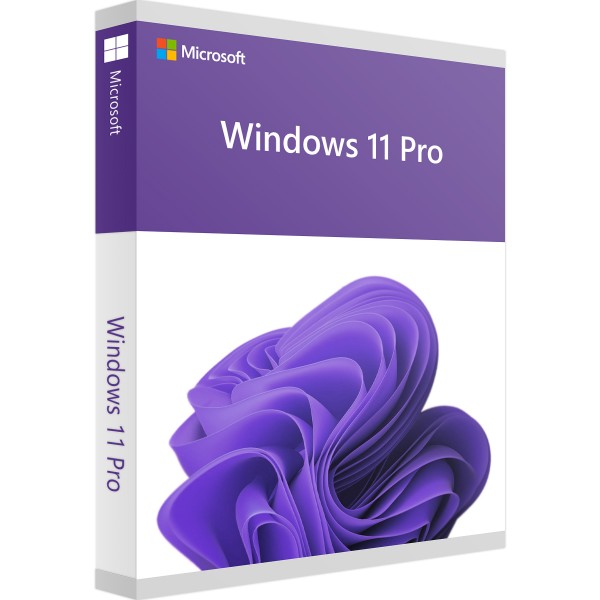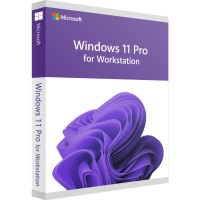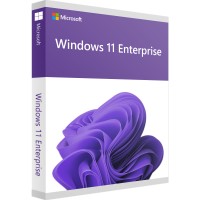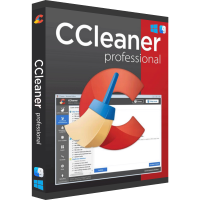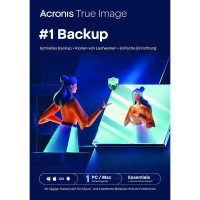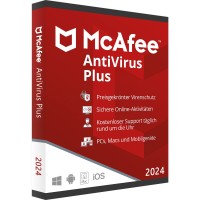Windows 11 Pro Volume License | Terminal Server
Prices incl. VAT plus shipping costs
INSTANT DOWNLOAD + PRODUCT KEY
- Order number: BS-11073
- Language: Merhsprachig
- Device(s): Depending on selection
- Runtime: Unlimited
- Country zone(s): Worldwide
- Delivery time: 5 - 30 Minuten






Buy desired software easily and securely through SSL encryption in the store.
5-30 minutes e-mail delivery and instant download.
We offer free help via TeamViewer during the initial installation.
Via chat, email and phone.
Benefit from the low cost of the Windows 11 Pro volume license
In order to access the latest innovations and numerous features of Windows 11, you need corresponding serial keys. This is especially true if it is a pure new installation, i.e. not a free upgrade from Windows 10. The Windows 11 Pro volume license is particularly favorable. This allows you direct access to all functions and unlimited use of the system. Thus, there are no further costs or restrictions for you, it is a full-fledged license.
The new system convinces with a modern look
Windows 11 is the official successor of Windows 10 and appeared in October of the year 2021. The developer brings many new features with it and the system also convinces with a comprehensive visual overhaul. Many of the changes are already noticeable at first glance, for example, on the taskbar. The icons found here are now in the center. The Start menu also looks completely different now. The live tiles have disappeared and have been replaced by simple icons. The search has also been reworked, it still delivers the usual results, but now looks different. As a savvy Windows user, you will also find extensive revisions in other places that affect the design and bring a breath of fresh air to everyday life. This is noticeable when you look at the edges, for example, in the preinstalled Edge browser. A quick glance is enough to reveal the significantly softer design. However, this is definitely pleasing; muted colors and new backgrounds or themes successfully round off the changes to the design of Windows 11.
The system also brings technical innovations
When it comes to the innovations of the current Windows 11 Pro operating system, not only the integrated tools and the design play a central role. The other software also takes on a central role when you use the current Windows version. This applies to Microsoft Office, for example. Office 2021 follows the trend of the new system and convinces with new features as well as the adapted look. The two software products, i.e. Windows Pro and Office 2021, of course work excellently together and increase your productivity in everyday life even more.
In addition to Microsoft Office, Microsoft Teams is also one of the big innovations introduced with Windows 11. This is no longer just a simple alternative to Skype, rather the developer is completely removing the previous Skype version from the offering and including Microsoft Teams instead. The software allows for easy communication in everyday life. You can easily chat or hold video conferences. Even large numbers of participants and groups are no problem here. Of course, the possibilities go much further with Microsoft Teams and especially in cooperation with Microsoft Office, the developer focuses on teamwork with colleagues and thus increases efficiency more than significantly.
A closer look at the equipment and features of Windows 11 also shows clear differences compared to the predecessor. This applies, for example, to the "Settings" item, formerly the control panel. Many new and comprehensively revised points are now available here, which allow customization or personalization, for example. Those who don't want to miss the familiar widgets from Windows Vista even with the current Windows 11 will benefit from the new feature all along the line. Numerous important information can be customized and displayed in just a few steps. The weather at the respective location, news or even a special clock, you ensure an individual first impression with the appropriate widgets.
What is a Windows 11 Pro volume license?
Especially companies that want to equip a lot of end devices with licensed software, go for a volume license. This includes several keys in an attractive overall package. Especially for companies, the packages prove to be a good choice, since you benefit from a very easy purchase and favorable prices, among other things. Compared to the single purchase, the variants are significantly cheaper. But also you as a private user can save money with the Windows 11 Pro volume license. The sale is also as a single license no problem at all, this applies to all unused keys from the volume license area.
Cheap software for your everyday life is ready with us
We are your experienced specialist for the favorable purchase of efficient and current software. So buy not only Windows 11 Pro volume license, but many other products for a good work at home or professional desk. For example, you can rely on Microsoft Teams for easy communication or Microsoft Office 2021. Office 2021 and Teams work perfectly with the current Windows 11 and convince with many new features and technologies. With Best Software, you naturally benefit from many advantages, such as direct availability. Windows 11, Office 2021 and all other software solutions can be downloaded directly after purchase. In addition, we are happy to convince you with favorable prices, so that ordering your software is also financially worthwhile.
| System requirements - Windows 11 Pro Volume License | |
|---|---|
| Processor | 1 gigahertz (GHz) or faster with at least two cores on a compatible 64-bit processor or system on a chip (SoC). |
| Operating systems | Windows 11 |
| Memory | At least 4GB of memory |
| Hard disk space | At least 64GB of disk space |
| Graphics card | Compatible with DirectX 12 or higher, with a WDDM 2.0 driver |
| (for more detailed information, please contact the manufacturer) | |
Buy software online at low prices
in 3 simple steps:
01. Buy Secure shopping through SSL encryption. |
02. Download Download directly after purchase. |
03. Install Install and activate the software. |
How do our prices come about?
The goods offered by us are activation keys which were originally delivered by the respective owners to a first purchaser. This person paid the corresponding remuneration to the owner and thus received activatable product keys, the use of which is not subject to any time limit. We make use of our right and buy up a large number of non-activated keys from corresponding distributors.
This procedure enables us to offer our products at comparatively lower prices.
Furthermore, the virtual inventory management also contributes to this, which is responsible for the elimination of delivery and storage fees, as well as the elimination of high personnel fees.
Accordingly, one should keep in mind that our earnings are far from being equal to those of the original owners. Rather, our focus is on satisfying our customers with the best possible price-performance ratio in order to gain their trust and to be able to enjoy a steadily growing clientele in the future. Thousands of customers have already been convinced by our quality - become one of them!
 Microsoft Office 2021 Professional Plus Volumenlizenz | Terminalserver | Windows
Microsoft Office 2021 Professional Plus Volumenlizenz | Terminalserver | Windows