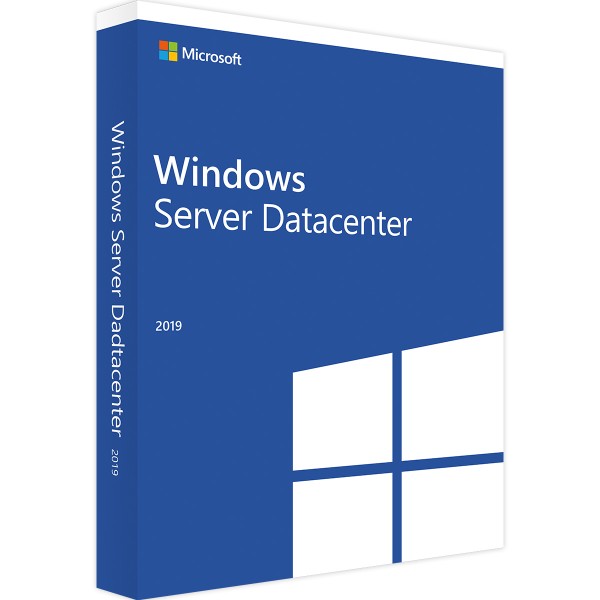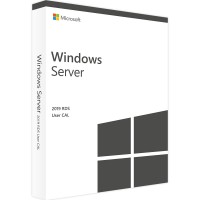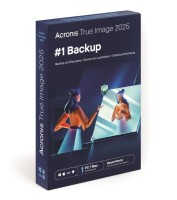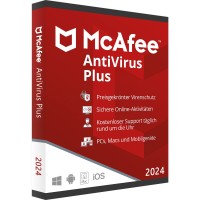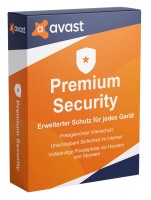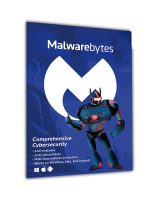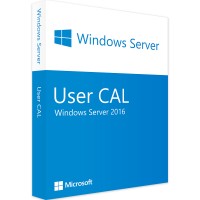| System Requirements - Windows Server 2019 Datacenter | |
|---|---|
| Processor | 1.4 GHz 64-bit EMT64 or AMD64, quad-core recommended |
| Memory | 512 MB ECC supported memory modules and 800 MB for VM installations |
| Hard disk space | for the core 32 GB, for the GUI additional 4 GB |
| Disk Controller | PCI Express Compliant Disk Controller |
| (more detailed information is available from the manufacturer) | |