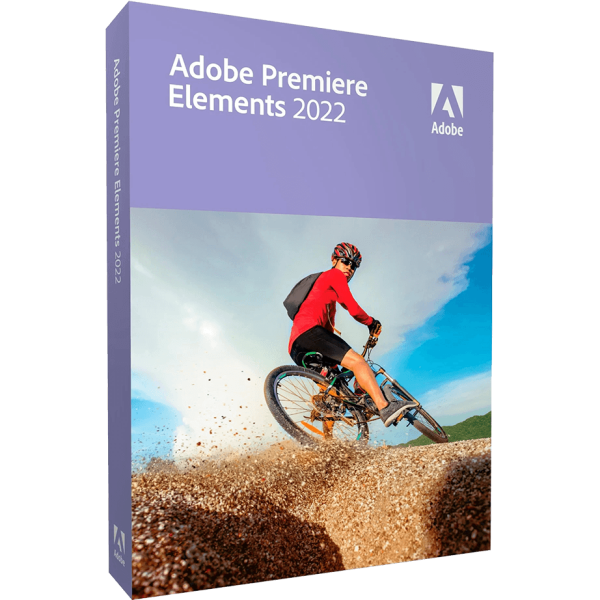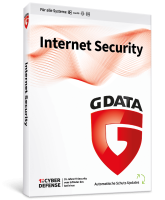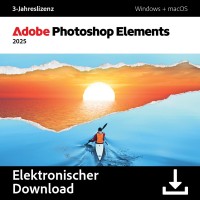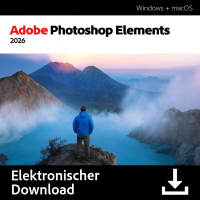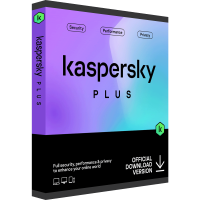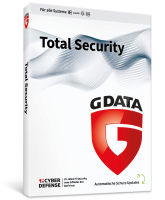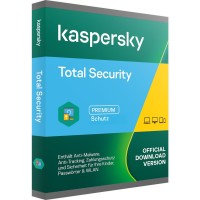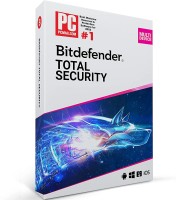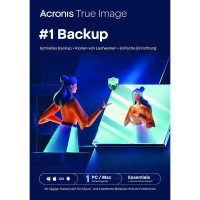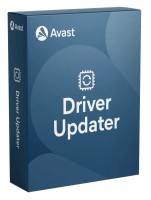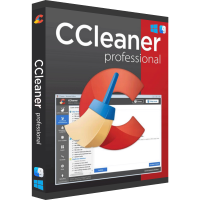Adobe Premiere Elements 2022 | Windows / MAC
UNSERE EMPFEHLUNG
Buy desired software easily and securely through SSL encryption in the store.
5-30 minutes e-mail delivery and instant download.
We offer free help via TeamViewer during the initial installation.
Via chat, email and phone.
Buy cheap - at Best Software you will find Adobe Premiere Elements 2022
If you are looking for a powerful software for everyday video editing with an easy handling, Premier Elements from Adobe is a good choice. Compared to its predecessor Adobe Premiere Elements 2021, the software convinces with many new features and an even more efficient operation. The current version can be purchased inexpensively as a single variant, a combination of Photoshop and Premiere is also possible with a bundle purchase. For your individual purchase, we at Best Software are at your disposal. Look around at your leisure and buy the desired software with just a few clicks. Thanks to the fast and direct download, nothing stands in the way of prompt use.
Convincing new features are included
With new features and functions, the developer sends Adobe Premiere Elements 2022 to the market and into the race for the customers' favor. The program from Adobe is generally convincing with all the classic tools that are possible for the efficient cutting and editing of videos. However, the possibilities go much further with Adobe Premiere Elements 2022.
Since the editing of videos now also plays an increasingly important role for social media, you can now individually adjust the aspect ratio to the respective specifications with the new variant. Horizontal and vertical adjustments are possible without having to fear a loss of content. Furthermore, additional content can be added, for example titles or moving motifs, even if these were not developed for horizontal display. In addition, Adobe wants to expand the creativity of users even further with Premiere Elements. For this purpose, you now have, among other things, the option to insert moving animations into the video even after the fact. Adobe Premiere Elements 2022 provides a wide selection for this purpose, for example butterflies or hearts. If you want to adjust the shadows and highlights in your own videos to create an attractive look, the software is very well equipped for this purpose.
To make the upload of the new files much faster after a successful edit, depending on your needs, Adobe Premiere Elements 2022 brings a new feature. You can now adjust the size of the files with a simple slider. This simple and efficient compression not only saves you a lot of time, but also lets you easily adjust the videos to suit individual needs.
Premiere Elements enables comprehensive work even for non-professionals
Adobe has been providing the Element series products for beginners and home users for years. The features and functions are limited in this version, but are still easily sufficient for most needs. Adobe Premiere Elements 2022 is also a good choice for beginners and home users in terms of price. By purchasing the software only once, you save yourself further high costs that arise from the subscription that many private users in the professional segment use. The purchase costs also turn out to be favorable and Adobe provides the common solutions for video and photo editing combined, thus making the purchase even easier for you and additionally saving you a lot of money.
The Adobe Premiere Elements 2022 program itself is also very well suited for private use in a layman's environment. For example, the developer Adobe pays attention to intuitive menus and labels the tools in the user interface accordingly. The tutorials and introductions that are available for the individual functions of the software are also a good choice. With these, you will quickly find your way around after a short familiarization and can give your videos an individual touch. In case of questions or problems, the developer is also available with a comprehensive and competent support. For example, you can get help via chat or even on the phone, should you ever have questions or problems with the software in everyday life.
Adobe provides more functionality thanks to AI
The topic of artificial intelligence is increasingly taking on a central role in the field of software. Adobe Premiere Elements 2022 is not immune to this trend. Many functions of the current software version of 2022 are based on the corresponding intelligence and experience the appropriate support. This applies, for example, to the recognition of objects or the adjustment of objects. The AI is also so well implemented in the new 2022 version of the software that the user ultimately does not notice this when editing their own videos. Only the very good results with a simultaneously very simple editing of the own videos show the efforts and the possibilities that are already created by the implementation of artificial intelligence.
Photo editing and video editing - with us you will find your software
Your photo editing and video editing software is available for you at Best Software . Take your time and have a look at the numerous offers. Especially as a supplement to Premiere Elements we recommend Adobe Photoshop Elements 2022. Adobe Photoshop is the market leader when it comes to thorough yet easy-to-use photo editing. The current version Adobe Photoshop Elements 2022 is available at Best Software at a low price and can be purchased directly. We also provide attractive conditions for Adobe Photoshop and assure you a direct download. So you can immediately after the purchase with the use of Adobe Photoshop Elements 2022 start. We also supplement our offer with older software versions for photo editing or video editing, for example Adobe Premiere Elements 2021.
System requirement
Windows
Operating system : Windows 11 | Windows 10 version 2004 or higher (version 21H1 empfholen) 64-bit versions only.
Processor : 6th generation Intel processor or higher (or comparable to an AMD processor with SSE4.1 support)
Memory : 8GB RAM.
Hard drive space : 6.7GB of free hard drive space to install the software and 13GB to download all optional content.
Screen resolution : 1280 x 800 dot monitor resolution at 100% scaling
Mac
Operating system : macOS 10.15 or macOS11
Processor : 6th generation Intel processor or higher
Memory : 8GB RAM
Hard drive space : 8GB of free hard drive space to install the software and 11GB to download all optional content.
Screen resolution : 1280 x 800 dot monitor resolution at 100% scaling
2. Internet connection for product activation and content downloads
3. Adobe Premiere Elements supported
Import/export formats:
AVCHD (import only), DV-AVI (import/export on Windows), DVD (Windows only), H.264, HEVC, HDV, MPEG-1 (import only), MPEG-2, MPEG-4, MP3, QuickTime (certain codecs), Windows
Media (Windows only), and others
Buy software online at low prices
in 3 simple steps:
01. Buy Secure shopping through SSL encryption. |
02. Download Download directly after purchase. |
03. Install Install and activate the software. |
How do our prices come about?
The goods offered by us are activation keys which were originally delivered by the respective owners to a first purchaser. This person paid the corresponding remuneration to the owner and thus received activatable product keys, the use of which is not subject to any time limit. We make use of our right and buy up a large number of non-activated keys from corresponding distributors.
This procedure enables us to offer our products at comparatively lower prices.
Furthermore, the virtual inventory management also contributes to this, which is responsible for the elimination of delivery and storage fees, as well as the elimination of high personnel fees.
Accordingly, one should keep in mind that our earnings are far from being equal to those of the original owners. Rather, our focus is on satisfying our customers with the best possible price-performance ratio in order to gain their trust and to be able to enjoy a steadily growing clientele in the future. Thousands of customers have already been convinced by our quality - become one of them!