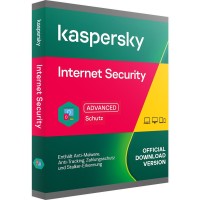Ashampoo UnInstaller 9 | Windows | Download
UNSERE EMPFEHLUNG
Buy desired software easily and securely through SSL encryption in the store.
5-30 minutes e-mail delivery and instant download.
We offer free help via TeamViewer during the initial installation.
Via chat, email and phone.
Securely delete programs and buy Ashampoo UnInstaller 9 at a low price in our online store
If you have not used a program on your computer for a while, you should uninstall it if possible. Because all installations take up memory space on the computer and slow down the performance significantly. Security risks are also anything but rare. However, a basic and completely secure uninstallation is often not possible with Windows' own means. Therefore, it is recommended to use another software solution, for example in the form of Ashampoo UnInstaller 9. Feel free to grab it and use the powerful software to easily clean up and uninstall the programs on your computer. Thanks to many features and easy operation, the solution is a very good choice, especially for home users.
Remove your software from your hard drive without any annoying residues thanks to Ashampoo UnInstaller 9
As already mentioned, simply uninstalling programs via Microsoft Windows settings is usually not enough. Many temporary and residual files remain and take up a lot of disk space. At the same time, many services and installations are not even found in the corresponding overview, so you cannot delete them easily either. With the Ashampoo UnInstaller 9 software, you are therefore on the safe side and can easily delete all programs and services from the computer.
However, the options for easy uninstallation are not just about the simple browser or the Office package, but also about Windows' own services or even hidden installations. The Ashampoo UnInstaller 9 software applies various techniques to find them quickly and effectively and then allow you to uninstall them. Among other things, a comprehensive automatic system is used for this purpose, which searches the computer and quickly finds all installations and displays them for you. Basically, the principle is simple, because with a so-called inventory list, the program detects all changes and new installations on the computer. Deviations from the original list are noticed immediately and show you where it is possible to uninstall and where not. Especially when it comes to unwanted software that often nests deep in the system, the Ashampoo UnInstaller 9 software thus shows itself from its best side and convinces with a quick search, simple operation and effective deletion.
Once you have found the desired programs and installations on the computer thanks to Ashampoo UnInstaller 9, nothing stands in the way of the actual uninstallation. Here, the technical possibilities with the software go much further than with comparable tools directly from Microsoft. Thus, all files are removed completely, including temporary contents or additional folders that are saved to a different location. The so-called deep cleaning makes the use very simple and effective at the same time.
The possibilities with the Ashampoo UnInstaller 9 software are wide-ranging
In addition to the simple and fast uninstallation of software on your computer with Windows operating system, you will benefit from many other advantages when using Ashampoo UnInstaller 9. Among other things, several modes are available for successful uninstallation. With the individual procedures and the protocol already described, the manufacturer ensures that even hidden files can be found with ease. With updates and also with new versions of the operating system, for example with Windows 10 or with Windows 11, the manufacturer Microsoft also integrates new apps again and again, which are automatically set as default and thus have to be used. At the very least, uninstalling these programs and apps is unfortunately not that easy either. This is at least true if you only rely on Windows services. Because with the Ashampoo UnInstaller 9 software, you can remove all unnecessary Windows apps from your computer in just a few simple steps. This even applies to the apps that are not even displayed in a classic overview for uninstalling on your computer. The modern features and powerful techniques of Ashampoo UnInstaller 9 make it possible.
Moreover, thanks to Ashampoo UnInstaller 9, you no longer have to worry around the personal data and information on the computer. Because after the simple uninstallation via the Windows services, you can often still find important and sensitive information in the other folders and the temporary files, which should actually no longer be present on the computer. Here, too, the Ashampoo UnInstaller 9 program offers the appropriate solutions and convinces with a thorough, effective removal of the sensitive data. At the same time, you no longer have to worry about secure deletion or possible recovery by unauthorized persons, since the Ashampoo UnInstaller 9 program acts on the basis of military standards. Thus, the maximum security is always with you.
Effective operation - using Ashampoo UnInstaller 9 leaves virtually nothing to be desired
While Ashampoo UnInstaller 9 software allows you to effectively and thoroughly uninstall all programs on the computer and work like a professional, it is also a very good choice for inexperienced beginners and new users. Especially in the private environment, the solution shows its strengths and convinces with a very simple and effective operation. Among other things, the well-known manufacturer Ashampoo ensures an intuitive and clear interface. Here you will find all the necessary features and functions with just a few clicks. By the way, most of the program's tasks are taken over automatically, this applies to the reconciliation and the creation of the protocols, for example. So you don't have to worry about the inventory anymore and if necessary you get a direct overview of the installed programs. So grab it now and buy a cheap license for the Ashampoo UnInstaller 9 software from our online store.
In addition, Ashampoo UnInstaller 9 provides you with many other functions and information. Based on the facts, for example, you can directly see which of the installations are no longer needed through an assessment of the quality and utility value of individual apps. The one-touch interface makes navigation much easier and with the automatic uninstallation of multiple programs at the same time, you save valuable time in everyday life.
Lower your purchase costs for Ashampoo UnInstaller 9 by ordering from BestSoftware
With a simple measure, you can effectively lower your purchase costs for Ashampoo UnInstaller 9 software as well. Because if you decide to use the BestSoftware online store, we will provide you with the licenses for the popular program at a significantly lower price. But also the other advantages of our store are convincing all along the line, among other things the very fast delivery of the key within a maximum of 30 minutes via e-mail. Thus, there is nothing standing in the way of the direct activation of the new software. However, you are also welcome to convince yourself of the enormous expertise of our experts, who will help you in the context of a personal consultation. We will support you via live chat, hotline or simply by e-mail and answer all your questions. We round off the attractive benefits with further attractive offers from the manufacturer Ashampoo and provide you, for example, with Ashampoo Burning Studio 22 or also Ashampoo Snap 11 at attractive conditions for free.
| System requirements - Ashampoo UnInstaller 9 | |
|---|---|
| Computer | Any computer that supports the operating systems listed above. Systems with ARM processors are not supported. |
| Operating systems | Windows® 10, Windows® 8, Windows® 7 |
| RAM | RAM: Min 2GB |
| Other | Internet connection is required to activate the program. The program license is checked at regular intervals. Administration rights on the system are required to use the program. |
| Screen resolution | 1280x768 (Recommended: 1920x1080 ) |
| More detailed information can be obtained from the manufacturer | |
Buy software online at low prices
in 3 simple steps:
01. Buy Secure shopping through SSL encryption. |
02. Download Download directly after purchase. |
03. Install Install and activate the software. |
How do our prices come about?
The goods offered by us are activation keys which were originally delivered by the respective owners to a first purchaser. This person paid the corresponding remuneration to the owner and thus received activatable product keys, the use of which is not subject to any time limit. We make use of our right and buy up a large number of non-activated keys from corresponding distributors.
This procedure enables us to offer our products at comparatively lower prices.
Furthermore, the virtual inventory management also contributes to this, which is responsible for the elimination of delivery and storage fees, as well as the elimination of high personnel fees.
Accordingly, one should keep in mind that our earnings are far from being equal to those of the original owners. Rather, our focus is on satisfying our customers with the best possible price-performance ratio in order to gain their trust and to be able to enjoy a steadily growing clientele in the future. Thousands of customers have already been convinced by our quality - become one of them!