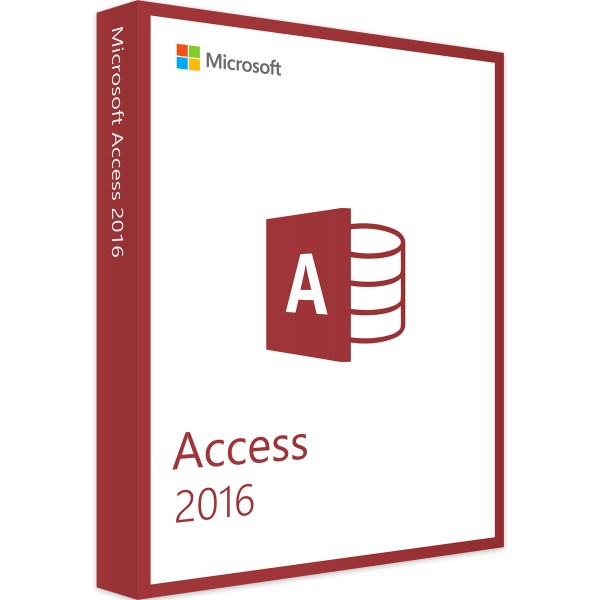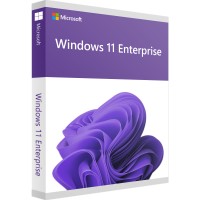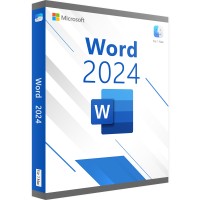Microsoft Access 2016 Windows
Prices incl. VAT plus shipping costs
INSTANT DOWNLOAD + PRODUCT KEY
- Order number: BS-10050
- Language: Multilingual
- Device(s): 1 PC
- Runtime: Unlimited
- Country zone(s): Worldwide
- Delivery time: 5 - 30 Minuten






Buy desired software easily and securely through SSL encryption in the store.
5-30 minutes e-mail delivery and instant download.
We offer free help via TeamViewer during the initial installation.
Via chat, email and phone.
Microsoft Access 2016 is a complete database program that will let you collect, manage and publish your data offline or online. You can use Access 2016 to create small personal databases and large business projects. By connecting Microsoft Access 2016 with products like Office 365 and SharePoint, you can quickly and easily share your complete database with other users and collaborators anywhere.
Efficient database management with Microsoft Access 2016
With MS Access 2016, you can create complete databases, forms or reports. To do this, select the appropriate template from the many templates of Microsoft Access 2016 (contact database, task management, problem identification, management, etc.). Project Manager). In addition, Microsoft Access 2016 lets you create a blank database, completely customized to your needs. It can be personalized as you like.
For example, in Access 2016 you can assign photos, phone numbers, email addresses and other data to your business partners, so you never lose track of a set of customer contact data. With MS Access 2016 you'll manage all the data related to your everyday life intuitively, quickly and clearly. Similar to Excel, you can create a table with all the data you need and insert the information from an image or PDF file into your database program with just a few clicks.
Main features of Microsoft Access 2016:
- Manage all types of databases, from projects to task lists and databases related to asset tracking or inventory tracking inventory.
- Use the familiar user interface of other Office products when using MS Access 2016.
- Share the database and collaborate with colleagues on your documents via a SharePoint connection through Office 365 or the entire program database.
- Create relevant database types in seconds by integrating new template types that cover most use cases.
- Import an existing record and add it to your database program from images, PDF files, Excel documents, SQL databases, and similar sources.
- Use Access 2016 to summarize short reports and create and manage large databases that are important to your daily operations.
Custom Web Access Applications MS Access 2016
When you need to collaborate with your colleagues, Access 2016 lets you easily create powerful Web Access applications. MS Access 2016 includes the complete database structure and all the modules needed to add or modify data. Editing commands are built into these applications, just as they are in desktop software. These apps can run on the web and work in any browser, even if Access 2016 is not installed on the database app recipient's device
Microsoft Access 2016 does this by connecting to Office 365 or SharePoint, so you can use this database program to work with your colleagues. Access 2016 offers the same user interface as other apps in the Office 2016 series, so you can create a new database in minutes. Want to add an existing database to Microsoft Access 2016? Database programs can only import from Excel documents or SQL databases for this purpose.
| System requirements - Access 2016 | |
|---|---|
| Processor | 1 gigahertz (GHz) or faster, x86-bit or x64-bit processor with SSE2 instruction set |
| Operating Systems | Windows 10, Windows 8/8.1, Windows 7, Windows Vista, Windows XP (SP3) Windows Server 2008, Windows Server 2003 (SP3) |
| RAM | at least 2GB RAM |
| Hard disk space | at least 3GB available disk space |
| Screen | at least 1024 * 768 pixels |
| NET version | .NET version 3.5 or higher |
| (more detailed information can be obtained from the manufacturer) office.com/systemrequirements. | |
Buy software online at low prices
in 3 simple steps:
01. Buy Secure shopping through SSL encryption. |
02. Download Download directly after purchase. |
03. Install Install and activate the software. |
How do our prices come about?
The goods offered by us are activation keys which were originally delivered by the respective owners to a first purchaser. This person paid the corresponding remuneration to the owner and thus received activatable product keys, the use of which is not subject to any time limit. We make use of our right and buy up a large number of non-activated keys from corresponding distributors.
This procedure enables us to offer our products at comparatively lower prices.
Furthermore, the virtual inventory management also contributes to this, which is responsible for the elimination of delivery and storage fees, as well as the elimination of high personnel fees.
Accordingly, one should keep in mind that our earnings are far from being equal to those of the original owners. Rather, our focus is on satisfying our customers with the best possible price-performance ratio in order to gain their trust and to be able to enjoy a steadily growing clientele in the future. Thousands of customers have already been convinced by our quality - become one of them!