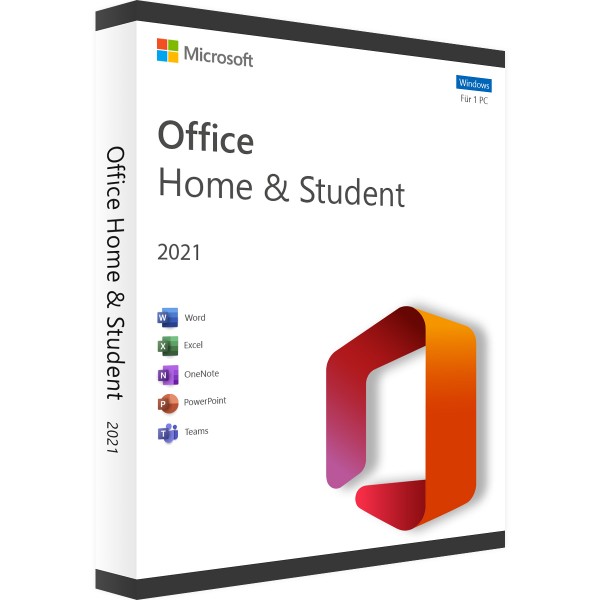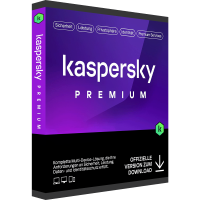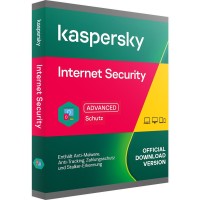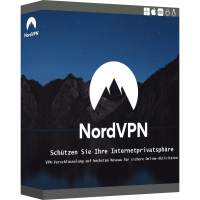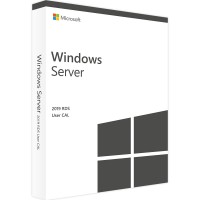Microsoft Office 2021 Home and Student | Accountgebunden Windows
Prices incl. VAT plus shipping costs
INSTANT DOWNLOAD + PRODUCT KEY
- Order number: BS-11040
- Language: Multilingual
- Device(s): 1 PC / 1 Mac
- Runtime: Unlimited
- Country zone(s): Worldwide
- Delivery time: 5 - 30 Minuten
- Applications: WordExcelPowerPointOneNoteTeams






Buy desired software easily and securely through SSL encryption in the store.
5-30 minutes e-mail delivery and instant download.
We offer free help via TeamViewer during the initial installation.
Via chat, email and phone.
Microsoft Office Home and Student 2021 - the right solutions for school, university and the home office
Microsoft Office Home and Student 2021 is the ideal solution for digital office work for a wide range of users. The program package was developed specifically for school, university, home office and private work. Therefore, all the individual applications that are most frequently needed in everyday life are on board. The apps that are specifically used in companies are missing. In this respect, the offer is closely based on the direct predecessor Office 2019 Home and Student.
Buy Microsoft Office Home and Student 2021 at Best-Software.co.uk: the most important features of the offer
- All the "classic" Office standalone applications are included.
- You get Office for purchase and not as a subscription.
- The solution is compatible with Windows 11.
- The apps are those of Office 365 at the time of release.
- Missing apps can be purchased individually if needed.
- A corresponding solution for the Mac is also available.
- Microsoft Office Home and Student 2021 can be obtained and installed via download.
These individual applications are included in Microsoft Office Home and Student 2021
It already sounded: This Office version is based on Office 2019 Home and Student in terms of the included applications. Microsoft itself talks about "the classic apps for home and school" being on board. Namely, these are:
- Word
- Excel
- OneNote
- PowerPoint
- Microsoft Teams
So, you can create and edit texts, presentations as well as notes with this office version. You can also collaborate online with other people and perform spreadsheets. Windows 11 and 10 come with a mail program. Thus, in this respect you also have a solution at your disposal. You are therefore excellently equipped for almost all everyday tasks.
These apps are missing, but can be purchased separately
It is still possible that you are missing one or more apps for your work requirements. For example, the following apps are not on board, but are frequently requested:
If you only need one of the apps, you can purchase it as a standalone application here at Best Software. Outlook, for example, is very popular in this regard because many users appreciate the interaction of mailing and calendar management. It makes appointment management noticeably easier. If you need more than just one app in addition, you should consider switching to another office package. The following variants would be suitable candidates in such a case:
We recommend that you compare all Microsoft Office 2021 packages before making your decision, in order to check which one suits you best. You can also buy the mentioned alternative versions here at Best Software for a reasonable price. In case of doubt, our support will also help you determine the right package for you. For example, it explains the differences between Microsoft Office 2021 Home & Business and Home and Student 2021 in an easy-to-understand way.
The key advantages of Microsoft Office Home and Student 2021
Microsoft Office Home and Student 2021 includes the versions of the apps that were also included in Office 365 this year. You get as access to the most modern and therefore powerful versions of the apps - both for Windows 11 and 10, as well as for the Mac. What's more, you'll receive updates from Microsoft for years to come, so you can always use Office 2021 safely and securely. Some of the features that are new to use compared to previous versions include 3D animations and additional design suggestions in PowerPoint.
Explanation of license terms in understandable terms
Another advantage of Microsoft Office Home and Student for private users, pupils, students and as for many freelancers and self-employed is the license. It is a purchase and not a subscription. So you don't have to deal with recurring costs. You pay the purchase price once and can use Office 2021 permanently. You can download the apps on one device with this license model. With your free Microsoft account, however, you can also use the individual apps on other computers, your tablet or smartphone via browser.
Get and install Microsoft Office Home and Student 2021
After receiving payment for your purchase of Microsoft Office Home and Student 2021, we will send the product key of the package within five to 30 minutes. You will receive this free of shipping charges by mail. With the key, you can download and install the Office apps from Microsoft. Afterwards, you can use them immediately. In many cases, less than half an hour passes between the purchase of Office Home and Student and the first use. In case of difficulties with the download, the use of the key or the installation, our support will help you free of charge and unbureaucratically. For example, we can handle the installation for you via Teamviewer.
But as we all know, digital paper is just as patient as physical paper. Therefore, it is best to see for yourself now that everything written here is true!
| System requirements - Microsoft Office 2021 Home and Student Account bound | |
|---|---|
| Processor | 1.6 gigahertz (GHz) or faster, 32-bit (x86) or 64-bit (x64) processor |
| Operating Systems | Windows 10, Windows 11 | The two latest MacOS versions (11.0 , 12.0) |
| RAM | at least 2GB RAM |
| Hard disk space | at least 3GB available disk space |
| Screen | at least 1024 * 768 pixels |
| NET version | .NET version 3.5 or higher |
| (more detailed information can be obtained from the manufacturer) office.com/systemrequirements. | |
Our goodwill - your satisfaction!
If we do not have the Office version you purchased in stock anymore, you will receive a higher version without any extra charge!
Your advantages are as follows:
- no delay in delivery times
- no additional costs due to the higher version
- more application programs at a lower price
Buy software online at low prices
in 3 simple steps:
01. Buy Secure shopping through SSL encryption. |
02. Download Download directly after purchase. |
03. Install Install and activate the software. |
How do our prices come about?
The goods offered by us are activation keys which were originally delivered by the respective owners to a first purchaser. This person paid the corresponding remuneration to the owner and thus received activatable product keys, the use of which is not subject to any time limit. We make use of our right and buy up a large number of non-activated keys from corresponding distributors.
This procedure enables us to offer our products at comparatively lower prices.
Furthermore, the virtual inventory management also contributes to this, which is responsible for the elimination of delivery and storage fees, as well as the elimination of high personnel fees.
Accordingly, one should keep in mind that our earnings are far from being equal to those of the original owners. Rather, our focus is on satisfying our customers with the best possible price-performance ratio in order to gain their trust and to be able to enjoy a steadily growing clientele in the future. Thousands of customers have already been convinced by our quality - become one of them!
 Microsoft Office 2021 Professional Plus Volumenlizenz | Terminalserver | Windows
Microsoft Office 2021 Professional Plus Volumenlizenz | Terminalserver | Windows