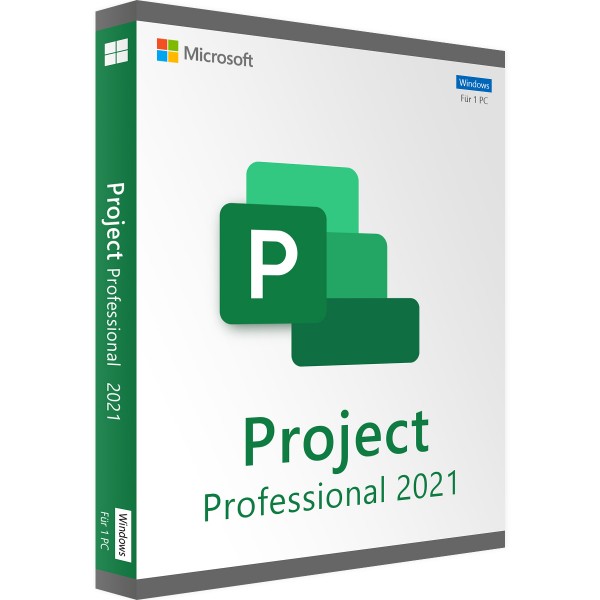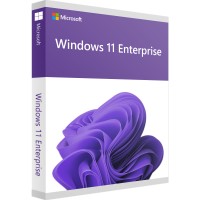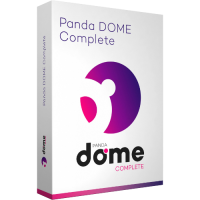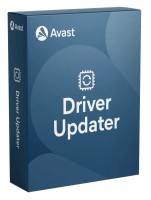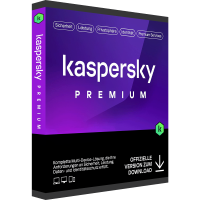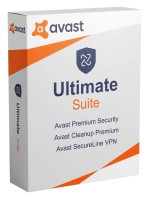Microsoft Project 2021 Professional Windows
Prices incl. VAT plus shipping costs
INSTANT DOWNLOAD + PRODUCT KEY
- Order number: BS-11044
- Language: Multilingual
- Device(s): 1 PC
- Runtime: Unlimited
- Country zone(s): Worldwide
- Delivery time: 5 - 30 Minuten






Buy desired software easily and securely through SSL encryption in the store.
5-30 minutes e-mail delivery and instant download.
We offer free help via TeamViewer during the initial installation.
Via chat, email and phone.
More overview of all projects - Microsoft Project 2021 Professional
In order to keep track of progress and individual steps at all times, even in the case of complex projects, the Microsoft with the software "Project 2021 Professional" provides a powerful solution. The offer is primarily aimed at professional and commercial users and thus meets the highest demands with ease. With us you can buy Microsoft Project very cheaply, easily and quickly. The direct download and easy processing will help you to cope with everyday office tasks. If you Microsoft Project 2021 want to buy from us, you will receive this program for unlimited use without any additional costs. It is also easy to reinstall the software by deactivating the variant you have been using so far. This can be done in a few simple steps via the Microsoft account.
Tip: For a cheaper entry into the world of project management software, we provide you at Best-software.uk the solution "Microsoft Project 2021 Standard" as an alternative to the Professional version. So decide for the exactly suitable variant of the Microsoft Project 2021 software for your individual needs.
Intelligent and numerous features save valuable time in everyday life
In order to support the user as efficiently as possible in the area of project management, you benefit from numerous well thought-out features in the Microsoft Project 2021 software. In addition, the program's intuitive operation makes it suitable even for beginners. The classic sorting in tabs and a familiar comprehensive help area are considered attractive advantages.
Right at the beginning of the application, Microsoft Project convinces with numerous templates. You browse through these with just a few clicks and thus get the opportunity to easily create your project. If you can't find the right template for your individual orientation, further suggestions can be searched online or downloaded.
Within the software, the various resources can be efficiently made obsolete and kept in view. Among other things, you can rely on interactive overviews and diagrams for this purpose. This is made possible by the Power Bi function. Even small details can be kept in view at all times. Numerous tools for managing time and personnel resources and, last but not least, the good overview make even complex projects successful thanks to Microsoft Project 2021 Professional.
Revised design, more power in the current version
In the context of the release of the new operating system, Microsoft also brings the software solutions from the Office 365 package up to date. The revision, which is in line with the release of Windows 11microsoft Project 2021 Professional also benefits from the revision. Among other things, Microsoft has subtly revised the design, rounded off the edges and corners, and provided a new color scheme. Also newly introduced is the so-called dark mode, which darkens all relevant buttons significantly and is thus intended to improve the overview. As a user, you can also rely on better performance with the Microsoft Project 2021 Professional software, because Microsoft has significantly optimized the common solutions for productivity at the workplace. Thus, the software reacts much faster on older systems and runs much smoother overall.
Over the course of the past few months, Microsoft also kept adding new features and functions to the project management software, such as a revised search or a practical export of the timeline in PDF format. The developer also significantly expanded cloud support, so that Microsoft Project 2021 can now be used directly in the browser, regardless of location. To do this, simply log in with your account and you can use the full features of the software without a separate download. The function of using it in the cloud is available at no extra charge, and is one of the standard features of the handy Office features. So if you want to access the relevant information and the current status around your own project on the go, Microsoft Project 2021 is a good choice.
Buy not only Microsoft Project 2021 Professional cheap at Best-Software.com
You can also find other software at Best-Software.com. We support you with exactly the right programs for every request, even older versions of the popular solutions are available. So feel free to have a look around and order for example Office 2021 in the variants Standard, Student or Professional. We are looking forward to your purchase.
Combine the project management software with other solutions
With Microsoft Project 2021 Professional you will get a powerful project management software, which can, however, be enhanced with additional Single applications even more potential. That's why, for example, the purchase around Office 2021 is worthwhile all along the line. With further functions, for example Word, PowerPoint or Excel, you can do your digital office work at the workplace even more efficiently. These variants are also available from us at particularly low prices and include a direct download. You can also use Microsoft Project 2021 Professional with the help of the practical apps on your smartphone or tablet in different environments and combine Projects with Microsoft Teams. The software also enables you to communicate easily and efficiently with other participants in the workgroup or to exchange important files.
Note: If you decide when purchasing the software directly for one of the major Office Packagesthe Microsoft Teams program is included directly ex works.
| System requirements - Project 2021 Professional | |
|---|---|
| Processor | 1.6 gigahertz (GHz) or faster, 32-bit (x86) or 64-bit (x64) processor |
| Operating Systems | Windows 10, Windows 11 Windows Server 2019, Windows Server 2021 (other Windows versions are not supported) |
| RAM | at least 2GB RAM |
| Hard disk space | at least 3GB of available disk space |
| Screen | at least 1024 * 768 pixels |
| NET version | .NET version 3.5 or higher |
| (more detailed information can be obtained from the manufacturer) office.com/systemrequirements. | |
Buy software online at low prices
in 3 simple steps:
01. Buy Secure shopping through SSL encryption. |
02. Download Download directly after purchase. |
03. Install Install and activate the software. |
How do our prices come about?
The goods offered by us are activation keys which were originally delivered by the respective owners to a first purchaser. This person paid the corresponding remuneration to the owner and thus received activatable product keys, the use of which is not subject to any time limit. We make use of our right and buy up a large number of non-activated keys from corresponding distributors.
This procedure enables us to offer our products at comparatively lower prices.
Furthermore, the virtual inventory management also contributes to this, which is responsible for the elimination of delivery and storage fees, as well as the elimination of high personnel fees.
Accordingly, one should keep in mind that our earnings are far from being equal to those of the original owners. Rather, our focus is on satisfying our customers with the best possible price-performance ratio in order to gain their trust and to be able to enjoy a steadily growing clientele in the future. Thousands of customers have already been convinced by our quality - become one of them!
 Microsoft Office 2021 Professional Plus Volumenlizenz | Terminalserver | Windows
Microsoft Office 2021 Professional Plus Volumenlizenz | Terminalserver | Windows