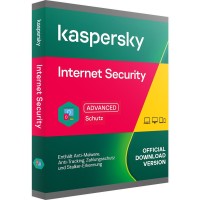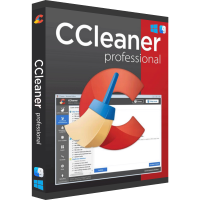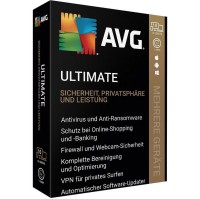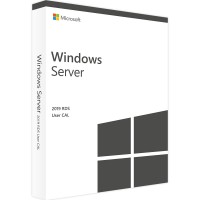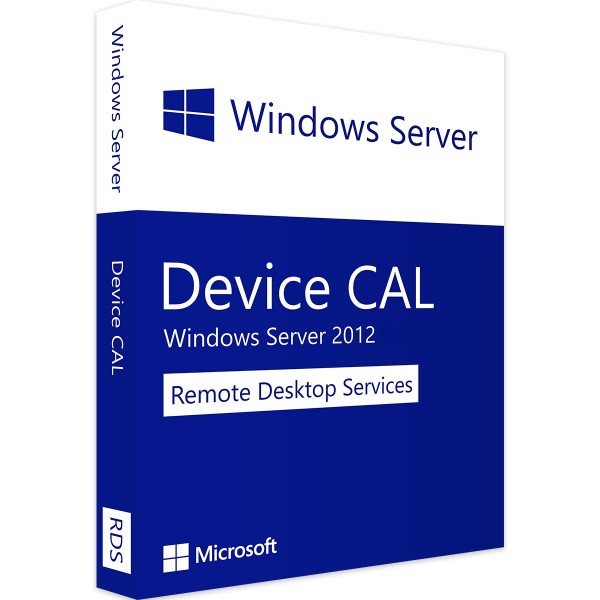
Microsoft Remote Desktop Services 2012 R2 Device 1 CAL
Prices incl. VAT plus shipping costs
INSTANT DOWNLOAD + PRODUCT KEY
- Order number: BS-10581
- Language: Multilingual
- Runtime: Unlimited
- Country zone(s): Worldwide
- Delivery time: 5 - 30 Minuten






Buy desired software easily and securely through SSL encryption in the store.
5-30 minutes e-mail delivery and instant download.
We offer free help via TeamViewer during the initial installation.
Via chat, email and phone.
Buy RDS 2012R2 Device CAL and save extra money with BestSoftware online store
If you want to work remotely in a mobile and secure way, the Remote Desktop Services offer is the right choice. These are software solutions from the well-known manufacturer Microsoftwhich are specially designed for working remotely. You can get the necessary RDS 2012R2 Device CAL for the use of the popular services at a low price from our online store and you don't have to worry about high costs for the purchase. You can also rely on fast delivery, as we will provide you with the license for free via e-mail after a maximum of 30 minutes. So buy directly from us now and then start using the practical services promptly.
With the Remote Desktop Services you can also work mobile and from the home office securely and effectively
Working in a home office is more important and in demand today than ever before. Many people from all different industries work comfortably and securely from home. Remote Desktop Services 2012 R2 offers your employees good conditions for easy and effective work. This is because it is a collection of various services and software solutions that provide secure and easy access to a server environment in your company. The focus here is on security and very good everyday usability.
The Remote Desktop Services 2012 R2 are simply installed in the server environment, i.e. usually directly in the company. Your employees or colleagues then use a so-called client for access, which can be used on various platforms and devices without any problems. This is where one of the great advantages of the services becomes apparent, because after all, the client cannot simply be used on computers running Windows. The client also supports macOS from Apple or all mobile devices with an Android or iOS operating system. Even using the client in a current browser is no problem at all. Accordingly, this is already one of the big advantages. Remote Desktop Services 2012 R2 eliminates the need for constant upgrades and hardware changes, since the services run flawlessly via the remote connection even on older devices. This ultimately saves you a lot of money in the company and still ensures smooth processes and effective work.
If Remote Desktop Services 2012 R2 is installed and the client is running, the employee can remotely access all installed programs or the server's desktops. However, the server must also meet some requirements for this, especially with regard to the operating system used. Microsoft itself prescribes a Windows Server 2008 system or a newer variant for the use of Remote Desktop Services 2012 R2. The administrator always keeps an overview of the important data, for example through a tidy interface. In addition, the users of the client should rely on an Internet connection that is as stable and fast as possible. Especially when working regularly and for long periods of time with Remote Desktop Services 2012 R2, a lot of data accumulates that has to be transferred. This is especially true for the complex programs, such as PowerPoint or the transfer of videos and similarly large amounts of data. Thanks to an effective and automatic distribution of the available bandwidth, there is basically nothing standing in the way of effective work if you use Remote Desktop Services 2012 R2 on a daily basis.
Don't miss out on the great deals around the RDS 2012R2 Device CAL
We recommend you to take a close look at the attractive offers around the RDS 2012R2 Device CALyour purchase at BestSoftware is always worthwhile for you as a consumer. This is already true from a financial point of view. Surely you as a customer also like to spend as little money as possible on the required licenses. For this you are exactly right with us, because just in direct comparison to the purchase at the original manufacturer you have to spend significantly less money with us for the RDS 2012R2 Device CAL. Our product range also includes other products, for example the inexpensive RDS 2012 Device CAL or the RDS 2019 User CAL. Of course, we have other advantages in store for you and will convince you, for example, with perfect customer service. Our friendly staff and trained experts will support you, for example, in live chat, on the hotline or simply by e-mail. Of course, you can contact us at any time if you have any questions or if you encounter any problems during the activation process. Take a look around now, buy your RDS 2012R2 Device CAL cheaply, easily and securely from us and benefit from the numerous possibilities.
Here's how easy it is to license Remote Desktop Services 2012R2 for extensive everyday use
Having the right licenses for using Remote Desktop Services 2012 R2 is of great importance, because of course you can only access all the features with them. Among other things, you need a license to install the actual software on the server in your company. However, the work around the licensing is not yet done with the purchase of this variant, you also need a so-called CAL. The abbreviation stands for Client Access License, which translates as "access license". For Remote Desktop Services 2012 R2 you also need to purchase this, for this you are at the right address in the BestSoftware online store.
A good choice is the so-called RDS 2012R2 Device CAL. This is intended for a fixed device in your company. Whether this device is a notebook, a desktop PC or a mobile solution does not matter much in the end. You assign the RDS 2012R2 Device CAL once to a device, from which the Remote Desktop Services client can then be used without any problems. Especially for a device that is used by several employees, an RDS 2012R2 Device CAL is worthwhile all along the line. However, you have to buy a new device CAL for all new or for all additional devices RDS 2012R2 Device CAL this can quickly become very expensive with many different technologies.
In such a case we recommend the RDS 2012R2 User CAL as an alternative, which you can of course also easily buy from us in the BestSoftware Online Shop. Rely here on a solution that is assigned to a permanent employee in your company. Thus, a single user gets access to the possibilities and services, this can work quite flexibly with all desired and different devices. Take advantage of this popular variant and the attractive alternative to the RDS 2012R2 Device CAL and save money with the simple purchase.
Buy software online at low prices
in 3 simple steps:
01. Buy Secure shopping through SSL encryption. |
02. Download Download directly after purchase. |
03. Install Install and activate the software. |
How do our prices come about?
The goods offered by us are activation keys which were originally delivered by the respective owners to a first purchaser. This person paid the corresponding remuneration to the owner and thus received activatable product keys, the use of which is not subject to any time limit. We make use of our right and buy up a large number of non-activated keys from corresponding distributors.
This procedure enables us to offer our products at comparatively lower prices.
Furthermore, the virtual inventory management also contributes to this, which is responsible for the elimination of delivery and storage fees, as well as the elimination of high personnel fees.
Accordingly, one should keep in mind that our earnings are far from being equal to those of the original owners. Rather, our focus is on satisfying our customers with the best possible price-performance ratio in order to gain their trust and to be able to enjoy a steadily growing clientele in the future. Thousands of customers have already been convinced by our quality - become one of them!