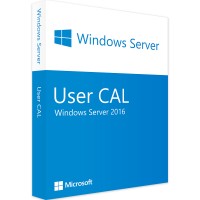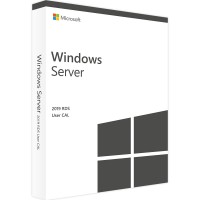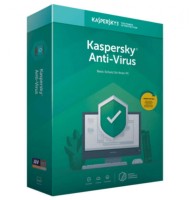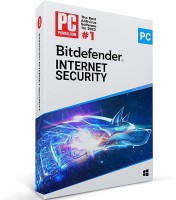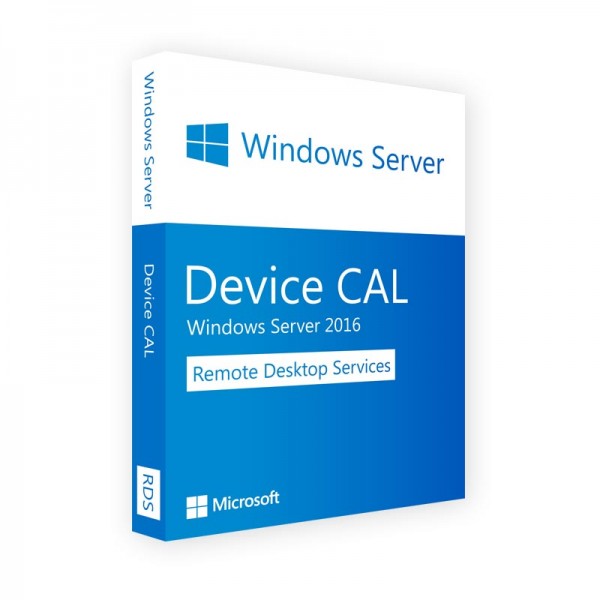
Microsoft Remote Desktop Services 2016 Device 1 CAL
Prices incl. VAT plus shipping costs
INSTANT DOWNLOAD + PRODUCT KEY
- Order number: BS-10560
- Language: Multilingual
- Runtime: Unlimited
- Country zone(s): Worldwide
- Delivery time: 5 - 30 Minuten






Buy desired software easily and securely through SSL encryption in the store.
5-30 minutes e-mail delivery and instant download.
We offer free help via TeamViewer during the initial installation.
Via chat, email and phone.
Order RDS 2016 Device CAL and always save a lot of money thanks to BestSoftware
Rely on the comprehensive possibilities with Remote Desktop Services 2016 and work from anywhere in the world with the powerful server infrastructure. So that you can make use of the attractive innovations and the numerous possibilities, the so-called RDS 2016 Device CALs play a central role. Access them now and buy your access licenses cheaply at BestSoftware to benefit from many attractive advantages. By the way, there is no threat of long waiting times after the purchase, because we deliver the required keys by e-mail. This takes a maximum of 30 minutes.
Thanks to current Remote Desktop Services 2016 you work independently and securely in everyday life
The Remote Desktop Services from the manufacturer Microsoft are available for virtualization solutions and enable access to various programs, services and solutions remotely. Accordingly, the services are mainly used in the professional segment and convince here with a design suitable for everyday use.
Generally, the choice of device for using the services does not play a major role. The manufacturer Microsoft provides a practical client that can be used on numerous platforms without any problems. So that the Remote Desktop Services can support many different devices, the software solutions are not only available for Windows or macOS, but also for Android, iOS or even for all HTML5-capable browsers on the market. Thus, nothing should stand in the way of using the services on almost all devices. This is already one of the great advantages of the software solutions. With the help of Remote Desktop Services, it is not necessary to constantly replace the hardware, and even older devices can continue to be used without any problems.
Once the services are installed and the client is started, you or your employees can easily access the desktop or the installed applications remotely. However, the manufacturer Microsoft specifies some requirements for the Remote Desktop Services 2016, which must be met for the use. The basic services have to be installed in a server environment. For this, the manufacturer Microsoft writes a Windows Server 2012 R2 or an Windows Server 2016 Operating system.
However, the Internet connection also plays a central role, because only with such a connection can you access the desktop or the various apps without problems. The connection should not only be as stable as possible, but also meet the corresponding specifications in terms of minimum speed. How fast the connection should turn out depends on the services used, among other things. For Microsoft PowerPoint, for example, which is a fixed component of the Office packages, Microsoft itself recommends at least four Mbit/s in download and 1.8 Mbit/s in upload. However, up to ten Mbit/s in download and up to 2.8 Mbit/s in upload are required for a planned video playback.
The Microsoft Remote Desktop Services 2016 offer many intelligent techniques, for example a practical and dynamic bandwidth allocation. The services also come with an effective management of rights and access options directly from the factory, so that you can always maintain an overview and full control as an administrator if required.
Access the services with the inexpensive licenses - Buy RDS 2016 Device CAL now
But before you can start working with Remote Desktop Services 2016, you as a consumer need to take care of the appropriate licenses. First and foremost, the basic permissions for installing the service in the server environment play a key role. However, purchasing these licenses for the services is not the end of the story; you still need to take care of the right access licenses. These are offered to customers under the English designation "Client Access License"; the common abbreviation is "CAL".
At first glance, the so-called RDS 2016 Device CAL already belongs to the very favorable variants. You can get it here at BestSoftware at very attractive conditions. A RDS 2016 Device CAL is an access license that is assigned to a fixed device or computer in the company. In the end, it does not matter which platform or which technology is used. An RDS 2016 Device CAL is a good choice especially if several employees in your company work with the same device. With an RDS 2016 Device CAL you make a very good choice in this case. However, you will need to purchase a new license for each new device or for each additional computer, this can be very expensive in some circumstances.
Clearly more attractive in such a case is the RDS 2016 User CAL. This is suitable for a fixed user, this can then be used from any number of different devices and platforms. For mobile and flexible working, this access license is then the significantly better and more attractive alternative to the RDS 2016 Device CAL. You can also buy this variant easily and effectively at BestSoftware to benefit from the attractive advantages and the favorable prices.
We welcome you to BestSoftware - just take advantage of the attractive benefits now
If you want to buy cheap and original RDS 2016 Device CALs online, you definitely make a very good choice with the offer in the BestSoftware online store. Because even at first glance, the very favorable prices can certainly convince and inspire. Even for original products, you as a consumer do not necessarily have to spend a lot of money, it is also significantly cheaper in direct comparison to purchasing from the manufacturer. So by choosing to order RDS 2016 Device CAL here at BestSoftware, you save an enormous amount of money. But also important are the many other advantages that you may enjoy with an easy and convenient purchase from home. Thus, we focus on your positive and hassle-free shopping experience. That's why we support you personally with experienced staff and experts when it comes to general questions or finding the right software for your everyday needs. Of course, we have created several attractive contact options, for example with a practical live chat. Always chat directly with an employee here or use remote maintenance. A hotline or quick help via e-mail should not be missing either. In addition, we offer you many other attractive products around Remote Desktop Services. Buy among others the RDS 2016 User CAL as an alternative or opt instead for the newer RDS 2019 Device CAL, here at BestSoftware virtually no wishes remain unfulfilled.
Buy software online at low prices
in 3 simple steps:
01. Buy Secure shopping through SSL encryption. |
02. Download Download directly after purchase. |
03. Install Install and activate the software. |
How do our prices come about?
The goods offered by us are activation keys which were originally delivered by the respective owners to a first purchaser. This person paid the corresponding remuneration to the owner and thus received activatable product keys, the use of which is not subject to any time limit. We make use of our right and buy up a large number of non-activated keys from corresponding distributors.
This procedure enables us to offer our products at comparatively lower prices.
Furthermore, the virtual inventory management also contributes to this, which is responsible for the elimination of delivery and storage fees, as well as the elimination of high personnel fees.
Accordingly, one should keep in mind that our earnings are far from being equal to those of the original owners. Rather, our focus is on satisfying our customers with the best possible price-performance ratio in order to gain their trust and to be able to enjoy a steadily growing clientele in the future. Thousands of customers have already been convinced by our quality - become one of them!