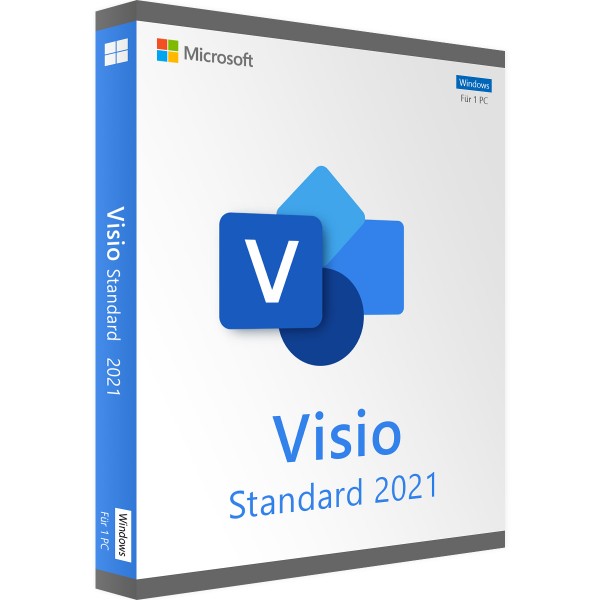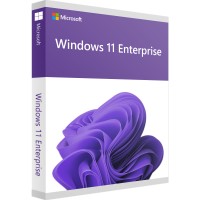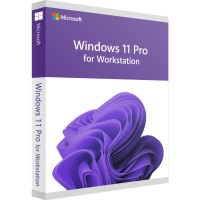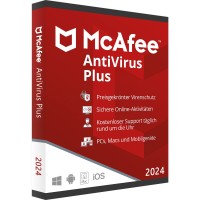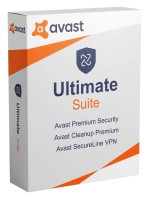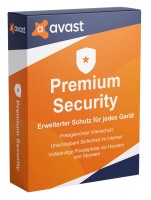Microsoft Visio 2021 Standard Windows
Prices incl. VAT plus shipping costs
INSTANT DOWNLOAD + PRODUCT KEY
- Order number: BS-11045
- Language: Multilingual
- Device(s): 1 PC
- Runtime: Unlimited
- Country zone(s): Worldwide
- Delivery time: 5 - 30 Minuten






Buy desired software easily and securely through SSL encryption in the store.
5-30 minutes e-mail delivery and instant download.
We offer free help via TeamViewer during the initial installation.
Via chat, email and phone.
Buy Microsoft Visio 2021 Standard cheap online
Buy Microsoft Visio 2021 Standard cheap online and benefit from a direct download. The software is excellent for creating vivid, individual and practical diagrams that can be used both on the web and in classic desktop applications.
Wide range of features at your disposal
One of the greatest strengths of Microsoft Visio 2021 Standard software is its extensive selection of powerful tools. First and foremost, the program is suitable for the exploitation and visualization of various data, especially in the form of numerous diagrams. At the same time, the software provides optimal conditions for an easy and intuitive introduction to its use. For example, users can rely on thousands of different templates from all areas. So if you want to create a diagram, you already get the basis for the work to be done Microsoft Visio 2021 Standard is already provided with the basis for the work ahead. Those who use the software as a fixed installation can browse additional templates online. In the course of the application, the layout of the templates can, of course, be customized, so these only provide the right direction if necessary.
The Visio 2021 Standard software provides you with many different types of diagrams. From the classic flowchart to the selection of organizational charts, you can present your data in a particularly wide variety of ways. Of course, your relevant data can be transferred with as little effort as possible; integrated interfaces make this possible. For example, transfer comprehensive data sets from an Excel spreadsheet or from Access software, this saves a lot of time.
All functions of the Visio 2021 Standard software can be used without installation in the cloud if required, but this requires a Office 365 subscription. With this functionality, however, you save yourself the installation and can work device-independently via any web browser. Finally, the software offers optimal possibilities for collaboration. Several users can access the projects simultaneously, and the administrator receives a notification for every change. A very good accessibility, for example by the extended speech output or the improved keyboard, brings the software Visio 2021 in the current version also and facilitates the collaboration in groups.
Combine Visio with Microsoft Office applications for more productivity
The possibilities of the application already designed with Microsoft Visio 2019 Standard and combined individual applications much more efficiently, and the same applies to the current version of 2021. Therefore, it is worthwhile, among other things, to use the applications from the Office 2021 Package. Among other things, you benefit from the simple and fast transfer of relevant data in Visio. The program comes with the appropriate interfaces for this and works excellently with Excel or with Access, for example. Both solutions are available in the Office 2021 Package are available for you. Similarly practical is the collaboration with Teams, the communication software, which is also part of the Office package. A combination of the different applications is not only recommended in the current version of 2021, but is also worthwhile if you use Microsoft Visio 2019 Standard in everyday life. With Teams, you can work even more efficiently with colleagues or in a team, and this works especially well over a greater distance. Especially in the times of the home office, the combination of Microsoft Visio 2019 Standard and other solutions from the same developer proves to be a very good choice.
Overview of changes to the latest Visio software
In 2021, the company is giving Microsoft its own software a comprehensive overhaul. The changes also affect Microsoft Visio 2019 Professional, which has been used so far, and the same applies to Microsoft Visio 2019 Standard. However, the changes and revisions are rather modest; neither the basic functionality nor the features will change with the new version.
The changes are then limited to the design, for example. The year 2021 brings with Windows 11 also brings a revised operating system to the users. The developer now adapts the individual applications to the new system and therefore also gives Microsoft Visio rounded corners and edges as well as an adapted color profile, for example. If desired, users can also activate the dark mode in Microsoft Visio 2021 Standard. This then displays all content in dark colors to improve the overview. Users of older hardware also benefit from a comprehensive revision with the Microsoft Visio variant from 2021. This concerns the performance of the software. The developer promises a faster reaction to all commands and a high stability.
Older versions and other software you can buy from us at a reasonable price
If you would like to order an older Visio version, for example Microsoft Visio 2019 Professional or Microsoft Visio 2019 Standard, you will benefit from attractive offers at Best-Stoftware.de. Diverse solutions are available for you, this also includes Office 2021 with Word, Excel, PowerPoint and more Microsoft Office applications. With the direct download you start using it immediately and thanks to attractive conditions you save money. So get the most out of your digital work now and buy the necessary software cheaply and securely online.
| System requirements - Visio 2021 Standard | |
|---|---|
| Processor | 1.6 gigahertz (GHz) or faster, 32-bit (x86) or 64-bit (x64) processor |
| Operating systems | Windows 10, Windows 11 Windows Server 2019, Windows Server 2021 (other Windows versions are not supported) |
| RAM | at least 2GB RAM |
| Hard disk space | at least 3GB of available disk space |
| Screen | at least 1024 * 768 pixels |
| NET version | .NET version 3.5 or higher |
| (more detailed information is available from the manufacturer) office.com/systemrequirements. | |
Buy software online at low prices
in 3 simple steps:
01. Buy Secure shopping through SSL encryption. |
02. Download Download directly after purchase. |
03. Install Install and activate the software. |
How do our prices come about?
The goods offered by us are activation keys which were originally delivered by the respective owners to a first purchaser. This person paid the corresponding remuneration to the owner and thus received activatable product keys, the use of which is not subject to any time limit. We make use of our right and buy up a large number of non-activated keys from corresponding distributors.
This procedure enables us to offer our products at comparatively lower prices.
Furthermore, the virtual inventory management also contributes to this, which is responsible for the elimination of delivery and storage fees, as well as the elimination of high personnel fees.
Accordingly, one should keep in mind that our earnings are far from being equal to those of the original owners. Rather, our focus is on satisfying our customers with the best possible price-performance ratio in order to gain their trust and to be able to enjoy a steadily growing clientele in the future. Thousands of customers have already been convinced by our quality - become one of them!
 Microsoft Office 2021 Professional Plus Volumenlizenz | Terminalserver | Windows
Microsoft Office 2021 Professional Plus Volumenlizenz | Terminalserver | Windows