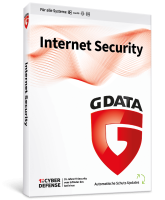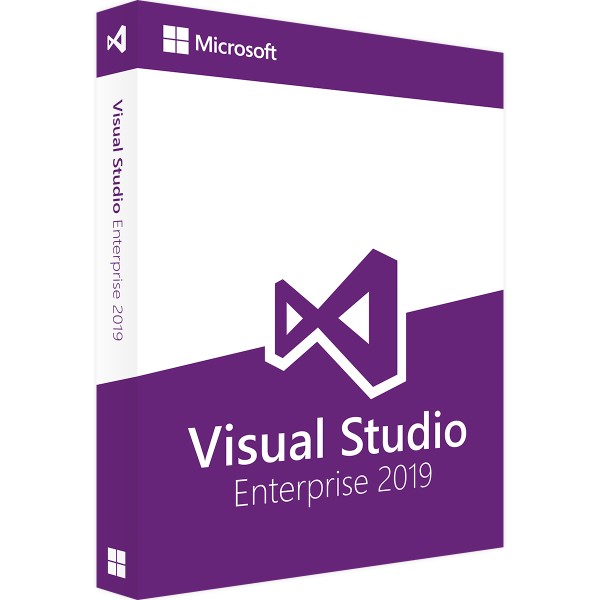
Microsoft Visual Studio 2019 Enterprise
Prices incl. VAT plus shipping costs
INSTANT DOWNLOAD + PRODUCT KEY
- Order number: BS-11148
- Language: Multilingual
- Device(s): 1 PC
- Runtime: Unlimited
- Country zone(s): Worldwide
- Delivery time: 5 - 30 Minuten






Buy desired software easily and securely through SSL encryption in the store.
5-30 minutes e-mail delivery and instant download.
We offer free help via TeamViewer during the initial installation.
Via chat, email and phone.
Buy Visual Studio Enterprise 2019 - convince yourself of the popular and proven execution
For those who want to focus on the development of various applications for all popular platforms, the Visual Studio Enterprise 2019 software environment is an attractive option for effective work. The solution has already been available for users for several generations and convinces with a well thought-out concept, very easy handling and many tools for targeted development in private or, of course, professional environments. Acquire now a favorable license for the popular version Visual Studio Enterprise 2019 here at BestSoftware and benefit at the same time from many other attractive advantages.
Even beginners will immediately find their way around Visual Studio Enterprise 2019
One of the particularly great strengths and the important advantages of the Visual Studio Enterprise 2019 software is its simple, effective handling. Because for a long time now, the development of impressive applications no longer belongs only in the hands of experienced professionals. Thanks to numerous tools that Visual Studio Enterprise 2019 brings you, among others, you can create the necessary code very easily and safely. Smart features and handy help are, of course, available for you to use freely.
If you get stuck while working with Visual Studio Enterprise 2019, you can benefit from cursor-dependent online help, for example. Here, the appropriate content is displayed directly for the respective problem, and detailed and practical explanations help you with your work. For a better overview when using Visual Studio Enterprise 2019, you can easily show or hide individual code blocks and highlight important keywords with an individual color. With the help of an automatic syntax check as well as the practical "IntelliSense" function, Visual Studio Enterprise 2019 pays attention while you work and avoids many unnecessary errors that can endanger the project or the development of your application.
But also many other functions can't be missing in the Visual Studio Enterprise 2019 environment for the development of different applications. Among other things, you can rely on an integrated debugger. Here, the "Edit and Continue" function is included. With this powerful tool, you benefit from the possibility of attaching even to processes that are already running. This works not only easily on the local computer in the company, but also directly over the network.
Start working with Visual Studio Enterprise 2019, you will additionally benefit from many different editors. These are of great importance to enable development in all areas and for every need. Whether it's mobile apps for the smartphone or a powerful program for the Windows Store, anything is possible with Microsoft's development environment. Numerous code editors, graphical user interface editors or several smaller graphics editors are ready for you if you want to work with Visual Studio Enterprise 2019 on a day-to-day basis. Incidentally, as part of the installation on your computer, you specify the tools and functions you need individually. This saves a lot of memory on the computer and also ensures the important focus on the relevant content.
Important: When using Visual Studio Enterprise 2019, make sure you choose the right license. Depending on your needs, you can choose between a standard or a cloud subscription. Of course, both variants have their own advantages, so it all depends on your individual needs. With the cloud subscription, you decide to book directly with Microsoft and are then billed via the Azure subscription. With monthly billing and regular updates, you can use Visual Studio Enterprise 2019 very effectively. The standard subscription, on the other hand, is a purchase in the Open License Program including MSDN Subscription. The term is usually two years; alternatively, the Open Value variant is available to you for free. Consider the right version for your needs and your environment and then order your license for Visual Studio Enterprise 2019 particularly favorably in our online store.
Use many tools and support for all languages directly from the factory
In addition to the numerous tools that the Visual Studio Enterprise 2019 environment provides you with in your everyday life, the popular solution from the house Microsoft also scores with a wide range of support for numerous languages. This allows you to use it in a customized way. In order to expand the support for multiple languages even further, Microsoft created a certification program. Since 2002, this has ensured that third-party providers can also offer their own languages as supplements to Visual Studio Enterprise 2019. Many well-known names and variants are now represented here, for example Delphi or Eiffel. Of course, Microsoft continues to expand the supported languages and adds new variants more or less regularly to meet the high demands of its customers.
Visual Studio Enterprise 2019 - many innovations and technical revisions
The solution Visual Studio Enterprise 2019 is the official successor of the variant from 2017, which is still used by many customers today and continues to be available at very low prices also at BestSoftware. Early on, the manufacturer let the users participate in the developments and possibilities of the environment and provided, among other things, several preview versions. These could be viewed or even used as early as December 2018 in the context of a corresponding conference, if there was corresponding interest on the part of the users.
Microsoft revised the included functions and at the same time introduced new tools to make the use of Visual Studio Enterprise 2019 particularly lucrative. For example, you as a user will benefit from a revised dialog. This is now intended to make the start of new projects even more effective and clearer. Visual Studio Enterprise 2019 has also become smarter. With the help of AI-assisted entry helpers, such as the Intellicode function, you save valuable time in the daily use of the environment and can still rely on attractive, high-quality results in the development of your applications. Microsoft is also making improvements to the debugging and refactoring features. With the Live Share feature, which is extensively expanded and now even more supported in Visual Studio Enterprise 2019, you can work on the same code with several colleagues or employees at the same time and thus distribute the resources in the company even better. Visual Studio Enterprise 2019 also shows its best side again when it comes to programming language support. Thus, the new version of the C# programming language and the third version of the .NET Core framework can be used in equal measure, made possible by version 16.3 from September 2019.
Buy Visual Studio Enterprise 2019 in the BestSoftware online store
You too can start developing powerful and individual applications and opt for the practical Visual Studio Enterprise 2019 software. You can get the desired license from us in the BestSoftware online store at attractive conditions. Accordingly, you will save money with us even with a simple purchase. Moreover, you do not have to wait long for the license for your new development environment, a fast delivery within 30 minutes maximum makes it possible. In addition, a top customer service awaits you in our online store. We would like to assist you with any questions or problems with a competent support and therefore provide attractive purchase options, including by e-mail or even via a convenient live chat. As an alternative to the Visual Studio Enterprise 2019 development environment, you can also get other products in our store, for example, a newer version with Visual Studio Enterprise 2021 or a favorable alternative in the form of Visual Studio Enterprise 2017. So feel free to grab your favorite variant and benefit from all the attractive advantages.
.
| System requirements - Visual Studio 2019 Enterprise | |
|---|---|
| Processor | Processor with 1.8 gigahertz (GHz) or faster |
| Operating Systems | Windows 10, Windows 8.1, Windows 7 |
| Memory | At least 2GB RAM |
| Hard disk space | Up to 130GB depending on features installed |
| Graphics card | Resolution of at least 1280 x 720, recommended 1366 x 768 |
Buy software online at low prices
in 3 simple steps:
01. Buy Secure shopping through SSL encryption. |
02. Download Download directly after purchase. |
03. Install Install and activate the software. |
How do our prices come about?
The goods offered by us are activation keys which were originally delivered by the respective owners to a first purchaser. This person paid the corresponding remuneration to the owner and thus received activatable product keys, the use of which is not subject to any time limit. We make use of our right and buy up a large number of non-activated keys from corresponding distributors.
This procedure enables us to offer our products at comparatively lower prices.
Furthermore, the virtual inventory management also contributes to this, which is responsible for the elimination of delivery and storage fees, as well as the elimination of high personnel fees.
Accordingly, one should keep in mind that our earnings are far from being equal to those of the original owners. Rather, our focus is on satisfying our customers with the best possible price-performance ratio in order to gain their trust and to be able to enjoy a steadily growing clientele in the future. Thousands of customers have already been convinced by our quality - become one of them!
 Microsoft Office 2021 Professional Plus Volumenlizenz | Terminalserver | Windows
Microsoft Office 2021 Professional Plus Volumenlizenz | Terminalserver | Windows