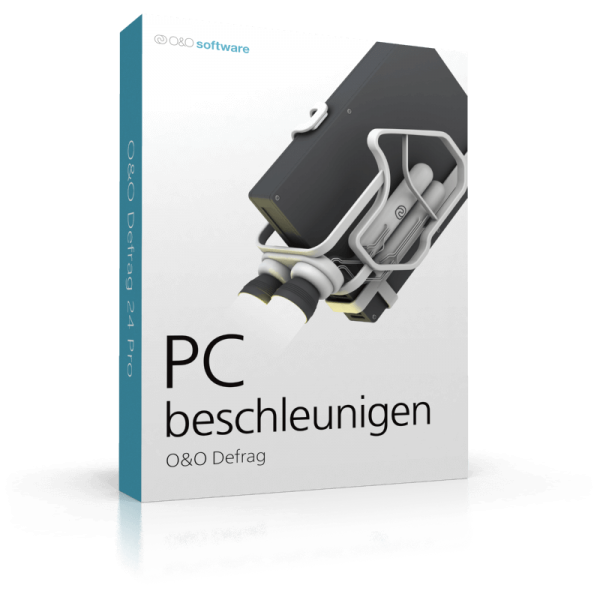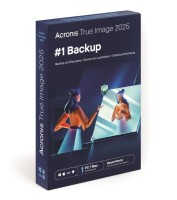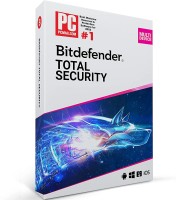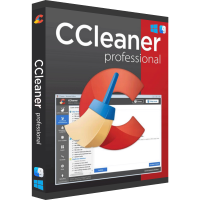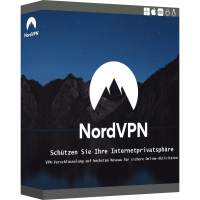O&O Defrag 24 Pro | Windows
Prices incl. VAT plus shipping costs
INSTANT DOWNLOAD + PRODUCT KEY
- Order number: BS-10928
- Language: Multilingual
- Runtime: Unlimited
- Country zone(s): Worldwide
- Delivery time: 5 - 30 Minuten






Buy desired software easily and securely through SSL encryption in the store.
5-30 minutes e-mail delivery and instant download.
We offer free help via TeamViewer during the initial installation.
Via chat, email and phone.
Buy O&O Defrag 24 Pro now and benefit from all its advantages
Ensure better performance and a better overview when it comes to your own hard disks and data volumes with the help of the right software. The program O&O Defrag 24 Pro is a very good choice for this purpose and has already convinced many users. The solution is particularly popular in the private, but also in the professional segment and convinces with many features as well as a particularly simple operation. Even beginners can rely on the numerous tools without any problems. Buy your license for O&O Defrag 24 Pro now and save money in our online store- we'll be happy to help.
More performance and a better overview on your computer thanks to O&O Defrag 24 Pro
With years of daily use of your computer, new files, shortcuts or images keep accumulating on hard disks, taking up storage space among other things, but also significantly limiting performance. Accordingly, computers become slower and slower and even normal work is basically not much fun anymore. This is exactly where the O&O Defrag 24 Pro software comes in and is designed to provide fast help.
In the technical sense, this software is a so-called defragmentation program, but it also provides many other tools and functions. The main task of the solution is a logical rearrangement of the file fragments on the hard disks to provide more performance again. The reason: When installing or saving, Windows distributes individual file fragments across the entire hard disk. This ensures that the access times are unnecessarily long and the performance is correspondingly worse than necessary.
When it comes to the technical side of things, the program O&O Defrag 24 Pro is up to date. For example, the latest defragmentation method SOLID is included. This is a method that is mainly used for modern and fast SSDs. With the SOLID/QUICK and SOLID/COMPLETE methods, you have the option of working in a particularly effective and resource-saving way in equal measure. The O&O Defrag 24 Pro software not only searches for the less well-organized files and fragments on your own hard disk, but also reorders them and arranges them logically. At the same time, the software solution from the company can also find, display and delete files that are no longer needed to significantly increase performance. Thus, you will have significantly more free space on your hard drive or HDD, especially if you use the software regularly.
In general, it is possible to use all functions and features of the O&O Defrag 24 Pro software with modern SSDs and classic hard disks. The program is suitable for all current Windows operating systems. Accordingly, you can fully rely on compatibility with Windows 10 and Windows 11.
The software is extremely easy to use
Even though O&O Defrag 24 Pro can convince with many advantages and possibilities in everyday use, as a user you benefit above all from its very simple use. Depending on your needs, you only need to make a few settings directly after installation and the program will do the actual work for you. Because in order to always benefit from the maximum performance of modern hard disks and data storage media, it's not just a one-time application for defragmentation that's recommended, but rather regular repetition. O&O Defrag 24 Pro simply takes care of this work for you. To do this, simply set the appropriate parameters for the software to follow. For example, select a specific day, a fixed fragmentation level or start the screen saver so that the program begins defragmentation. Once you have made these settings, you no longer have to worry about anything, but can always rely on the optimal conditions for using the computer.
At the same time, O&O Defrag 24 Pro comes with many practical features and functions that are designed to prevent data loss, for example. For example, if you regularly use your computer or notebook for video editing or graphics applications, you can easily set it so that defragmentation is not carried out during these tasks. Your personal data and progress are thus always absolutely safe. To do this, simply enter which programs are considered exceptions in the settings of O&O Defrag 24 Pro. This means that defragmentation will then only take place when surfing the Internet or performing classic office work, for example. If you mainly work with a notebook in everyday life, you also don't have to worry about battery life. As soon as the program O&O Defrag 24 Pro detects that it is running on battery power, it automatically switches to pause mode, thus saving important energy. Regular defragmentation does not affect battery life in any way.
You can always convince yourself of the advantages and possibilities of the O&O Defrag 24 Pro software while it's running. This is because you can easily view the history of the work that has been completed and the defragmentation that has taken place. Use the corresponding data to get a first impression and check whether and where the defragmentation has been successful.
Take advantage of the numerous possibilities and benefits that the program O&O Defrag 24 Pro offers you. Simply install it on your PC and benefit from a fast system and program start. Especially with a hard disk that has been in use for a long time or an older system, the difference should be clearly noticeable. Programs open more quickly, performance increases and with numerous functions, the software leaves nothing to be desired. Even the defragmentation of locked files is possible and the regular application of the process additionally prevents the renewed fragmentation. Buy your license from us now and use all the attractive advantages in your everyday life.
Buy now and save money - get O&O Defrag 24 Pro at BestSoftware
By making a very simple purchase at BestSoftware , you'll save cash. So opt for our attractive options around the order. The purchased license of O&O Defrag 24 Pro is always a permanent option for unlimited use of all functions. But of course, many other attractive advantages await you in our online store. This is already evident, for example, in the particularly fast delivery of the new license. Within a maximum of 30 minutes, you'll receive the key at the most and can therefore directly use the software O&O Defrag 24 Pro with all its possibilities. Optionally, we will also deliver the program to you on a USB stick for easy installation. Of course, we are at your disposal with the best service and will gladly help you in case of problems with the purchase or even the activation. In such a case, feel free to call us directly or use the convenient live chat for an instant conversation with an expert. We look forward to your purchase at BestSoftware.
| System requirements - O&O Defrag 24 Pro | |
|---|---|
| Computer | Any computer that supports the operating systems listed above. Systems with ARM processors are not supported. |
| Operating systems | Windows® 11, Windows® 10, Windows® 8 |
| RAM | at least 2GB RAM |
| Other | Internet connection is required to activate the program. The program license is checked at regular intervals. Administration rights on the system are required to use the program. |
| More detailed information can be obtained from the manufacturer | |
Buy software online at low prices
in 3 simple steps:
01. Buy Secure shopping through SSL encryption. |
02. Download Download directly after purchase. |
03. Install Install and activate the software. |
How do our prices come about?
The goods offered by us are activation keys which were originally delivered by the respective owners to a first purchaser. This person paid the corresponding remuneration to the owner and thus received activatable product keys, the use of which is not subject to any time limit. We make use of our right and buy up a large number of non-activated keys from corresponding distributors.
This procedure enables us to offer our products at comparatively lower prices.
Furthermore, the virtual inventory management also contributes to this, which is responsible for the elimination of delivery and storage fees, as well as the elimination of high personnel fees.
Accordingly, one should keep in mind that our earnings are far from being equal to those of the original owners. Rather, our focus is on satisfying our customers with the best possible price-performance ratio in order to gain their trust and to be able to enjoy a steadily growing clientele in the future. Thousands of customers have already been convinced by our quality - become one of them!