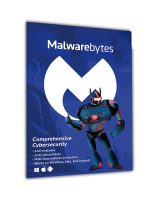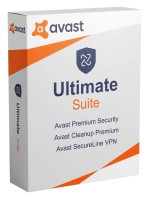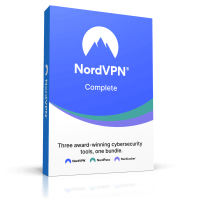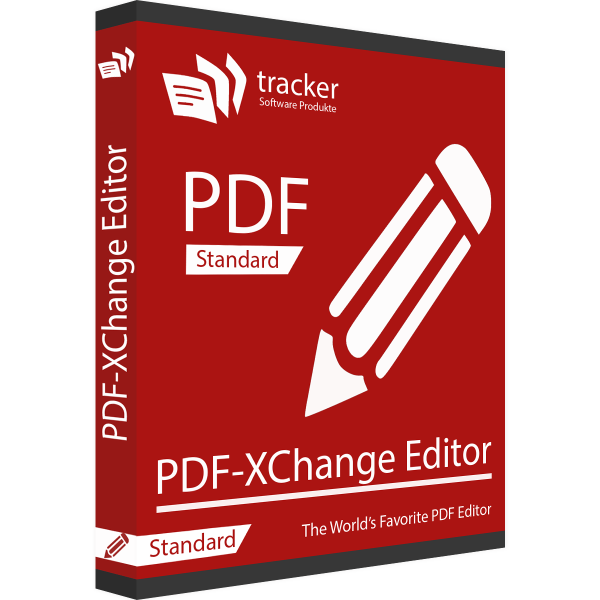
PDF-XChange Editor | Windows 1 User 1 Year
Prices incl. VAT plus shipping costs
INSTANT DOWNLOAD + PRODUCT KEY
- Order number: BS-11254.2
- Language: Multilingual
- Hersteller Support: 1 Jahr
- Benutzer: 1 Benutzer
- Device(s): 1 user
- Runtime: Unlimited
- Country zone(s): Worldwide
- Delivery time: 5 - 30 Minutes






Buy desired software easily and securely through SSL encryption in the store.
5-30 minutes e-mail delivery and instant download.
We offer free help via TeamViewer during the initial installation.
Via chat, email and phone.
Looking for cheap licenses for PDF Exchange Editor? Here you are exactly right
PDF files play a central role in private and professional environments. These convince with attractive advantages, for example an always same representation on all different platforms. With the right software, you can edit the files equally effectively at your home desk or at the professional workplace. We have the PDF Exchange Editor program on offer for you, which provides you with numerous powerful tools. Order the intuitive and practical solution from us now to start working right away.
Numerous functions are available for effective work with PDF files in PDF Exchange Editor
Many customers may still be familiar with the popular PDF Exchange Viewer. This is the predecessor of the powerful PDF Exchange Editor software and has already convinced many customers. Now, with PDF Exchange Editor, a new version is available that can offer you numerous functions and powerful tools while being very easy to use. You can no longer just open and display the documents you want, extensive editing is no challenge either. If you want to change, add or delete text in a PDF file, you can do this in just a few simple steps. In addition, you can easily adapt existing graphics to individual needs when it comes to working with PDF files in everyday life.
If you decide to use the powerful PDF Exchange Editor software, you can rely on many practical security features, for example. Among other things, these enable state-of-the-art encryption to make access impossible for unauthorized persons. In addition, features are on board that can provide good protection against malicious malware or viruses and once again significantly increase the security level. The powerful, numerous tools enable effective editing at exactly the right places within the document. For example, leave comments or annotations in the relevant document to collaborate more effectively with friends or colleagues. With a practical censoring function, you are on the safe side, especially with sensitive information and data, which can be easily and, above all, permanently removed from the file. An integrated spell checker helps to quickly detect problems or even simple typos and thus ensure a professional impression in the documents. You can even add a watermark to your PDF files in a few simple steps thanks to PDF Exchange Editor. This ensures that unauthorized distribution of the templates is no longer possible.
Innovative technologies make your everyday work much easier
In addition to the basic features and functions, the PDF Exchange Editor software impresses above all with innovative techniques. On the one hand, these are intended to enable effective work, but on the other hand, they also save a lot of money in everyday life. PDF Exchange Editor software is often used in professional environments, where every minute counts. With PDF Exchange-Editor you will be well prepared and the daily work with PDF files will be easier.
For example, the focus is on effective collaboration with colleagues, friends or employees. To do this, rely not only on simple comments and annotations anywhere, but also on interactive annotations. Freehand lines, arrows or similar notes can be added in a few simple steps, making navigation much easier for other viewers. With simple or complex bookmarks you have the choice when it comes to effective searching in the sometimes very long PDF files. Once the work is successfully completed, you can easily share the finished documents with other people and users. The time-consuming way via an external software is no longer necessary thanks to PDF Exchange Editor. Just click the "Email" button and you can send a message with the file attached directly from the main window. Especially if you communicate with colleagues on a regular basis, this simple step saves a lot of time and significantly increases your productivity.
By the way, the PDF Exchange Editor software comes with an auto-save feature. Thus, you no longer have to worry about losing your work, as the progress is constantly saved. Then, if the program is accidentally closed in the hustle and bustle of everyday life, you will still continue your work without interruption or loss of time. Besides, in case of problems, for example, when opening the document, thanks to PDF Exchange Editor you'll benefit from automatic recovery. You can thus easily recover content that you thought was lost.
By the way, there is even a mobile solution for limitless and especially effective work with PDF Exchange Editor. So if you have decided to buy a license, you can work anytime and anywhere. The portable version simply needs to be unpacked, and it can be started on all common systems. Of course, the new version of PDF Exchange-Editor also works without problems under Windows 10 and Windows 11, the latest Operating systems from the house Microsoft are thus fully supported.
Customize the user interface for ease of use
On the one hand, the PDF Exchange Editor software is a very good choice for the professional sector, but at the same time, beginners and inexperienced users from the private sector can also enjoy using it. The manufacturer of the software makes every effort to make it easy to use. This is not only ensured by clear labeling and an intuitive structure, but also by a customizable user interface. You have a free choice in the operation and can easily customize the program PDF Exchange Editor to your individual needs. For example, you can create your own toolbars. In these you can store the tools you use most often, so that you can access them directly and work more effectively. In addition, two different display modes of the user interface are available. The classic variant is particularly suitable for normal computers or notebooks. However, since people are increasingly working with touch-sensitive devices, the PDF Exchange Editor software comes with a special mode for this purpose as well.
Incidentally, as a user, you yourself have a great influence on the functions and tools of the PDF Exchange Editor software. For example, the program supports browser plugins and can thus be extended quite easily. Also, the installation of third party software is done in a few simple steps. So if you are missing important functions or tools in the enormous selection, simply add the functionality of the PDF Exchange Editor software.
We deliver your license for PDF Exchange Editor fast, reliable and always well advised
So that you can start using the PDF Exchange Editor software immediately, we at BestSoftware supply you with the appropriate licenses for permanent activation in a particularly short time. After only 30 minutes the key is ready, in many cases the delivery is even much faster. Should any questions or even problems arise during the course of your order, you can rely on us. We offer a competent service and support you with experienced experts in all matters. So you should not hesitate at all, but contact us directly if necessary. For this purpose, we have prepared many different contact options, for example, with a practical live chat, with a hotline or also via the classic way by e-mail. If you are looking for further software for the effective work with PDF files, you are also at the right address in our BestSoftware online store. For example, we also have the program PDF-Tools or PDF-XCHANGE Pro on offer for you, so that powerful software is offered in a wide variety. Take a look around now, take advantage of the low prices and our attractive benefits by simply shopping with us.
Hint! After purchasing the product, revocation is no longer possible, because the license key is registered with the e-mail address at the manufacturer and permanently linked.
Buy software online at low prices
in 3 simple steps:
01. Buy Secure shopping through SSL encryption. |
02. Download Download directly after purchase. |
03. Install Install and activate the software. |
How do our prices come about?
The goods offered by us are activation keys which were originally delivered by the respective owners to a first purchaser. This person paid the corresponding remuneration to the owner and thus received activatable product keys, the use of which is not subject to any time limit. We make use of our right and buy up a large number of non-activated keys from corresponding distributors.
This procedure enables us to offer our products at comparatively lower prices.
Furthermore, the virtual inventory management also contributes to this, which is responsible for the elimination of delivery and storage fees, as well as the elimination of high personnel fees.
Accordingly, one should keep in mind that our earnings are far from being equal to those of the original owners. Rather, our focus is on satisfying our customers with the best possible price-performance ratio in order to gain their trust and to be able to enjoy a steadily growing clientele in the future. Thousands of customers have already been convinced by our quality - become one of them!