Get more performance with the right system optimization software
Over time, regular use of the notebook or computer causes a significant slowdown. Installed programs, many autostart entries and a lot of data garbage accumulate and the formerly fast operating system becomes significantly slower. This is where the so-called system optimization software comes in. Especially in the private environment, the common solutions from CCleaner, Ashampoo or AVG are very popular. At Best Software you will find a wide selection of the well-known variants of the popular software and can buy them at attractive conditions, then download them directly and use them on your computer. Other tools for the efficient use of your own system are also available, for example Start 10 for the Start menu or Groupy for clear tasks in the current Windows operating system.
Good solutions convince with diverse features in everyday life
The goal of software from this area is basically self-explanatory. First and foremost, it should significantly increase the performance of the operating system running on the respective computer. However, the possibilities for optimizing performance are wide-ranging. Which features are ultimately included depends, among other things, on the software purchased. But the difference between free and full version is also of great importance. For testing or simple adjustments, most developers provide the software with limited features, this also applies to the well-known providers Ashampoo, AVG or CCleaner. If you want to use all the optimization options for your own system, you should spend the money and purchase one of the full versions.
In this case, for example, a one-click optimization is available. This is primarily aimed at inexperienced users and laymen who want to use the software from Ashampoo, AVG or CCleaner to improve the performance of their home computer. With a simple click, the program searches through the common options, optimizes them and, if necessary, also deletes superfluous data completely automatically.
If you are a bit more familiar with the matter, you can of course use and adapt the numerous features of the common software solutions yourself. For example, you can search the Windows startup folder. This folder contains all the programs that should also be opened when the system is started. Here are often many old entries that can be deleted. The same applies to the registry. Optimizing the network connection or customizing the appearance are also possible with the numerous programs from Ashampoo and other developers.
Presentation of the most popular software solutions
The offer of system optimization software has grown significantly in recent years, also due to the increasing spread of computers and a great demand for corresponding tools by users. However, despite the wide range of offers, it is usually the same variants that achieve good ratings in tests and offer a really practical benefit for the user.
This applies, for example, to the program Ashampoo WinOptimiter 19 or even the current variants from 2021. Ashampoo is one of the best-known developers in this segment and has been making the software available to customers for many years. The focus is on numerous features with a high level of intuitiveness and ease of use at the same time. Thus, the program is a very good choice for beginners and experienced users alike. The situation is similar for CCleaner Professional. CCleaner has long distinguished itself as an experienced and competent developer of practical tools for use on the PC, allowing easy management and efficient tuning of performance.
Ease of use plays an important role
In principle, the system optimization software is aimed at all customers equally. Whether private or professional user, the use on the notebook or on the desktop PC or current as well as older operating system, the possibilities are wide. Easy operation of the software is therefore one of the clear strengths when it comes to selection. For example, you may rely on the aforementioned optimization with just one click. Beginners thus do not have to rely on the functions and the possibilities of the software at all in more detail, but can directly let the program do the work.
However, even the possibilities of the system optimization software are limited in some cases, which is why we recommend buying additional programs, among others. This applies, for example, to the safe removal of installed software. With Ashmpoo UnInstaller 10 or Ashampoo Undeleter, you can remove the programs or unwanted content in just a few steps. Alternatively, you can use Ashampoo UnInstaller 9 as a predecessor at significantly lower prices. A good addition is also the program Paragon Hard Disk Manager 17 Suite, with which you can manage your installed hard disks and other data carriers safely and easily. With just a few clicks, you can format the hard disks or create new partitions in the desired size. So with the right software, you really get everything out of your computer.
AVG or CCleaner - with us you will find common variants
Take a look around here at Best Software and benefit from a wide selection of software for system optimization. For example, you can rely on the popular Ashampoo WinOptimiter 18 or AVG TuneUp 2021 in the particularly current version. Numerous features and functions are included and with regular updates you are always on the safe side. Of course, with our wide selection of different software solutions, you benefit from direct availability and attractive conditions. Other products are also available for you, such as CCleaner or Ashampoo Driver Updater, which you can use to update your system and significantly increase its performance. So feel free to take a look around and find exactly the right products for your needs and your computer. Even non-specialist products, for example the Ashampoo ZIP Pro 3 software, can be purchased at Best Software with just a few clicks.
Get more performance with the right system optimization software Over time, regular use of the notebook or computer causes a significant slowdown. Installed programs, many autostart entries and...
read more » Close window Get more performance with the right system optimization software
Over time, regular use of the notebook or computer causes a significant slowdown. Installed programs, many autostart entries and a lot of data garbage accumulate and the formerly fast operating system becomes significantly slower. This is where the so-called system optimization software comes in. Especially in the private environment, the common solutions from CCleaner, Ashampoo or AVG are very popular. At Best Software you will find a wide selection of the well-known variants of the popular software and can buy them at attractive conditions, then download them directly and use them on your computer. Other tools for the efficient use of your own system are also available, for example Start 10 for the Start menu or Groupy for clear tasks in the current Windows operating system.
Good solutions convince with diverse features in everyday life
The goal of software from this area is basically self-explanatory. First and foremost, it should significantly increase the performance of the operating system running on the respective computer. However, the possibilities for optimizing performance are wide-ranging. Which features are ultimately included depends, among other things, on the software purchased. But the difference between free and full version is also of great importance. For testing or simple adjustments, most developers provide the software with limited features, this also applies to the well-known providers Ashampoo, AVG or CCleaner. If you want to use all the optimization options for your own system, you should spend the money and purchase one of the full versions.
In this case, for example, a one-click optimization is available. This is primarily aimed at inexperienced users and laymen who want to use the software from Ashampoo, AVG or CCleaner to improve the performance of their home computer. With a simple click, the program searches through the common options, optimizes them and, if necessary, also deletes superfluous data completely automatically.
If you are a bit more familiar with the matter, you can of course use and adapt the numerous features of the common software solutions yourself. For example, you can search the Windows startup folder. This folder contains all the programs that should also be opened when the system is started. Here are often many old entries that can be deleted. The same applies to the registry. Optimizing the network connection or customizing the appearance are also possible with the numerous programs from Ashampoo and other developers.
Presentation of the most popular software solutions
The offer of system optimization software has grown significantly in recent years, also due to the increasing spread of computers and a great demand for corresponding tools by users. However, despite the wide range of offers, it is usually the same variants that achieve good ratings in tests and offer a really practical benefit for the user.
This applies, for example, to the program Ashampoo WinOptimiter 19 or even the current variants from 2021. Ashampoo is one of the best-known developers in this segment and has been making the software available to customers for many years. The focus is on numerous features with a high level of intuitiveness and ease of use at the same time. Thus, the program is a very good choice for beginners and experienced users alike. The situation is similar for CCleaner Professional. CCleaner has long distinguished itself as an experienced and competent developer of practical tools for use on the PC, allowing easy management and efficient tuning of performance.
Ease of use plays an important role
In principle, the system optimization software is aimed at all customers equally. Whether private or professional user, the use on the notebook or on the desktop PC or current as well as older operating system, the possibilities are wide. Easy operation of the software is therefore one of the clear strengths when it comes to selection. For example, you may rely on the aforementioned optimization with just one click. Beginners thus do not have to rely on the functions and the possibilities of the software at all in more detail, but can directly let the program do the work.
However, even the possibilities of the system optimization software are limited in some cases, which is why we recommend buying additional programs, among others. This applies, for example, to the safe removal of installed software. With Ashmpoo UnInstaller 10 or Ashampoo Undeleter, you can remove the programs or unwanted content in just a few steps. Alternatively, you can use Ashampoo UnInstaller 9 as a predecessor at significantly lower prices. A good addition is also the program Paragon Hard Disk Manager 17 Suite, with which you can manage your installed hard disks and other data carriers safely and easily. With just a few clicks, you can format the hard disks or create new partitions in the desired size. So with the right software, you really get everything out of your computer.
AVG or CCleaner - with us you will find common variants
Take a look around here at Best Software and benefit from a wide selection of software for system optimization. For example, you can rely on the popular Ashampoo WinOptimiter 18 or AVG TuneUp 2021 in the particularly current version. Numerous features and functions are included and with regular updates you are always on the safe side. Of course, with our wide selection of different software solutions, you benefit from direct availability and attractive conditions. Other products are also available for you, such as CCleaner or Ashampoo Driver Updater, which you can use to update your system and significantly increase its performance. So feel free to take a look around and find exactly the right products for your needs and your computer. Even non-specialist products, for example the Ashampoo ZIP Pro 3 software, can be purchased at Best Software with just a few clicks.
 Ashampoo WinOptimizer 19 | Windows
Ashampoo WinOptimizer 19 | Windows  Paragon Hard Disk Manager 17 Suite | Download
Paragon Hard Disk Manager 17 Suite | Download 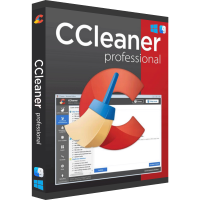 CCleaner Professional | 1 device 1 year
CCleaner Professional | 1 device 1 year  Ashampoo WinOptimizer 18 | Windows | Download
Ashampoo WinOptimizer 18 | Windows | Download  Ashampoo Driver Updater | Windows | Download
Ashampoo Driver Updater | Windows | Download  Ashampoo UnInstaller 9 | Windows | Download
Ashampoo UnInstaller 9 | Windows | Download  iolo System Mechanic 2020 Professional | Download
iolo System Mechanic 2020 Professional | Download  Magix Game Control | Windows
Magix Game Control | Windows  Ashampoo Internet Accelerator 3 | Windows
Ashampoo Internet Accelerator 3 | Windows  Ashampoo ZIP Pro 3 | Windows
Ashampoo ZIP Pro 3 | Windows  Ashampoo UnInstaller 10 | Windows
Ashampoo UnInstaller 10 | Windows  Ashampoo Undeleter | Windows
Ashampoo Undeleter | Windows 

