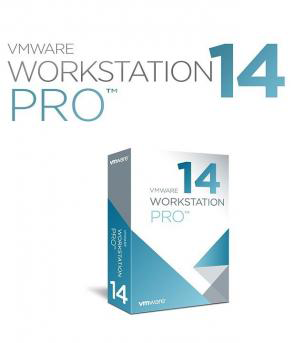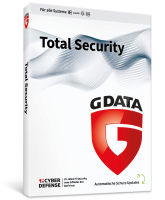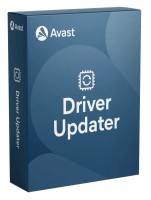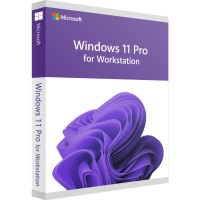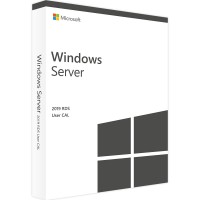VMware Workstation Pro 14
Prices incl. VAT plus shipping costs
INSTANT DOWNLOAD + PRODUCT KEY
- Order number: BS-10085
- Language: English
- Runtime: Unlimited
- Country zone(s): Worldwide
- Delivery time: 5 - 30 Minuten






Buy desired software easily and securely through SSL encryption in the store.
5-30 minutes e-mail delivery and instant download.
We offer free help via TeamViewer during the initial installation.
Via chat, email and phone.
Create virtual machines and buy VMware Workstation Pro 14 now at a great price
Create virtual machines in a few simple steps, rely on maximum security and test many different systems on just one computer. These and many other functions are provided by the software VMware Workstation Pro 14. Especially professional users have been relying on the market leader in virtualization for many years and benefit from the comprehensive possibilities. Buy a key for the necessary host licensing of VMware Workstation Pro 14 now with us and rely on fast delivery, competent service and, of course, especially favorable prices.
Test new systems and programs easily with VMware Workstation Pro 14
With the software VMware Workstation Pro 14 you create so-called virtual machines. This is, quite simply considered, a computer on your computer. The program simulates an installed operating system in a secure environment. So if you've always wanted to try out other systems, you can do so in a few simple steps thanks to VMware Workstation Pro 14. At the same time, the possibilities with the solution go far beyond simple trial and error; professionals in particular work with the numerous tools of VMware Workstation Pro 14 again and again in everyday life.
This is because not all programs can always be used on every computer. Simply run the incompatible, for example older software solutions, in the virtual machine and convince yourself of the very effective use. With a wide range of support for many different systems, VMware Workstation Pro 14 is geared towards the needs of users. Incidentally, you don't have to worry about limiting its use in everyday life, because by reaching for the Pro version, all restrictions are lifted. You are simply allowed to run and use an unlimited number of virtual machines. However, keep in mind that large and many machines with different systems require enormously powerful hardware. So here, the devices used in everyday life are usually the limitation. In principle, however, the VMware Workstation Pro 14 program also supports older hardware without any problems, but the options for use or in performance are of course limited in this case.
By the way: When using VMware Workstation Pro 14 in everyday life, pay attention to the special rules regarding support. Although the company always brings updates and upgrades to the market, you will only receive them after signing a corresponding agreement. So, if you want to use the solution productively in everyday life for many months rather than just briefly trying it out, you'd better take care of a corresponding agreement. Theupdates with more security and new features will then be made available to you immediately.
Many features make VMware Workstation Pro 14 a particularly attractive overall package
With a particularly large number of functions, very good performance and comparatively simple operation, VMware 's software has become the absolute market leader in the field of virtual machines in recent years. Professionals, beginners and even private users rely on the diverse possibilities in everyday life and use, for example, VMware Workstation Pro 14 for the virtual use of other operating systems. In doing so, the program makes it particularly easy to get started and provides, for example, a wizard to help you install a new system in the virtual machine. You don't even necessarily have to be well versed in the field of virtualization, you will receive valuable tips and tricks for using it. So that you can take advantage of the full possibilities and all the features of the technology used, the VMware Workstation Pro 14 program shows itself from its best side here. This can be seen, for example, when installing a virtual machine on a tablet. Naturally, these are equipped with many sensors, you continue to use them thanks to the comprehensive support.
If you want to collaborate particularly effectively and productively with your colleagues in the company, this also succeeds easily and quickly thanks to VMware Workstation Pro 14. The program allows you to run the virtual machines as a server. Then make the machine available on the network so that your colleagues have access to the features. With easy access and good performance, complex projects in particular can thus be put into action more quickly. Of course, security does not take a back seat during use. If desired, you can manage all users via an intuitive interface. Assign individual rights here, set passwords for access or remove individual users with a few simple steps to ensure the protection of your virtual machines when using VMware Workstation Pro 14.
You don't have to sacrifice other features when you purchase a license for VMware Workstation Pro 14, either. Restricted and expiring virtual machines, for example, are no problem at all and can be created with just a few simple steps. With the latest version, you also benefit from support for even more hardware and even more platforms. Incidentally, there is no restriction in terms of the processor cores, RAM or similar parameters used in the Pro version. This is a great advantage, especially in a server environment, as VMware Workstation Pro 14 allows you to access the full performance of the hardware.
Support for many systems - VMware Workstation Pro 14 can be relied upon in everyday use
One of the particularly great strengths of the VMware Workstation Pro 14 software is definitely the enormously wide-ranging support. Because even though most people work with a single operating system, which usually comes from Microsoft, the choice on the market is of course much broader when you take a closer look. With VMware Workstation Pro 14, you can use a total of over 200 different systems in the virtual machine. Besides the current variants from Microsoft, i.e. Windows 10 or Windows 11, many different Linux distributions are then also possible. Well-known versions such as Ubuntu or lesser-known names such as CentOS can be used in just a few steps.
If you use the aforementioned systems with VMware Workstation Pro 14 in a virtual machine, you don't have to worry about limiting the functions or restrictions. You will be provided with a complete system and will be able to work normally. So you won't notice any difference from the classic installation. Feel free to try it yourself and buy your host license for VMware Workstation Pro 14 now at a very low price from our online store.
We are happy to help you - buy VMware Workstation Pro 14 now at a low price from us
Whether you are a professional user or a private user, you are always welcome at BestSoftware. Rely on our intuitive and secure shopping environment if you want to order a license for VMware Workstation Pro 14 safely from home. At BestSoftware , we also know how important competent support is when ordering modern software. That is why we are happy to support you with the best customer service. Rely on our experienced experts who are ready to help you with any questions or requests. Then use the options to contact us by e-mail, by phone or by live chat. Of course, other products for working with virtual machines may not be missing at BestSoftware. With VMware Workstation Pro 16 or VMware Workstation Pro 15, for example, you get the newer variants at a reasonable price. If you would like to use Windows programs on a Mac, we recommend VMware Fusion 11 Pro Mac. Of course, you can also get this in our store.
| System requirements - VMware Workstation 14 Pro | |
|---|---|
| Supported processors | Systems with processors (CPUs) from 2011 are supported, except:
In addition, the following are supported:
|
| Operating systems | More than 200 operating systems are supported, including: For a complete list of supported host and guest operating systems, see the VMware Compatibility Guide. |
| Operating System Requirements | VMware Workstation Pro can run on most 64-bit* host operating systems - Windows systems: See the VMware Compatibility Guide for up-to-date information on supported operating systems. |
| (for more detailed information, contact the manufacturer) | |
Buy software online at low prices
in 3 simple steps:
01. Buy Secure shopping through SSL encryption. |
02. Download Download directly after purchase. |
03. Install Install and activate the software. |
How do our prices come about?
The goods offered by us are activation keys which were originally delivered by the respective owners to a first purchaser. This person paid the corresponding remuneration to the owner and thus received activatable product keys, the use of which is not subject to any time limit. We make use of our right and buy up a large number of non-activated keys from corresponding distributors.
This procedure enables us to offer our products at comparatively lower prices.
Furthermore, the virtual inventory management also contributes to this, which is responsible for the elimination of delivery and storage fees, as well as the elimination of high personnel fees.
Accordingly, one should keep in mind that our earnings are far from being equal to those of the original owners. Rather, our focus is on satisfying our customers with the best possible price-performance ratio in order to gain their trust and to be able to enjoy a steadily growing clientele in the future. Thousands of customers have already been convinced by our quality - become one of them!