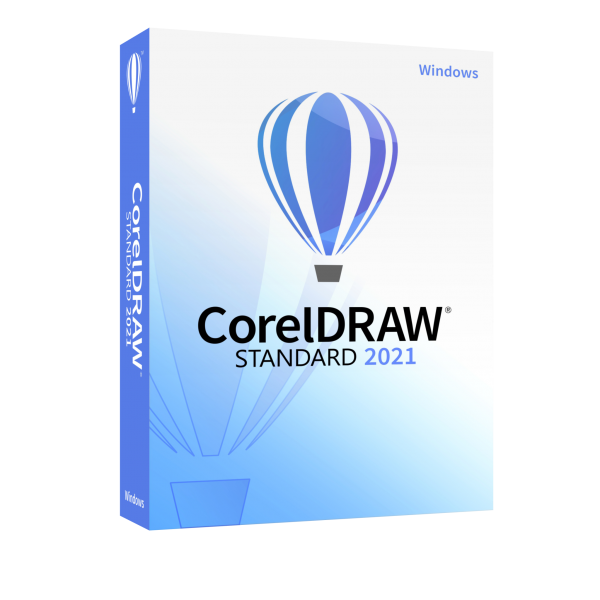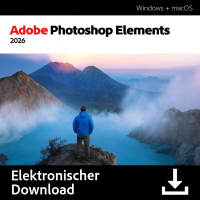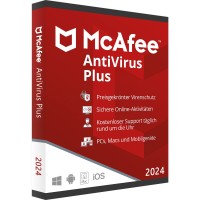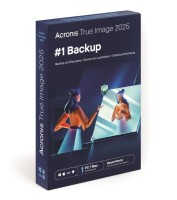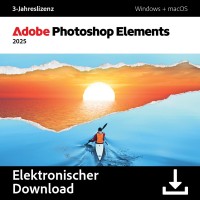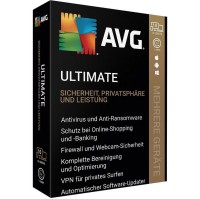CorelDRAW Standard 2021 | Windows
Prices incl. VAT plus shipping costs
INSTANT DOWNLOAD + PRODUCT KEY
- Order number: BS-10631
- Language: German
- Device(s): 1 PC
- Runtime: Unlimited
- Country zone(s): Worldwide
- Delivery time: 5 - 30 Minuten






Buy desired software easily and securely through SSL encryption in the store.
5-30 minutes e-mail delivery and instant download.
We offer free help via TeamViewer during the initial installation.
Via chat, email and phone.
For professionals and beginners - Buy CorelDRAW Standard 2021 now at BestSoftware
Work effectively on your images and recordings by relying on the right software. For professional and private users alike, the variant CorelDRAW Standard 2021 is a very good choice for you. Access it now, buy your license cheaply from us to access the numerous tools. Corel is one of the most well-known manufacturers for powerful software and programs that make your work easier and allow you to use them individually.
Numerous tools for effective and comprehensive image editing
When you install and use CorelDRAW Standard 2021 software on the computer, you are choosing a practical solution that can be used for illustration, layout and image editing. Numerous tools and practical features are at your free disposal, allowing you to be creative in any everyday work.
For example, if you want to get the most out of the last photos from your vacation, use the Corel PHOTO-PAINT Standard functions. This is a powerful software for image editing. For example, use the options to resize the photos or use the functions for creating grayscale. Bitmap effects such as colorize, sepia and sharpen are also included. Adding more content, retouching unwanted blemishes or even simple color adjustment are also included in CorelDRAW Standard 2021. The modern technology of CorelDRAW Standard 2021 allows you to edit photos in individual layers and thus effectively adjust your own photos.
However, CorelDRAW Standard 2021 also lets you use many other tools and possibilities. For example, use your creative vein to create layouts and initial designs, such as for brochures, for flyers or large documents. With the help of the extensive possibilities, you can design the templates and drafts individually and adapted to the respective target group. With the help of practical tools, virtually no wishes remain unfulfilled during the work. For example, use rulers, grids, and guides to place the desired objects exactly where you want them. Insert text, graphics and images to the millimeter in your design and thus create the best-fitting designs.
CorelDRAW Standard 2021 software is also at your disposal with attractive options and tools for creating graphics and content for publication on the web. Thanks to its high accuracy and numerous optimizations, you'll always ensure smooth edges and a clean display when delivering to different devices.
The other tools and features of CorelDRAW Standard 2021 also leave virtually nothing to be desired. For example, use the numerous functions for the typography area. With these you can create brilliant texts and fonts in your projects. With many effects, which you can use and add in just a few steps, you can ensure an impressive presentation. Among other things, you'll put shadows behind the texts and fonts to once again emphasize the desired contents. CorelDRAW Standard 2021 is also very good at vector illustration. With the help of simple baselines and shapes, you can create complex graphics in just a few steps. Of course, many different shape and drawing tools are also freely available for this area.
CorelDRAW Standard 2021 convinces in everyday life with intuitive, easy handling
Even though the CorelDRAW Standard 2021 software brings the right tools even for professional users and needs, the practical solution from the house of Corel is also suitable above all for private users and use at the home desk. Because here, too, the need in the creative field turns out to be very comprehensive. Give your photos from your vacation the final touch as a valuable souvenir or use the attractive options for creating web content and graphics for your private homepage. To ensure that CorelDRAW Standard 2021 can meet the requirements in all areas with ease, the manufacturer Corel pays attention to an intuitive use of the tools during the development. You use many functions via simple sliders or individual input fields to enter exact values. The popular and very simple drag and drop principle can also be found again and again, making it more than easy for you to use CorelDRAW Standard 2021.
If you do have questions or problems when using the software, this is also not a big deal. With numerous tips and tricks in a special support section, the CorelDRAW Standard 2021 program is very beginner-friendly. So, take your time to look at the corresponding tips and tricks so that you can then work effectively in everyday life and fully utilize the software's overall package.
Creativity in focus thanks to many different templates and patterns
When it comes to creative development and a quick work in everyday life in equal measure, you definitely make a very good choice with the CorelDRAW Standard 2021 software. This is because you don't have to create your own projects from scratch if you need to, but can fall back on many different templates and patterns. These are included as standard with the current version of the program and support you in your work to the best of your ability.
In addition, the templates in CorelDRAW Standard 2021 cover many different areas. For example, if you want to use the numerous tools to create practical business cards for your own company, or if you are planning new letterheads or flyers, there are many different ideas available that you can adopt with a click. Especially when it comes to the layout of your projects, the range of templates is already very broad. The manufacturer pays attention to cover the needs and different target groups as effectively as possible. Many different color patterns, sizes and contents are therefore equally available and can be easily integrated into everyday work.
You also no longer have to go to great lengths to find the content you need to make your projects attractive and individual. Instead, you can use it directly from CorelDRAW Standard 2021's wide-ranging library. Here you'll find over 1000 clipart and digital images, more than 100 high-resolution photos, 175 fonts, 20 photo frames, 60 templates and 900 fills at your disposal. Of course, all this content is royalty-free and can be easily integrated into your work accordingly. So feel free to browse the wide range of content when using CorelDRAW Standard 2021, there should be the right version for every need.
Work more efficiently and buy CorelDRAW Standard 2021 now at a low price in our online store
Take advantage of the numerous tools and comprehensive possibilities for creative development in everyday life and rely on the software CorelDRAW Standard 2021. Of course, you can get the necessary license for activation directly here with us. Take a look at the favorable offers at your leisure and order the desired key at a low price. Corel also offers many other products and solutions that you can purchase and use individually. For example, you can rely on the well-equipped CorelDRAW Graphics Suite 2021 or Corel PDF Fusion for Windows. With Corel PaintShop Pro 2021 and Corel PhotoMirage you will find more practical products for your purchase. So feel free to grab them now and also benefit from the fast delivery. Within a maximum of 30 minutes you will have the new key for the activation of your software in your mailbox and you can start working immediately. Of course, we are also at your disposal with the best customer service. We are very happy to help via e-mail, live chat or on the hotline and provide support, for example, during the activation process.
| System requirements - CorelDraw Standard 2021 | |
|---|---|
| Processor | Intel Core i3/5/7/9 or AMD Ryzen 3/5/7/9/Threadripper, EPYC |
| Operating Systems | Windows 11 or Windows 10, 64 bit, with latest updates |
| RAM | 4 GB RAM (8 GB or more recommended) |
| Hard disk space | at least 2.5 GB of available hard disk space for application and installation files |
| Screen | Screen resolution of 1280 x 720 at 100% scaling |
| (more detailed information is available from the manufacturer) | |
Buy software online at low prices
in 3 simple steps:
01. Buy Secure shopping through SSL encryption. |
02. Download Download directly after purchase. |
03. Install Install and activate the software. |
How do our prices come about?
The goods offered by us are activation keys which were originally delivered by the respective owners to a first purchaser. This person paid the corresponding remuneration to the owner and thus received activatable product keys, the use of which is not subject to any time limit. We make use of our right and buy up a large number of non-activated keys from corresponding distributors.
This procedure enables us to offer our products at comparatively lower prices.
Furthermore, the virtual inventory management also contributes to this, which is responsible for the elimination of delivery and storage fees, as well as the elimination of high personnel fees.
Accordingly, one should keep in mind that our earnings are far from being equal to those of the original owners. Rather, our focus is on satisfying our customers with the best possible price-performance ratio in order to gain their trust and to be able to enjoy a steadily growing clientele in the future. Thousands of customers have already been convinced by our quality - become one of them!