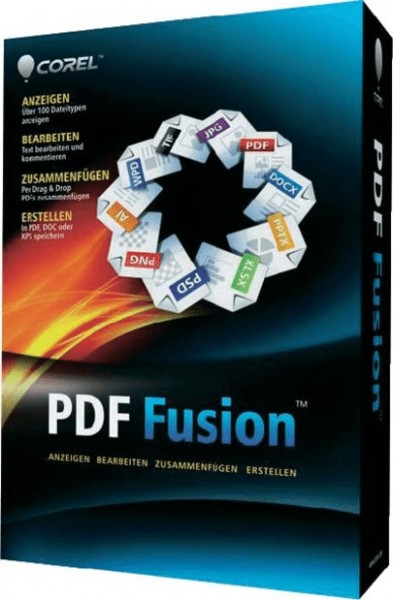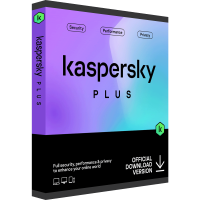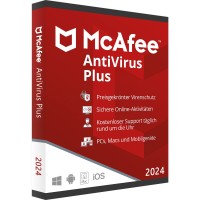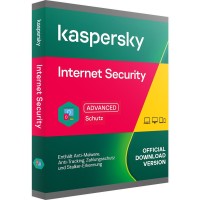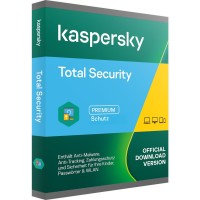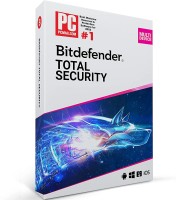Corel PDF Fusion | Windows
Prices incl. VAT plus shipping costs
INSTANT DOWNLOAD + PRODUCT KEY
- Order number: BS-10647
- Language: DE | EN
- Device(s): 1 PC
- Runtime: Unlimited
- Country zone(s): Worldwide
- Delivery time: 5 - 30 Minuten






Buy desired software easily and securely through SSL encryption in the store.
5-30 minutes e-mail delivery and instant download.
We offer free help via TeamViewer during the initial installation.
Via chat, email and phone.
Buy Corel PDF Fusion for effective everyday work now at BestSoftware cheap
The "PDF" format has become more and more popular in the past months and years. Especially in the professional segment the documents are used. The universal format convinces with many advantages, for example by the always same representation on all systems. In addition, PDFs enable a very high security standard and can be provided with the respective authorizations, for example for printing or for filling out with the appropriate software. For everyday work with corresponding documents we recommend the software Corel PDF Fusion. The well-known manufacturer provides you with numerous options and tools for effective work here.
Create, edit and convert any PDF with Corel PDF Fusion
The basic functions and features of Corel PDF Fusion allow you to create, edit and convert PDFs effectively and easily. For example, take the chance to create a new form or a new document from scratch. Moreover, you can use the convenient variant to create a PDF file from any popular program as long as it has a print function. However, there are many more tools at your disposal when creating PDF files. For example, use the function to collect related files into a single PDF document and then send them directly. Of course, you also have the option of converting existing files to other formats. You can do this in just a few steps, even if you have a lot of files at once. The practical Corel PDF series management is included for this purpose. Thus, you can process and convert even large and comprehensive files with absolute ease and within a few seconds. If you want to convert files from Microsoft Word, Excel or PowerPoint to PDF format, Corel PDF Fusion will of course take over all previous formatting. Thus, all documents always look the same.
Editing existing PDF files using Corel PDF Fusion software is also no longer a problem for you in everyday life. For example, if you want to adjust existing text passages, this can be done in a few simple steps. Simply select the text, enter the changes and apply them to your document. Even completely new text with corresponding content is no problem at all. Various tools are available for this purpose, for example with regard to the text size or also the font. In this way, you can easily adapt the PDF file to your needs. For important notes or collaboration with colleagues, there is also the simple option of adding comments or bookmarks. This way, your colleagues will always know exactly what you are doing and you will always be able to find the place where you last stopped working. Alternatively, you can use the feature to highlight individual passages and points in the document or store practical notes. Finally, practical tools for cutting and rotating the existing documents are freely available. Accordingly, you'll benefit from individual work.
If you want to merge several documents with the help of Corel PDF Fusion software, there are also suitable tools and options available for this. You can rely on a practical drag-and-drop operation to merge the relevant content from different sources into a single PDF document. Whether from spreadsheets, Word or Excel, the operation is very simple and efficient. Once you have gathered all the desired content, you can create the final file and save it in the traditional way on your home computer. You can choose between PDF and XPS formats for this purpose.
More security in everyday life with the latest technology
PDF documents are used in many cases in the professional segment and are used, for example, for effective communication. Especially in such a segment, security plays a key role. Corel PDF Fusion software also provides exactly the right tools for this segment to ensure the necessary security. For example, you can assign individual permissions for individual files in just a few simple steps. In this way, you can, for example, allow or prohibit the printing or modification of documents. Alternatively, you can add a watermark to individual PDFs. This way, you always show exactly that the respective document belongs to you or your company and thus make it more difficult for unauthorized persons to pass it on or copy it.
Of course, the finished files are also protected by encryption, if there is interest in such functionality. Encrypt your files within seconds using Corel PDF Fusion software and, if necessary, assign a custom password that can be used to open the files afterwards. By using the latest techniques from the field of encryption, you no longer have to worry about the security of your data and information from the PDF files.
You can immediately benefit from the numerous advantages of Corel PDF Fusion software with our low-cost licenses. Order your key now and benefit from unlimited use in all environments.
You can always rely on Corel PDF Fusion's very simple and fast operation
Whether you are a beginner or a professional, Corel PDF Fusion software provides the ideal conditions and numerous tools for your daily work. You can rely on the years of experience of the manufacturer, which is also clearly noticeable in the form of intuitive operation. Accordingly, the program is a very good choice even for beginners who may not be very familiar with modern technology from home. Corel PDF Fusion's numerous tools are intuitively and quite clearly labeled and can usually be used with just a few clicks. Of course, the popular drag and drop principle also plays a big part in making the program easy to use. With just a few clicks, you can move the desired content to exactly the right place without having to use numerous buttons. Also important is the well-sorted help area, which provides you with a lot of information and practical tips for free. Especially when using the software for the first time, we therefore recommend that you take a quick look at the corresponding segment to get started directly with the use and all the tools.
By the way, the current version of Corel PDF Fusion software works perfectly with the latest Windows operating systems. The manufacturer promises you comprehensive compatibility with Windows 10 and Windows 11, so nothing stands in the way of easy installation.
Buy cheap now - benefit from the many advantages at BestSoftware
The license for extensive use of the software Corel PDF Fusion you can buy now cheap with us. Here at BestSoftware you can access an attractive and wide range of current software products. In addition to working with PDF files, we also provide you with products for image editing and more creativity from Corel. For example, if you want to use a wide range of tools, you can choose between CorelDRAW Essentials 2021 or CorelDRAW Standard 2021 for example. With the CorelDRAW Graphics Suite 2021 and Corel PaintShop Pro 2021 we also provide solutions for professional users with correspondingly high demands. CorelCAD 2021, Corel AfterShot Pro 3 and CorelDRAW Technical Suite 2020 are also available for you and convince with numerous functions in many different target groups. Order your Keys for the software very cheap with us and benefit from a fast delivery within 30 minutes by email as well as the best customer service in case of questions or problems with your software. We look forward to your purchase here at BestSoftware.
| System Requirements - Corel PDF Fusion | |
|---|---|
| Processor | 1.3 GHz or faster processor |
| Operating Systems | Windows 10, Windows 8/8.1, Windows 7, Windows Viste, Windows XP |
| RAM | At least 512 GB RAM (1 GB recommended) |
| Hard disk space | 250 MB free hard disk space |
| Screen | At least 1024 * 768 pixels |
| For more detailed information please contact the manufacturer | |
Buy software online at low prices
in 3 simple steps:
01. Buy Secure shopping through SSL encryption. |
02. Download Download directly after purchase. |
03. Install Install and activate the software. |
How do our prices come about?
The goods offered by us are activation keys which were originally delivered by the respective owners to a first purchaser. This person paid the corresponding remuneration to the owner and thus received activatable product keys, the use of which is not subject to any time limit. We make use of our right and buy up a large number of non-activated keys from corresponding distributors.
This procedure enables us to offer our products at comparatively lower prices.
Furthermore, the virtual inventory management also contributes to this, which is responsible for the elimination of delivery and storage fees, as well as the elimination of high personnel fees.
Accordingly, one should keep in mind that our earnings are far from being equal to those of the original owners. Rather, our focus is on satisfying our customers with the best possible price-performance ratio in order to gain their trust and to be able to enjoy a steadily growing clientele in the future. Thousands of customers have already been convinced by our quality - become one of them!