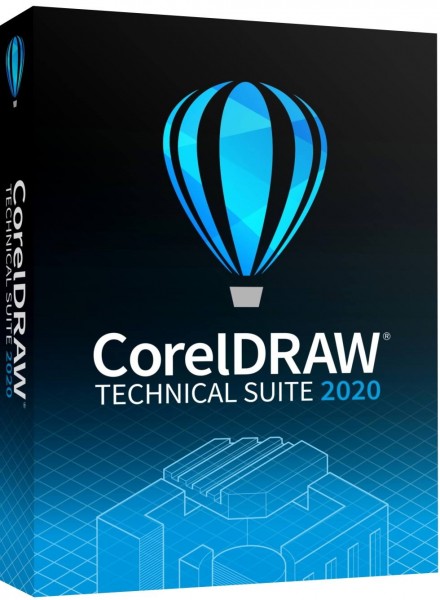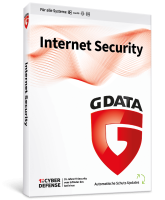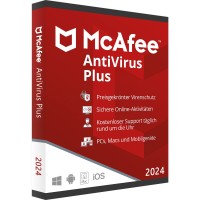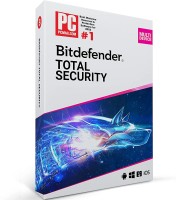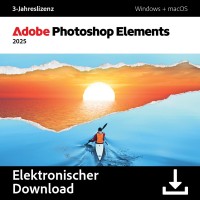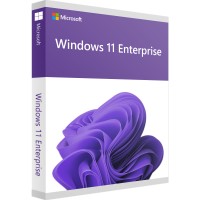CorelDRAW Technical Suite 2020 | Windows
Prices incl. VAT plus shipping costs
INSTANT DOWNLOAD + PRODUCT KEY
- Order number: BS-10666
- Language: DE | EN | FR
- Device(s): 1 device
- Runtime: Unlimited
- Country zone(s): Worldwide
- Delivery time: 5 - 30 Minuten






Buy desired software easily and securely through SSL encryption in the store.
5-30 minutes e-mail delivery and instant download.
We offer free help via TeamViewer during the initial installation.
Via chat, email and phone.
Use CorelDRAW Technical Suite 2020 in your everyday life and buy your license at a great price
For technical illustrations and effective drawing creation, the software of the well-known CorelDRAW Technical Suite 2020 of the well-known manufacturer is a popular solution. The program in the version of 2020 convinces with basic tools, optimal possibilities for effective use of various resources and, of course, its support is oriented to the most modern standards ever. For professional users, the popular program CorelDRAW Technical Suite 2020 is thus a very good choice. Reach out now and buy a cheap license for permanent activation and use of the software here with us, we will be happy to help you.
Create high-level technical illustrations with CorelDRAW Technical Suite 2020
CorelDRAW Technical Suite 2020 software meets high demands with ease and creates technical illustrations and drawings at a very high level. This is mainly due to the tools developed specifically for this area, which are an integral part of the program. These are designed to allow a very high level of precision with ease, and thus can meet the needs of the professional segment. CorelDRAW Technical Suite 2020's numerous tools are immediately noticeable when creating axonometric drawings, but the precision of the tools and capabilities is also clearly noticeable when it comes to detailed labeling and advanced dimensioning. At the same time, the software's features are designed to be not only very accurate, but also absolutely effective. So, thanks to the well thought-out design, you will save valuable time and meet your deadlines and dates from the professional segment with ease. The numerous aids for projected shapes certainly contribute a great deal to this. Use the tools for threads, prisms, bores or even cylinders, for example. You can insert them in just a few steps, saving a lot of time and still benefiting from a very high level of detail in your technical illustrations. Innovative and new tools for effective visual communication are thus freely available in CorelDRAW Technical Suite 2020 and make your everyday work much easier.
But if the capabilities of CorelDRAW Technical Suite 2020 software are not enough for you out of the box, you can benefit from optional add-ons. These make the reuse of important resources possible with ease. Among other things, you can use the integrated add-on module XVL Studio Corel Edition if you want to easily reuse existing 3D models. Alternatively, you can use the optional XVL Studio 3D CAD Corel Edition module. This brings with it extended support for advanced 3D CAD assembly formats. Finally, 3D virtualization options also play a key role in effective everyday work. Use this feature to easily insert 3D models as linked or embedded objects in your Corel DESIGNER files.
In order to be able to work even more effectively with the CorelDRAW Technical Suite 2020 software and save valuable time, the program also comes with a so-called translation management system. You can find this under the abbreviation "TMS". With the help of modern technology, you can create illustrations with descriptive text not only in German, but also in other languages. This function allows you to create global technical publications. Simply output the text to TMS, have the content translated, and then easily process the results in Corel DESIGNER. Finally, the integration of CorelDRAW Technical Suite 2020 with SharePoint CMS also plays a key role in effective work in the professional segment. Here, you benefit in particular from significantly improved collaboration with colleagues. Corel DESIGNER and CorelDRAW easily connect you to appropriate Microsoft SharePoint sites. Then make your work directly available to your colleagues, collaborate effectively and access your own company's document management system directly from these applications to save even more time and effort in your daily work.
Benefit from comprehensive file compatibility with CorelDRAW Technical Suite 2020
The software CorelDRAW Technical Suite 2020 shows itself from the best side in the area of compatibility and supports countless formats in this area. The manufacturer Corel itself speaks of support for well over 100 different formats. Take advantage of these comprehensive options to publish your technical documents according to your individual needs or simply share them. Of course, the different formats meet the high standards and requirements of technical publications with absolute ease. A cross-media distribution and publishing function is also included with CorelDRAW Technical Suite 2020. To this end, the program supports GM, WebCGM (including S1000D 5.0), SVG and PDF, among others. With these formats and techniques, you make the files available to interested parties in a readable format.
However, comprehensive compatibility for effective work with CorelDRAW Technical Suite 2020 also includes conformity with the latest standards. The software is up to date on this and works excellently with all current standards for technical publications. For example, you can easily publish S1000D (including Issue 5.0) or ATA iSpec 2200-compliant IETPs, or implement technical projects based on 3D PDF and PDF/A support, among others. Thus, the CorelDRAW Technical Suite 2020 program brings optimal conditions and opportunities for effective work in everyday life.
Use CorelDRAW Technical Suite 2020 even on the latest operating systems without problems
To help you work even more effectively with CorelDRAW Technical Suite 2020 software, you as a user benefit from comprehensive support for the operating system you use and also for the hardware you use. For example, you can count on being able to use all the functions and features of CorelDRAW Technical Suite 2020 on the latest versions of Windows and Windows 11. So, install the program in a few simple steps and immediately start working, which will be effective thanks to numerous features. However, not only classic computers and monitors are used in the professional workplace, many users resort to a practical touch monitor for quick input. CorelDRAW Technical Suite 2020 supports corresponding techniques with absolute ease, of course. By the way, there is also practical content and tips available on the Internet about the numerous tools of the software from Corel. You are welcome to read them at your leisure if you have any questions or problems with the application in everyday life. The manufacturer provides support for all newer Windows versions through regular updates. Since the purchased license of CorelDRAW Technical Suite 2020 is an opportunity for unlimited use, regular updates are a very important advantage.
Order your license for CorelDRAW Technical Suite 2020 now for a low price at BestSoftware
For cheap, direct purchase of a license for CorelDRAW Technical Suite 2020, we here at BestSoftware are here to help. In our assortment, you can buy the keys with a few simple steps at particularly attractive conditions. So save money with a convenient purchase from home and thus reduce your costs significantly. Of course, we also convince you with an attractive selection that goes far beyond CorelDRAW Technical Suite 2020. This gives you the opportunity to order creative software at low prices. This applies, for example, to CorelDRAW Essentials 2021, for Corel Photo Mirage or for Corel Painter Essentials 7. In addition, you benefit from special software products for productive work in everyday life. For example, you can rely on CAD 2021 by Corel or Corel PDF Fusion. If you have any questions or requests regarding our offer, we will be happy to help you. Write us an e-mail, call us directly or alternatively chat with an expert.
| System requirements - CorelDRAW Technical Suite 2020 | |
|---|---|
| Processor | Intel Core i3/5/7/9 or AMD Ryzen 3/5/7/9/Threadripper, EPYC |
| Graphics | OpenCL 1.2 capable video card (recommended) |
| Operating systems | Windows 10 | Windows 11 (version 21H1 or newer), 64 bit with the latest updates |
| RAM | 8 GB RAM recommended |
| Hard disk space | 9 GB free hard disk space for application and installation files |
| Display | at least 1280 x 720 at 100% (96 dpi) |
| (contact the manufacturer for more detailed information). | |
CorelDRAW Technical Suite 2020
Buy software online at low prices
in 3 simple steps:
01. Buy Secure shopping through SSL encryption. |
02. Download Download directly after purchase. |
03. Install Install and activate the software. |
How do our prices come about?
The goods offered by us are activation keys which were originally delivered by the respective owners to a first purchaser. This person paid the corresponding remuneration to the owner and thus received activatable product keys, the use of which is not subject to any time limit. We make use of our right and buy up a large number of non-activated keys from corresponding distributors.
This procedure enables us to offer our products at comparatively lower prices.
Furthermore, the virtual inventory management also contributes to this, which is responsible for the elimination of delivery and storage fees, as well as the elimination of high personnel fees.
Accordingly, one should keep in mind that our earnings are far from being equal to those of the original owners. Rather, our focus is on satisfying our customers with the best possible price-performance ratio in order to gain their trust and to be able to enjoy a steadily growing clientele in the future. Thousands of customers have already been convinced by our quality - become one of them!