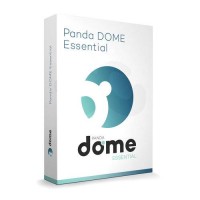Corel PaintShop Pro 2021 | Windows
UNSERE EMPFEHLUNG
Buy desired software easily and securely through SSL encryption in the store.
5-30 minutes e-mail delivery and instant download.
We offer free help via TeamViewer during the initial installation.
Via chat, email and phone.
With us you can buy Corel PaintShop Pro 2021 especially cheap and easy
With the software Corel PaintShop Pro 2021 software, you can edit your photos and recordings in a particularly effective and comprehensive way. Thanks to numerous tools and intuitive operation, the program enjoys great popularity, especially in the professional segment. At the same time, you can look forward to the support of current techniques, for example, in terms of RAW and HDR. The software Corel PaintShop Pro 2021 is therefore up to date here and already convinces at many workstations today. At BestSoftware, you can buy Corel PaintShop Pro 2021 at a particularly low price and receive a practical license for unlimited use with all functions.
Edit your images effectively and in a few simple steps
The focus of Corel PaintShop Pro 2021 software is the effective editing of images. Rely on all the common tools and many new ones to help you get the most out of your images. Of course, the possibilities go far beyond the classic cropping or adjusting the format.
But even the selection of basic tools already turns out immense, in classic image editing, of course, they still take a central role. For example, you can rely on practical image composition options to focus on a different area. This works, among other things, with the golden section or with the so-called rule of thirds. Also use practical presets to adjust the general size of images. You can also select a specific percentage or a pixel as well as a print size with a few simple steps if you trust in the features of Corel PaintShop Pro 2021. If you still have old photos and want to restore or repair them, the software from Corel also provides you with exactly the right options for this need. Especially for this, we recommend you to use the image defect removal, which is an integral part of Corel PaintShop Pro 2021. Next, apply the Correct Faded Colors features to make the colors on the images shine in the best light again.
Additionally, adjustment, selection, and correction tools are available so that you can use Corel PaintShop Pro 2021 for effective image editing. Adjust the brightness of your images in just a few simple steps. Other options relate to such things as removing noise, sharpening, color correction, or fill light and clarity. On the other hand, you'll use Corel PaintShop Pro 2021's selection tools to focus on a specific area in the image. Use them to isolate a specified part. Of course, you can also readjust distortions, vignetting or color deviations to thus get the most out of your images. If you also want to make your photos shine from a different angle, you can do this very easily using the "Perspective Correction" function.
Save valuable time with tools and ease of use
Corel PaintShop Pro 2021 software is especially suitable for professional users who have correspondingly high demands on the possibilities and functionality. However, in addition to the numerous features, the manufacturer Corel does not lose sight of efficiency when using the program. Because even in the professional segment, timely and speedy work plays a central role. In many cases, deadlines and times even have to be adhered to exactly in order to be able to successfully complete the jobs. Of course, the Corel PaintShop Pro 2021 program provides the optimal options for this. For example, use the practical option to create and use your own scripts. These are particularly suitable for recurring steps and activities. These can be significantly reduced with the help of the scripts, so that the entire work on your images can be done faster and more effectively. Once you have created or saved the scripts, they can be easily reused for every job and every image. Even a series of operations and edits can be combined in a script to save even more time in everyday work.
Also the function of batch processing is directly included in the software Corel PaintShop Pro 2021 and makes your work much easier. With this, multiple photos can be edited at the same time and adapted to individual needs. This works, for example, for adding a watermark or resizing. With the help of batch editing, you save yourself a lot of work, since you no longer have to perform the corresponding steps individually and still don't have to do without the corresponding effects or results.
Rely on the support of many sources and current systems
Technically, the Corel PaintShop Pro 2021 software is of course up to date. That's why even new files or image functions, which are primarily intended to provide more quality, are not a problem at all within the scope of editing. This applies, for example, to the popular 360-degree cameras. Corresponding shots can also be edited very easily and in many places with the Corel PaintShop Pro 2021 software. For example, you can straighten the photos by rotating them. Removing a tripod from an image or the interesting planet-like effect are also freely available if you rely on the Corel PaintShop Pro 2021 program.
The RAW and HDR techniques are increasingly used in the professional segment of photography and can even be found occasionally in private cameras. Accordingly, it is important for a good image editing software that work on these formats is not a problem. With the program Corel PaintShop Pro 2021, this is achieved with absolute ease. A RAW editor is an integral part and helps you to adjust overexposed areas with little effort or to adjust shadows. Thus, your images will shine in the desired light in just a few steps. In addition, it is possible to combine multiple and differently exposed shots with the appropriate tools. This ensures unique, brilliant shots for the same scene.
Of course, Corel PaintShop Pro 2021 not only works with all images from different sources, but also shows its best side when it comes to compatibility. For example, you can rely on the optimal support for the latest Windows 10 and Windows 11 operating systems, which are very popular among professional users.
Tip: If you have questions or problems with individual functions of Corel PaintShop Pro 2021, the manufacturer refers you to further online functions and video tutorials. With this additional information, you get a direct insight into the possibilities and the individual tools of the popular and powerful software from Corel. Buy your license now at a low price from BestSoftware and take advantage of the manufacturer's extensive experience.
We deliver the license for Corel PaintShop Pro 2021 quickly and offer favorable prices
The license for the extensive use of the numerous tools of the Corel PaintShop Pro 2021 software is available for free in our BestSoftware online store. With us, you can expect attractive advantages for every convenient and secure purchase directly from home. Among other things, you can rely on a particularly fast delivery of the keys. Within a maximum of 30 minutes the key is available for you and the direct download after the successful order is a great advantage. In addition, you can expect further favorable offers around the software from Corel. Use for example Corel PDF Fusion for the professional work with PDF files or fall back on the CorelDRAW Standard 2021 for creative work. Corel Aftershot 3 or CorelCAD 2021 are also available for you for free. So buy now at a great price and also feel free to convince yourself of our best customer service. If you have any questions or problems, we will help you immediately by email, by phone or even by live chat.
| System requirements - Corel PaintShop Pro 2021 | |
|---|---|
| Processor | Intel® Celeron G-Series or AMD® Phenom II and higher (Intel® i5 or AMD® Ryzen series and higher is recommended to support AI features) |
| Operating systems | Windows 11 or Windows 10, 64 bit, with the latest updates |
| RAM | 4 GB RAM (8 GB recommended to support AI features) |
| Hard disk space | 3GB of available hard drive space (4GB is recommended) |
| Display | Screen resolution of 1366 x 768 (recommended screen resolution is 1920 x 1080 at 100 dpi). Up to 250 dpi is supported on screens with the appropriate resolution. |
| Other | DirectX 10 (or higher) compatible video adapter with latest driver (DirectX 12 compatible discrete VGA card recommended for GPU acceleration) |
| (contact the manufacturer for more detailed information) https://www.paintshoppro.com | |
Buy software online at low prices
in 3 simple steps:
01. Buy Secure shopping through SSL encryption. |
02. Download Download directly after purchase. |
03. Install Install and activate the software. |
How do our prices come about?
The goods offered by us are activation keys which were originally delivered by the respective owners to a first purchaser. This person paid the corresponding remuneration to the owner and thus received activatable product keys, the use of which is not subject to any time limit. We make use of our right and buy up a large number of non-activated keys from corresponding distributors.
This procedure enables us to offer our products at comparatively lower prices.
Furthermore, the virtual inventory management also contributes to this, which is responsible for the elimination of delivery and storage fees, as well as the elimination of high personnel fees.
Accordingly, one should keep in mind that our earnings are far from being equal to those of the original owners. Rather, our focus is on satisfying our customers with the best possible price-performance ratio in order to gain their trust and to be able to enjoy a steadily growing clientele in the future. Thousands of customers have already been convinced by our quality - become one of them!