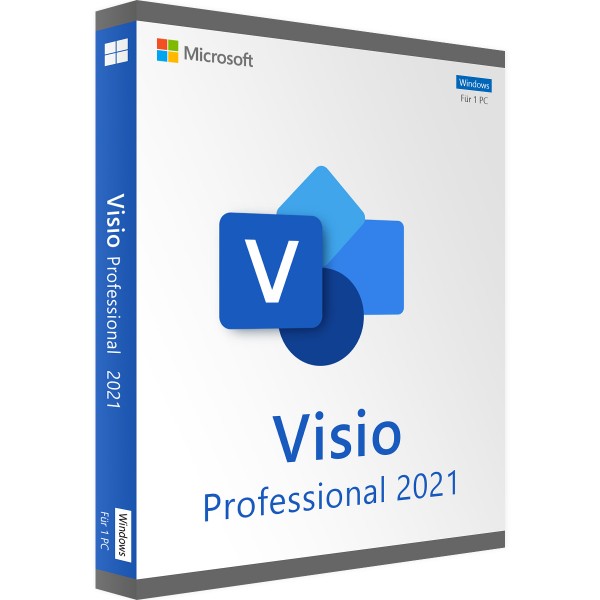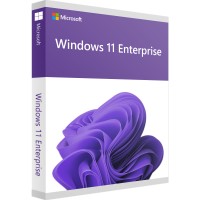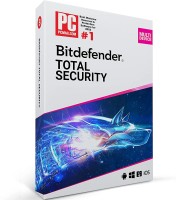Microsoft Visio 2021 Professional Windows
Prices incl. VAT plus shipping costs
INSTANT DOWNLOAD + PRODUCT KEY
- Order number: BS-11046
- Language: Multilingual
- Device(s): 1 PC
- Runtime: Unlimited
- Country zone(s): Worldwide
- Delivery time: 5 - 30 Minuten






Buy desired software easily and securely through SSL encryption in the store.
5-30 minutes e-mail delivery and instant download.
We offer free help via TeamViewer during the initial installation.
Via chat, email and phone.
Buy Microsoft Visio 2021 Professional very cheap
For the simple creation of individual diagrams in a professional environment the software is Microsoft Visio 2021 Professional excellent. The software solution is a consequent further development of the version "Microsoft Visio 2019 Professional" and has been available to users since October 2021.
Microsoft Visio 2021 Professional belongs to the classic Individual applications of the developer and therefore does not belong to the Office package. So if you want to use the powerful and comprehensive tools, you have to buy the program separately. At Best-software.uk you are exactly right for this.
Create impressive diagrams with a wide range of tools
The capabilities of the Microsoft Visio 2021 Professional software are mainly related to the individual creation of high-quality and meaningful diagrams. With the help of numerous templates Microsoft on an easy start. The templates are not only available in thousands, but are also oriented to the needs of users and based on the experience of professional users. In many cases, the templates can be further customized in the essential points to meet individual tastes and requirements. With the help of the templates, the user then creates diagrams of various types for the desktop or even the web. The range of possibilities is very wide, especially in the current generation of the software. Flowcharts, organizational charts or even floor plan drawings leave almost nothing to be desired.
The technical possibilities for the individual design of your own diagrams go even further than the classic templates Microsoft Visio for example, the new software supports drawing with a pen or finger, if a touch-capable device is used. In order to provide the new diagrams with the desired information, the Microsoft Visio 2021 comes with several interfaces ex works. For example, import data sets from Excel or Accessto integrate the relevant facts into your diagram.
A good option for efficient work in everyday life is cloud support. With this, you use the Visio app in the browser without installation. However, the prerequisite for this is a current Microsoft 365 subscription, which also requires a monthly fee. However, it is no longer necessary to install the software on the respective end device, and there is no need to install new updates.
One of the great strengths of the Microsoft Visio 2021 software is its very good accessibility. Thanks to this, you as a user benefit from an improved speech output, a revised keyboard and the use of the software with several users at the same time. However, as the main user, you retain control even when working with colleagues; for example, you receive direct notification of changes made at any time. In addition, you decide yourself when and how the changes made by your colleagues are to be applied. The developer thus brings together data security and collaboration with colleagues in a successful combination.
Gentle revisions bring Visio 2021 up to date
The year 2021 holds several changes for users of modern software. The developer not only brings the Microsoft Office applications to the latest state, but also publishes the new Windows 11 Operating system and revises the individual applications, which work closely with the Office suite work together. So, this also applies to the Microsoft Visio 2019 Professional that has been used so far. However, the differences compared to Microsoft Visio 2019 Professional rather manageable, among other things, the developer is working on the design. The look is supposed to adapt to the new Windows 11 and therefore convinces with muted colors and rounded corners and edges. With the new dark mode, the developer introduces an additional feature compared to Microsoft Visio 2019 Professional, which is supposed to provide more clarity.
Combine functionality with additional software
However, you can only play out the full capabilities and strengths with the older version Microsoft Visio 2019 Professional and the current variant in collaboration with further Individual applications out. Especially the Microsoft Office applications are considered a good choice. This is also due to the interfaces used. Visio is designed so that you can import various data sets directly for your diagrams. This applies to the programs Excel or Access, for example. Transfer your databases or your spreadsheets directly into the Visio program to prepare them visually in the form of a diagram. You can also use the other Office functions, for example PowerPoint or Word, harmonizes excellently with Visio and ensures significantly more productivity in everyday life. The same applies to teams. With the functionality of the program, you always stay in contact with your colleagues and can complete the upcoming projects in collaboration.
We convince you with a wide range of software selection
We convince you at Best-software.uk with a wide range of software. You will receive the purchased version of the Microsoft software Visio directly for download and can thus start working right away. In addition to the current version in the Professional version, Microsoft Visio 2019 Standard is also available for you to use for free. You can also buy the current Office 2021 package at attractive conditions. Whether Microsoft Visio 2019 Standard or Office 2021, just purchase now and benefit from the attractive options.
| System requirements - Visio 2021 Professional | |
|---|---|
| Processor | 1.6 gigahertz (GHz) or faster, 32-bit (x86) or 64-bit (x64) processor |
| Operating systems | Windows 10, Windows 11 Windows Server 2019, Windows Server 2021 (other versions of Windows are not supported) |
| RAM | at least 2GB RAM |
| Hard disk space | at least 3GB of available disk space |
| Screen | at least 1024 * 768 pixels |
| NET version | .NET version 3.5 or higher |
| (more detailed information is available from the manufacturer) office.com/systemrequirements. | |
Buy software online at low prices
in 3 simple steps:
01. Buy Secure shopping through SSL encryption. |
02. Download Download directly after purchase. |
03. Install Install and activate the software. |
How do our prices come about?
The goods offered by us are activation keys which were originally delivered by the respective owners to a first purchaser. This person paid the corresponding remuneration to the owner and thus received activatable product keys, the use of which is not subject to any time limit. We make use of our right and buy up a large number of non-activated keys from corresponding distributors.
This procedure enables us to offer our products at comparatively lower prices.
Furthermore, the virtual inventory management also contributes to this, which is responsible for the elimination of delivery and storage fees, as well as the elimination of high personnel fees.
Accordingly, one should keep in mind that our earnings are far from being equal to those of the original owners. Rather, our focus is on satisfying our customers with the best possible price-performance ratio in order to gain their trust and to be able to enjoy a steadily growing clientele in the future. Thousands of customers have already been convinced by our quality - become one of them!
 Microsoft Office 2021 Professional Plus Volumenlizenz | Terminalserver | Windows
Microsoft Office 2021 Professional Plus Volumenlizenz | Terminalserver | Windows  Microsoft Office 2021 Professional Plus Volumenlizenz | Terminalserver | Windows
Microsoft Office 2021 Professional Plus Volumenlizenz | Terminalserver | Windows