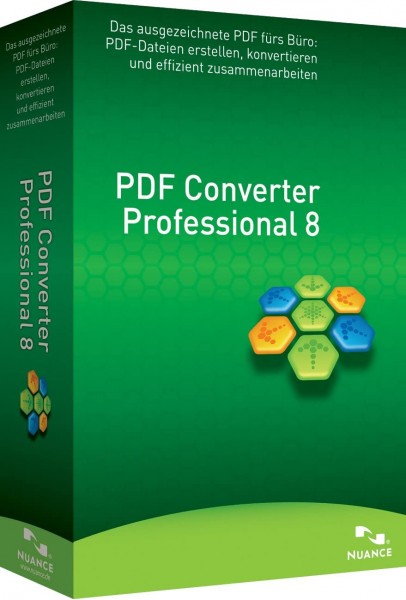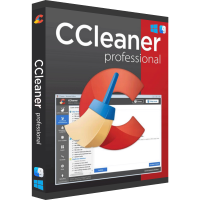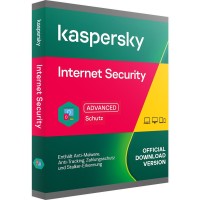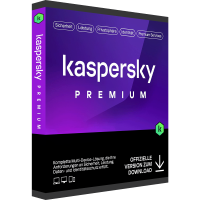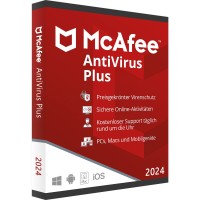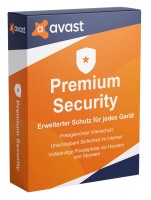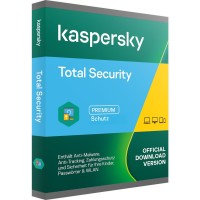Nuance PDF Converter Professional 8 | Windows
Prices incl. VAT plus shipping costs
INSTANT DOWNLOAD + PRODUCT KEY
- Order number: BS-10682
- Language: German
- Device(s): 1 PC
- Runtime: Unlimited
- Country zone(s): Worldwide
- Delivery time: 5 - 30 Minuten






Buy desired software easily and securely through SSL encryption in the store.
5-30 minutes e-mail delivery and instant download.
We offer free help via TeamViewer during the initial installation.
Via chat, email and phone.
Buy Nuance PDF Converter Professional 8 - we have great deals for you
PDF files enjoy great popularity, especially in the professional segment, and are used primarily for simple and secure documentation. For example, the format impresses with a very high level of security and the same formatting on all platforms. Whether on the PC with Windows 10 as well as Windows 11 or on a smartphone, PDF documents always look the same. For effective work with the corresponding format, we recommend the Nuance PDF Converter Professional 8 software, which you may use as a supplement to the other products from Nuance. The licenses for this program, for Nuance Omnipage 19 or Nuance Dragon Legal Individual 15 are available at BestSoftware at attractive conditions, we look forward to your purchase.
Edit, share and use PDF files effectively
The functionality of Nuance PDF Converter Professional 8 is focused on working with PDF files. You can create, edit, convert and manage them easily and effectively, using the numerous tools in just a few steps. For example, if you have a PDF file, but you want to make changes to it, you can do this with Nuance PDF Converter Professional 8 is particularly simple and effective. You don't even have to convert the files extensively, the necessary work and steps for this are taken over by the software from Nuance. Simply click on the corresponding button and the file will be opened in a program of your choice for editing. For example, this works very easily with Microsoft Word. Add text or remove passages from the document, save your work, and the changes are automatically applied to the PDF file.
If your documents, letters or correspondence are in a different format, you will benefit from extensive time savings. This is because typing is no longer necessary in such a case. This even applies to analog documents. In this case, use a handy scanner that you simply connect to your computer. Of course, Nuance PDF Converter Professional 8 supports different versions and technologies, such as a classic multifunction device or a modern mobile printer for easy scanning of documents. Bring the formerly analog documents to the computer using the scanner and then convert them to the desired format using the modern technology. Then transfer the relevant information directly into Microsoft Word, Excel or PowerPoint, even Corel WordPerfect support is included right out of the box with Nuance PDF Converter Professional 8. If you like to work with spreadsheets, you can also benefit from additional options. For example, with just one click, you can merge all the pages of a document into one Excel spreadsheet.
If you want to merge and combine different documents, Nuance PDF Converter Professional 8 brings you optimal techniques right out of the box. Combine individual pages from different sources using the very practical drag and drop functions. Simply select the desired content from different programs, such as Microsoft Word or PowerPoint, and then combine them into one document. Even this time-consuming work can be done in a few simple steps and within a short time.
Work more effectively thanks to integrated cloud connectivity
With the latest version of its popular software, manufacturer Nuance is focusing on team collaboration. Accordingly, the program is once again a very good choice, especially for the professional environment. For example, when using Nuance PDF Converter Professional 8, you can share ideas in real time with your colleagues or employees. This is made possible by the "Gaaiho Collaboration" tool. This is an integral part of Nuance PDF Converter Professional 8 and allows you to share previous work or new documents with just a few clicks. You still retain an absolute overview when working on a file with several people. This is because you always get instant feedback on changes. In addition, you can send convenient voice, text and video messages via chat to significantly extend communication between employees and colleagues. So, with Nuance PDF Converter Professional 8 software, you can save time-consuming conferences or even travel, as you can work together on a project from the comfort of your computer.
Meanwhile, working in the cloud plays a central role, so Nuance PDF Converter Professional 8 also brings built-in cloud connectivity. This makes work much easier once again and also contributes to the fact that more and more work is done from different devices and locations. You can automatically back up your PDF files to the cloud through the integrated interface and upload them directly. Thus, in principle, you have direct access to the work from anywhere in the world and can make it available to all users. Of course, the support for cloud use is wide-ranging and you can use all common services without any problems. Whether it's Dropbox, Anywhere or EverNote, you'll always have the freedom of choice when using Nuance PDF Converter Professional 8 software and connecting to the cloud. Of course, you can always switch services over the years, should you decide to use a different provider, for example.
Convince yourself of the clever functions and the simple operation
The software Nuance PDF Converter Professional 8 convinces with many clever functions in everyday life and increases productivity significantly. For example, you can rely on a practical encryption of the data, so that you do not have to worry about sensitive information. These are effectively protected by 128- or 256-bit encryption. In addition, the program provides optimal options for assigning individual permissions to each file. For example, you can easily define who is allowed to open or print them. You can also always rely on a clever search function when Nuance PDF Converter Professional 8 is in use. This means you can search and find all the content in the PDFs. This applies not only to the actual texts themselves, but even to the bookmarks and comments in the files. The intelligent search function "Looks Like Search" finds the exact search terms in a few simple steps. This also applies to telephone numbers, e-mail addresses or even credit card numbers. This is made possible by the so-called alphanumeric pattern matching, which is used instead of searching for a search term. You can also use the numerous features and possibilities of the software in a particularly simple and intuitive way. The many years of experience of the manufacturer Nuance is clearly noticeable, you benefit from a self-explanatory design of the menus and functions. Accordingly, the program Nuance PDF Converter Professional 8 is also a very good choice for beginners and inexperienced users.
You can buy your license for Nuance PDF Converter Professional 8 cheaply at BestSoftware
If you are looking for a cheap and easy way to purchase your license for Nuance PDF Converter Professional 8, BestSoftware's online store is the right place for you. With attractive benefits we are ready for you and convince you for example with a top service. If you have any questions about the products or problems with the activation, we are at your disposal. Call us, chat with our employees or write a short e-mail. A quick response is always guaranteed in all cases. In addition, we will convince you with an attractive assortment of the manufacturer Nuance. Buy for example Nuance Power PDF Advanced 2.1 or Nuance Dragon Professional Individual 15 to benefit from effective work at your desk at home. In addition, we offer you Nuance Dragon NaturallySpeaking 13, Nuance PaperPort Professional 14 or Nuance Dragon Home 15. So here in the assortment virtually no wishes remain unfulfilled and we meet all different needs with ease.
| System requirements - Nuance PDF Converter Professional 8 | |
|---|---|
| Processor | Intel® Dual Core or equivalent AMD processor - faster processors, better performance |
| Operating Systems | Windows 10, Windows 8/8.1, Windows 7 |
| RAM | At least 2 - 4 GB RAM |
| Hard disk space | 8 GB of free hard drive space for application files. |
| Screen | At least 1024 * 768 pixels |
| Supported browsers | Internet Explorer 11 or higher or the latest version of Chrome |
| For more detailed information, please contact the manufacturer | |
Legal:
With the final judgment of the Federal Court of 11.12.2014 with the file number: IZR 8/1 /3 we violate with our offer no rights of third parties & thus do not violate any principles, with the software is a single-user licensing from a volume contract takeover, a registration to an ID is therefore not possible. You can activate the product, use it without restrictions and also get the update to 15.3. However, higher updates and a registration are not
Buy software online at low prices
in 3 simple steps:
01. Buy Secure shopping through SSL encryption. |
02. Download Download directly after purchase. |
03. Install Install and activate the software. |
How do our prices come about?
The goods offered by us are activation keys which were originally delivered by the respective owners to a first purchaser. This person paid the corresponding remuneration to the owner and thus received activatable product keys, the use of which is not subject to any time limit. We make use of our right and buy up a large number of non-activated keys from corresponding distributors.
This procedure enables us to offer our products at comparatively lower prices.
Furthermore, the virtual inventory management also contributes to this, which is responsible for the elimination of delivery and storage fees, as well as the elimination of high personnel fees.
Accordingly, one should keep in mind that our earnings are far from being equal to those of the original owners. Rather, our focus is on satisfying our customers with the best possible price-performance ratio in order to gain their trust and to be able to enjoy a steadily growing clientele in the future. Thousands of customers have already been convinced by our quality - become one of them!