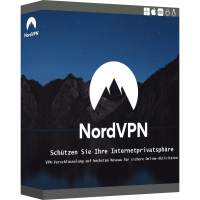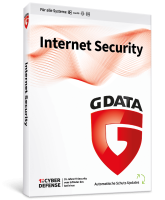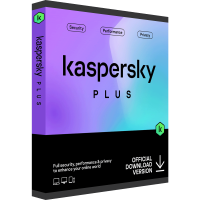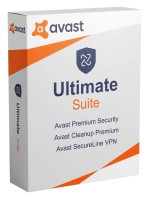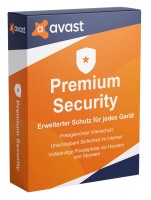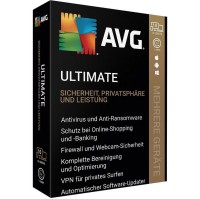PDF-XChange Editor Plus | Windows 1 User 1 Year
Prices incl. VAT plus shipping costs
INSTANT DOWNLOAD + PRODUCT KEY
- Order number: BS-11256
- Language: Multilingual
- Hersteller Support: 1 Jahr
- Benutzer: 1 Benutzer
- Device(s): 1 user
- Runtime: Unlimited
- Country zone(s): Worldwide
- Delivery time: 5 - 30 Minutes






Buy desired software easily and securely through SSL encryption in the store.
5-30 minutes e-mail delivery and instant download.
We offer free help via TeamViewer during the initial installation.
Via chat, email and phone.
Buy cheap Keys for PDF-XChange Editor Plus here at BestSoftware
Even more functions, even more innovative tools and at the same time an easy handling promises the software PDF-XChange Editor Pluswhich is available on the market as the successor of the popular program PDF-XChange Viewer. You can buy the program from us especially cheaply and easily, we supply you with the license at an especially low price. The software is aimed primarily at professional users and convinces in the professional field all along the line. Access it now in our BestSoftware online store and save money as well as a lot of time through the simple, convenient purchase from home.
Work more effectively thanks to numerous tools - PDF-XChange Editor Plus is a good choice for professionals
Already the predecessor was able to convince users over a long period of time, the new version under the name PDF-XChange Editor Plus is supposed to provide even more comfort, more tools and improved operation. Thanks to powerful functions, working with PDF files is particularly effective.
For example, the basic functions are already available. After installing the program on your computer or notebook, you can open and view all PDF files as usual, so the basics are on board again. In addition, you can easily adjust, delete or modify existing text. Adding additional graphics, which can convey important information and content, is also accomplished in just a few simple steps.
Security must not be neglected when using the PDF-XChange Editor Plus software. Accordingly, the appropriate tools are available for this purpose. For example, if you want to securely encrypt your documents to prevent unauthorized access, you can do this very easily thanks to PDF-XChange Editor Plus. Of course, the current and common standards for encryption are fully supported. In addition, further functions are available for secure work with PDF files. For example, rely on the simple addition of a watermark or black out sensitive information or details in the documents so that they can no longer be read.
When developing the PDF-XChange Editor Plus software, the manufacturers focused on easy collaboration with friends, colleagues or employees. This can save a lot of time in everyday life. For example, deposit important notes or comments to point out certain places. Here, various options are given, so not only simple text fields can be inserted. If you rely on PDF-XChange Editor Plus, you can use interactive annotations, for example. For example, use geometric shapes or rely on the so-called freehand line to work effectively and convey important content at a glance.
To avoid losing any progress on the documents in everyday life, the PDF-XChange Editor Plus software comes with an automatic saving function. Activate this feature to avoid losing data even if you accidentally close the program. With the automatic recovery you are on the safe side, should the computer ever crash or a problem with the technology occur.
For inexperienced users, the PDF-XChange Editor Plus software offers attractive advantages
The manufacturer pays attention to a very simple and effective operation of the software PDF-XChange Editor Plus. Despite many tools and functions, the program is perfectly suitable for inexperienced users and technical laymen. This is already ensured by the structure of the user interface, because here all users find their way around very quickly. The structure is logical, the necessary buttons are directly labeled and are thus found immediately in everyday life. At the same time, attractive techniques and innovative ideas are on board to help you work more effectively. This is, for example, the possibility to switch the user interface. Thus, you can not only take advantage of the classic version, but also use a customized variant. This is optimized especially for tablets or for screens with a touch function and makes the handling of the PDF-XChange Editor Plus software even easier.
Those who are not yet familiar with the numerous functions of the PDF-XChange Editor Plus software will definitely make a good choice with the Pro variant. Here an interactive user manual is on board. This guides you through the important functions and the powerful tools and also provides attractive tips on how you can work even more effectively with the software. We recommend that you take a quick look at the help section or the manual to get started using the software without any problems.
By the way: The manufacturer offers a free trial version for the PDF-XChange Editor Plus software. This allows you as a user to extensively try out the numerous functions and powerful tools. If you then like the possibilities of the program, you can buy a key for the permanent activation of the software PDF-XChange Editor Plus at a reasonable price from us. We will be happy to help you if you have any questions about the trial versions or the program's capabilities.
Rely on mobile usage and innovative solutions - work with PDF-XChange Editor Plus now
The PDF-XChange Editor Plus software brings some innovative solutions and techniques in direct comparison with its predecessor and the classic version. For example, the program offers a mobile mode. If you want to work repeatedly on different devices or techniques, you make a very good choice with the portable version. This can be used without installation on the computer, for example, on a notebook or on a computer. However, please note that the PDF-XChange Editor Plus software can only be used on a computer with Windows, so other platforms are unfortunately not supported. However, it can be used without any problems even under the latest versions, for example under Windows 10 and Windows 11.
You can also rely on the attractive features and powerful functions that allow you to work effectively in everyday life. For example, rely on the OCR function, which is an automatic text recognition. For example, if you want to scan a document and convert it into a PDF file, you will be very well advised to use the PDF-XChange Editor Plus program. With the modern technology, the words and individual letters are automatically recognized, this saves time-consuming typing and reformatting on your own. In addition, with a full license for PDF-XChange Editor Plus you can create interactive forms. Create individual fields in which customers or employees can then easily enter the desired information. Dynamic document stamps are also available to you if you have purchased a license for PDF-XChange Editor Plus from us. The purchase of a license is therefore worthwhile for you all along the line, look now with pleasure at us in the BestSoftware online store and benefit from the numerous functions as well as powerful tools for professional work.
Buy cheap keys online for PDF-XChange Editor Plus at BestSoftware
If you are a customer looking for a good opportunity to buy cheap and at the same time original keys for the permanent use of the software PDF-XChange Editor Plus, you should take a close look at our BestSoftware online store. Every order is processed by us in a short time, among other things thanks to the fast delivery of the key by e-mail. As a rule, the key is available after a few minutes, with a maximum waiting time of 30 minutes to ensure prompt activation. You are also welcome to buy other software solutions or inexpensive programs from us, here your order is also worthwhile. For example, take advantage of the PDF tools or PDF-Xchange Pro. An excellent service must not be missing at BestSoftware. We want to take care of you as a customer and help you quickly if you have questions or problems. Among other things, we have prepared a convenient live chat. In it, our experienced and friendly employees are available to answer all your questions immediately. At the same time, if the worst comes to the worst, we will even support you with direct remote maintenance, with which we can access your computer. Of course, you always remain in full control. Access now, we are looking forward to your purchase.
Hint! After purchasing the product, revocation is no longer possible, because the license key is registered with the e-mail address at the manufacturer and permanently linked.
Buy software online at low prices
in 3 simple steps:
01. Buy Secure shopping through SSL encryption. |
02. Download Download directly after purchase. |
03. Install Install and activate the software. |
How do our prices come about?
The goods offered by us are activation keys which were originally delivered by the respective owners to a first purchaser. This person paid the corresponding remuneration to the owner and thus received activatable product keys, the use of which is not subject to any time limit. We make use of our right and buy up a large number of non-activated keys from corresponding distributors.
This procedure enables us to offer our products at comparatively lower prices.
Furthermore, the virtual inventory management also contributes to this, which is responsible for the elimination of delivery and storage fees, as well as the elimination of high personnel fees.
Accordingly, one should keep in mind that our earnings are far from being equal to those of the original owners. Rather, our focus is on satisfying our customers with the best possible price-performance ratio in order to gain their trust and to be able to enjoy a steadily growing clientele in the future. Thousands of customers have already been convinced by our quality - become one of them!