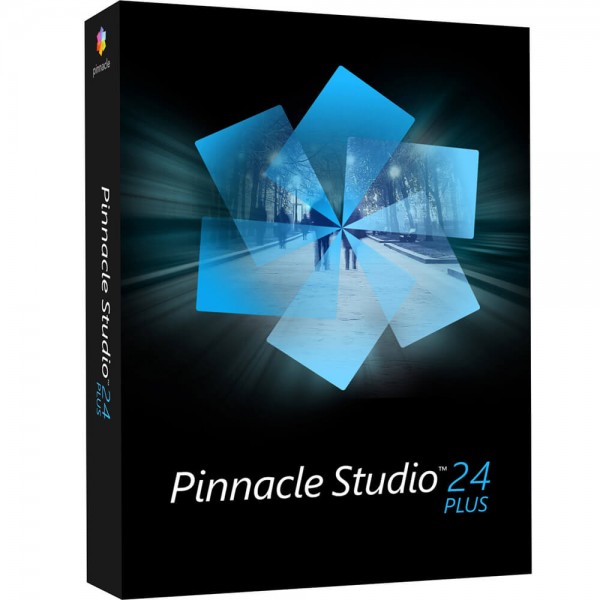Pinnacle Studio 24 Plus | Windows
UNSERE EMPFEHLUNG
Buy desired software easily and securely through SSL encryption in the store.
5-30 minutes e-mail delivery and instant download.
We offer free help via TeamViewer during the initial installation.
Via chat, email and phone.
Buy Pinnacle Studio 24 Plus - opt for the powerful software
With even more tools and improved technology for effective video editing, Pinnacle Studio 24 Plus software comes to your computer. The manufacturer equips the program with numerous features and thus makes your work much easier. Of course, you can get the license for the time-unlimited solution here at BestSoftware. In our online store you can get the comprehensively equipped complete package especially fast and with a direct download you can start working immediately. Buy now, it is worth it.
Many tools allow you individual video editing
Even in complex recordings, Pinnacle Studio 24 Plus lets you keep track of everything and make the changes you want in exactly the right places. Use up to 24 individual tracks to effectively edit the comprehensive files. You can edit links, overlays, and other effects very easily and in just a few steps. In addition to the total of 24 tracks for video editing, the comprehensive possibilities also extend to the audio content of the respective video. Even here, multiple individual audio tracks are possible with ease to process and adjust all the desired content.
Of course, the Pinnacle Studio 24 Plus software brings with it the classic tools for effective video editing. So, with professional touches, you'll be able to cut the file where you want and merge it back together. Add numerous effects and fade-ins to give the video an individual touch. The possibilities are enormous and many hundreds of effects are very easy to use.
If you use several cameras for your recordings, this technique makes special demands on the subsequent editing. The Pinnacle Studio 24 Plus software is of course also very well prepared for this area and allows recordings from up to four sources with simultaneous editing and processing. So gone are the days of asynchronous merging, everything can be perfectly coordinated with each other and achieve a very good overall picture.
The possibilities around the individual editing of videos fall with the comprehensively equipped solution Pinnacle Studio 24 Plus but again significantly better. For example, adjust the exposure within the recordings in just a few steps. Create impressive light effects and use the numerous options for unique image and lighting effects.
When you have successfully finished working on the moving images thanks to Pinnacle Studio 24 Plus, there are also many tools available for working on the audio track. For example, if you want to add comments or audio content afterwards, you can do this in a few simple steps. An integrated recording function is available for this purpose. You can also change the existing tracks and adapt them to your own needs, for example by simply distorting them. For the right mood or optimal entertainment, there is also the option of inserting suitable audio effects directly into the file. Important: The Pinnacle Studio 24 Plus software comes with the appropriate templates and content for this area. As a user, you can rely on hundreds of different effects, for example, or browse the library for royalty-free music for individual needs in search of the right content.
As an addition to the classic features and functions, the manufacturer pays attention to optimal possibilities for professional work. For example, those who work with the popular motion-stop recording technique can rely on the outstanding support of Pinnacle Studio 24 Plus in this area. Use the popular and up-to-date program for working with this technique and achieve impressive effects and produce individual projects. Thanks to modern features, the software also takes a lot of work off your shoulders, optimizes the results and ensures successful editing. For example, use the handy and powerful motion tracking for this purpose. If you want to insert an effect into the video, it will orient itself to the desired content if necessary. To do this, simply pin the effect and it will automatically follow the moving object.
Besides the effective editing of videos, the Pinnacle Studio 24 Plus software also comes with other basic features. For example, use the option and burn the finished videos and content easily to a corresponding DVD. The necessary burning function for this is of course directly on board. The same applies to converting existing files. Depending on the purpose, different techniques play a central role. With the Pinnacle Studio 24 Plus software, you can adjust the file format in just a few steps and then leave the work to the program. You can also convert large and high-resolution videos within a short time, provided you have the right hardware, of course.
Easy to use, effective work - Pinnacle Studio 24 Plus makes it possible
Effective work despite hundreds of effects and numerous tools is the focus of the Pinnacle Studio 24 Plus software. For example, as a user, you have the option of assigning many frequently used actions and tools to an individual button. With just one button press and the intuitive assignment, you'll therefore work much more effectively and save a lot of time in the long run. The design of the software itself also contributes a great deal to efficient work in everyday life. With the help of practical sliders, for example, you can adjust important parameters in just a few steps. Alternatively, you can use the associated input fields to enter exact values if the adjustment needs to be even more precise. Here, too, you will certainly find your way around quickly and benefit from the very simple operation of all functions.
The other options and features of Pinnacle Studio 24 Plus are also designed for effective and fast work in everyday life, in order to save a lot of time and thus reduce costs in the professional segment. For example, you can upload the finished work directly to one of the numerous platforms on the Internet, saving yourself a time-consuming intermediate step. The software naturally adjusts the necessary parameters for the direct upload, for example in terms of the desired format. In general, nothing stands in the way of quickly exporting the finished work. For this purpose, Pinnacle Studio 24 Plus supports all common file formats, and you can select the desired variant with a flick of the wrist.
Note that under certain circumstances you will need the appropriate accessories to use all the features of Pinnacle Studio 24 Plus. This applies, for example, when burning a DVD, make sure you have a suitable DVD drive. If it's about writing files to a Blu-ray disc, you'll also need an additional plugin. If necessary, you buy this extension directly from the software, so that no obstacles should stand in the way of direct use.
At BestSoftware you save money by purchasing Pinnacle Studio 24 Plus
Save yourself cash with the easy purchase of new software by choosing BestSoftware online store. Of course, the attractive offers also apply around the Pinnacle Studio 24 Plus offer, so your purchase will be worth it all along the line. You are also welcome to take advantage of our other benefits, such as the particularly fast delivery of the new license. You will always receive the purchased key within a maximum of 30 minutes after placing your order. This means that nothing stands in the way of immediate activation and download. Should any problems occur during the purchase or during the activation of the software, we will be happy to help you. Write us a short e-mail with your request, chat with an expert or call us. Of course we also have many alternative products to Pinnacle Studio 24 Plus in our assortment, for example the cheaper variant Pinnacle Studio 24 Standard. With Pinnacle Studio 24 Ultimate you will get a comprehensive solution for the highest demands. Of course, all current variants are available with Windows 10 and Windows 11 compatible.
Buy software online at low prices
in 3 simple steps:
01. Buy Secure shopping through SSL encryption. |
02. Download Download directly after purchase. |
03. Install Install and activate the software. |
How do our prices come about?
The goods offered by us are activation keys which were originally delivered by the respective owners to a first purchaser. This person paid the corresponding remuneration to the owner and thus received activatable product keys, the use of which is not subject to any time limit. We make use of our right and buy up a large number of non-activated keys from corresponding distributors.
This procedure enables us to offer our products at comparatively lower prices.
Furthermore, the virtual inventory management also contributes to this, which is responsible for the elimination of delivery and storage fees, as well as the elimination of high personnel fees.
Accordingly, one should keep in mind that our earnings are far from being equal to those of the original owners. Rather, our focus is on satisfying our customers with the best possible price-performance ratio in order to gain their trust and to be able to enjoy a steadily growing clientele in the future. Thousands of customers have already been convinced by our quality - become one of them!