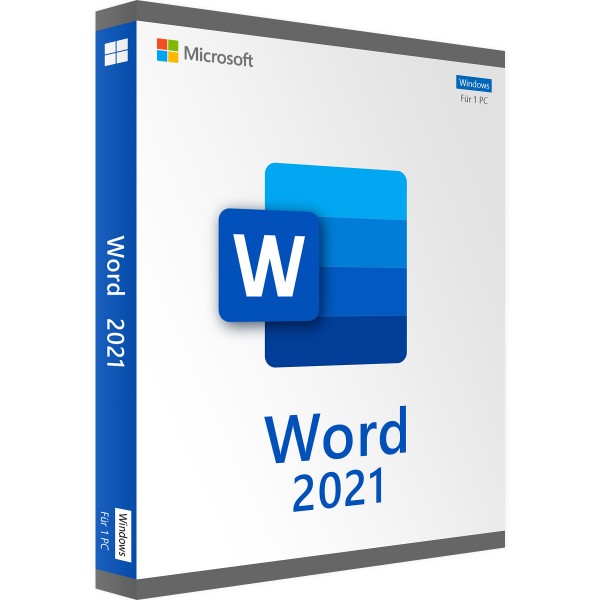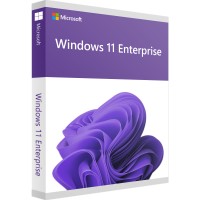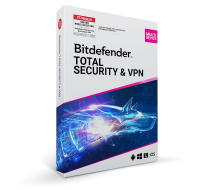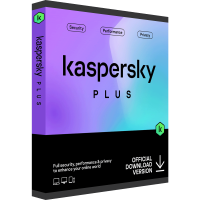Microsoft Word 2021 Windows
Prices incl. VAT plus shipping costs
INSTANT DOWNLOAD + PRODUCT KEY
- Order number: BS-11033
- Language: Multilingual
- Device(s): 1 PC
- Runtime: Unlimited
- Country zone(s): Worldwide
- Delivery time: 5 - 30 Minuten






Buy desired software easily and securely through SSL encryption in the store.
5-30 minutes e-mail delivery and instant download.
We offer free help via TeamViewer during the initial installation.
Via chat, email and phone.
Buy Word 2021 cheap at Best-Software.com
Microsoft Word 2021 is an integral part of the Office package and one of the central solutions when it comes to digital office work. With its numerous features and professional functions, the software has long since become suitable not only for private use, but is also used extensively in the professional segment.
Many features for efficient word processing in everyday life
Microsoft Word is much older than thought. The first original variant appeared back in 1983, but it doesn't have much in common with today's word processing software from Microsoft. Over the years, Microsoft Word has evolved into a powerful tool for handling digital office tasks and is now a standard tool on many desktops.
With powerful, countless functions, Word is the optimal choice for creating individual documents. The simple typing of large texts is also no problem, but especially in the area of layout and design, the possibilities go much further. Numerous design suggestions and tools for individual design are available. Resumes, the first draft for an e-book, and other projects can be created with absolute ease thanks to countless formatting options. Immediately after installation, many design suggestions are already available in Microsoft Word 2021 however, thousands of additional suggestions can be searched on the Internet, downloaded and added to the software as needed. Microsoft Word once again works with numerous file types in the current generation from 2021 and thus makes it easy to open externally created documents. The protected view is practical here, this prevents the PC from being endangered or data loss. After successful work, Word converts the text document directly into PDF format with one click, thus saving the user from converting. A practical feature for web developers is that the markings for designs, such as bold passages or headings of different sizes, can be exported together with the HTML code if required, so that they can be transferred to the web without any effort, for example when transferring text.
The current version of Word 2021 is particularly reliable
Also in 2021 Microsoft has again made changes to the latest version of the powerful word processing software. In this version the revisions concern for example the performance. Word 2021 and all further Individual applications from the Office package are now supposed to work much better and more reliably, as well as react faster, especially on older systems that do not have comprehensive performance. Incidentally, the new version of the word processing software will be released at the same time as the new Word 2021 Windows 11 operating systemalso from Microsoft. The developers therefore subtly adapt the design and provide for dignified colors, slightly rounded edges and a gentle revision of the tabs.
Technically, the new Office 2021 has a function that is supposed to simplify the collaboration with other users. This is made possible by the co-authoring feature, which allows several users with the current Office version to work on the document at the same time. The only prerequisite: The user has to save the document on the in-house cloud service "OneDrive". However, this is included with Office anyway and enables secure working without data loss, while the automatic storage function proves to be a practical feature for regular use.
Microsoft also expands the online use with the current Word version. This does not only include the cloud storage via OneDrive already mentioned, but Word 2021 is also available as a web app. You can use it with a Microsoft account via a current browser at no extra charge. However, the functions are limited and a constant Internet connection is mandatory for the application.
Intuitive operation for all private users
Microsoft Office 2021 is again aimed at all target groups. Accordingly, intuitive and clear operation is important. With the wide range of functions, this is not an easy task to solve, but with the sorting into individual tabs, this step towards intuitive use succeeds quite well. The common features for word processing, which are likely to be important for private users in particular, can be found directly in the tab opened at the start and enable an easy start. A good labeling of the numerous functions and, last but not least, a well-sorted help area additionally facilitate the start.
With the new 2021 variant, Microsoft also introduces a new feature in Word, which is supposed to provide even more clarity and an intuitive application. The so-called dark mode can be activated or switched off again via the "Layout" tab.
With us you get numerous Office packages cheap
You do not only need Microsoft Office 2021, but also the other Office applications? Buy different Office packages with different scopes of services from us. Microsoft Office contains numerous applications that ensure effective work and help you cope with digital office tasks. Whether Microsoft Office 2021 Home and Student for beginners or Microsoft Office 2021 Standard professionals, you can order more than just Microsoft Word 2021 online.
Tip: Significantly cheaper Word 2019 out. The older word processing software still provides you with all features and individual applications for free and appears in a modern look. As with the Microsoft Word 2021 download, this purchase is also a one-time investment, so there are no further costs after ordering and you can use the software indefinitely.
| System requirements - Microsoft Office 2021 Word | |
|---|---|
| Processor | 1.6 gigahertz (GHz) or faster, 32-bit (x86) or 64-bit (x64) processor |
| Operating Systems | Windows 10, Windows 11 Windows Server 2019, Windows Server 2021 (other Windows versions are not supported) |
| RAM | at least 2GB RAM |
| Hard disk space | at least 3GB of available disk space |
| Screen | at least 1024 * 768 pixels |
| NET version | .NET version 3.5 or higher |
| (more detailed information can be obtained from the manufacturer) office.com/systemrequirements. | |
Buy software online at low prices
in 3 simple steps:
01. Buy Secure shopping through SSL encryption. |
02. Download Download directly after purchase. |
03. Install Install and activate the software. |
How do our prices come about?
The goods offered by us are activation keys which were originally delivered by the respective owners to a first purchaser. This person paid the corresponding remuneration to the owner and thus received activatable product keys, the use of which is not subject to any time limit. We make use of our right and buy up a large number of non-activated keys from corresponding distributors.
This procedure enables us to offer our products at comparatively lower prices.
Furthermore, the virtual inventory management also contributes to this, which is responsible for the elimination of delivery and storage fees, as well as the elimination of high personnel fees.
Accordingly, one should keep in mind that our earnings are far from being equal to those of the original owners. Rather, our focus is on satisfying our customers with the best possible price-performance ratio in order to gain their trust and to be able to enjoy a steadily growing clientele in the future. Thousands of customers have already been convinced by our quality - become one of them!